
iPad Note Taking
Notes are, by definition, snippets of information— more like a fragment than a whole sentence. Note taking apps, then, are apps designed to help you capture thoughts or ideas quickly and easily, not edit or compose long form documents like your favorite text editor or write daily journal entries. There are a large number of apps that could potentially fall under the umbrella of “note-taking”; however, this AppGuide is for apps devoted to text notes, not text editors (e.g., IAWriter, Pages, or DocumentsToGo), handwriting apps (we covered those in a different AppGuide), or apps designed for use with Dropbox (those were also covered in a separate AppGuide). The remaining apps were evaluated based on their connectivity, speed, organizational options, export options, and reliability. The resulting collection should have something to please everyone.
Essential Apps
-
 Free
Free
Simplenote
by Codality
Simplenote lives up to its name as a simple, easy to use note taking app that just works. In fact, one of Simplenote’s strengths is that its UI is so unobtrusive that you can’t help but focus on writing. The app and the automatic syncing to the Simplenote webapp are free, and the app sports only a single unobtrusive ad, which can be banished by upgrading to the premium version for $20 per year (the premium version also includes additional features). Although Simplenote’s goal isn’t to be “full-featured,” it has almost all of the features necessary for a note-taking application, including full text search, organization of notes via tags, the ability to view older versions of your notes, offline support, and email export. The only missing feature is the ability to export notes as anything other than email text, but several third party computer programs add that functionality.
-
 Free
Free
Catch Notes
by Catch.com, Inc.
Catch Notes is a web-based, cross-platform note taking app that has more features than SimpleNote but less than Evernote. Although the app can be used as a standalone, if you register for a free account, Catch Notes automatically syncs your notes to a proprietary cloud service and allows you to view your saved content in any web browser (paid accounts are also available and come with an increased monthly storage size and a few other extras). Catch Notes extends its functionality with a bookmarklet to save information from mobile Safari, voice recording, adding images to notes, a well-implemented tagging system, passcodes, search, offline viewing, and the ability to share note “streams” (essentially folders or categories of notes) with others you invite (everything is private by default). The app has a clean, intuitive two-paned interface and is very responsive. As with most apps, the developers could improve it by adding features such as links to cloud storage or more exporting options (currently, notes can be sent via email), but even so, Catch Notes is almost certainly the best note taking app you aren’t using.
-
 $0.99
$0.99
Notability - Take Notes & Annotate PDFs with Dropbox & Google Drive Sync
by Ginger Labs
Notability offers an almost unbeatable combination of tons of features at an inexpensive price. The app incorporates the best features of many of the apps in this Guide, including audio recording that is automatically linked to text, connections to multiple cloud services (e.g., Dropbox, iDisk, WebDAV), and robust exporting functionality, with options to send notes as text, rich text, or PDFs via email, open in, iTunes, or to a cloud service. Notability’s only flaw is that it doesn’t load especially quickly, which is not enough to lower its rating.
Notable Apps
-
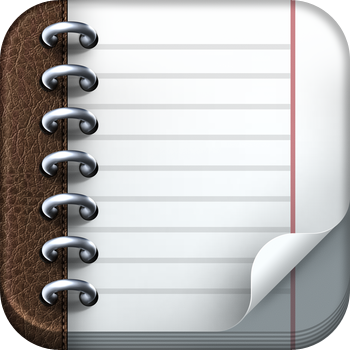 $8.99
$8.99
Notebooks for iPad
by Alfons Schmid
Notebooks for iPad aims to be a multi-purpose app that users will turn to for many different writing-related needs, and it more or less succeeds. Notebooks supports nearly all document types, Markdown syntax, sketching, tasks with alarms, AirPrint, Text Expander, and even has a bookmarklet to save information from Safari. Notebooks syncs notes as plain text documents to Scrivener, Dropbox, and any WebDAV server, is accessible via WebDAV, and supports email exporting and iTunes file sharing. The flexibility extends to organization, as users can create, modify, or delete notes and notebooks and create the often-requested nested notebooks. Writing in Notebooks is an uncluttered, pleasant experience that is improved by a customizable extra bar of keys on the keyboard. Even though Notebooks provides more functionality than free or low cost apps, the price tag is likely to be prohibitive to all but the most dedicated note takers.
-
 $3.99
$3.99
Notes Plus
by Viet Tran
Notes Plus is best known as a handwriting app, but it is possibly more effective as a typed note taker. The “Plus” in the name is well-earned, as the app boasts an impressive number of features, including audio recording, image insertion, syncing to multiple cloud services, an integrated browser from which information can be clipped and inserted into a note, and even PDF importing. The features, however, do not overwhelm the app's functionality or usability, which is a credit to the developers. The only quibble is that Notes Plus saves its notes as PDFs and doesn't allow text to be copied (even into emails), a fact that may limit its functionality as a place to jot down ideas for later development in a word processor.
-
 $4.99
$4.99
Notebook
by Appigo
Notebook is a solid alternative to the web-based or ultra-minimal apps on this list, offering users more flexibility without adding too much complexity. The app uses the now-traditional two pane layout and styles the right pane’s writing area to resemble a traditional notepad. Notebook supports a dense organizational structure, allowing users to file notes into specific notebooks, and to file one or more notebooks into a folder-like “collection,” each of which can be stored locally or synced to Dropbox or Toodledo. Notebook also supports password protecting individual notes, emailing notes as text or as plain text file attachments, or even creating a new todo item in the developer's popular task manager.
-
 Free
Free
PaperPort Notes
by Nuance Communications
Paperport Notes offers an impressive amount of features and functionality for a free app, including handwriting, audio, images, a PDF reader and annotator, Powerpoint support, bookmarks, and multiple export options. More, the app integrates Nuance’s Dragon Speech to Text engine so that all iPad owners, not just those with the new iPad, have the option of dictating their notes. Although Notes can only be exported as PDFs, they can be shared via email, Google Docs, Box.com, Dropbox, Facebook, Twitter, or via the “open in” function. If anything, Paperport Notes is too complex to be a go-to note taking app, as it lacks the speed and ease of use of more focused apps.
-
 Free
Free
Evernote
by Evernote
Evernote is a great option for multi-platform note-taking, as it can keep a user’s notes in sync across the iPad, iPhone, webapp, Mac, Windows, Blackberry, and Android. Evernote is a repository for all of your digital notes, recordings, and information— it’s more like a scrapbook than a notepad— and particularly shines in its ability to collect, present, and organize information irrespective of type, format, or origin. Notes are synced to a free Evernote account and can include recordings, photos, web snippets (via a bookmarklet usable in any browser), or be simple text notes with some formatting options (e.g., lists, bold, underline). Notes can be organized into Notebooks, tagged, and searched, all within the app. Evernote has a few major shortcomings that keep it from being Essential, specifically that Notes cannot be viewed offline without a Premium account (which costs $45 per year), notes must be manually saved, and many options, including exporting (even via email), aren’t very intuitive.
-
 $4.99
$4.99
Pear Note
by Useful Fruit Software
Pear Note for iPad integrates features more commonly found in text editors (e.g., bold, italics, underline, highlighting, styles, bullet points and lists, and RTF format) while still maintaining the ease of use of a top notch note taking app. Pear Note automatically syncs via Dropbox (to the Mac app of the same name), has a very useful extended keyboard, and allows you to organize notes into folders. It is also one of the few apps that can record audio and sync it to your typed text, even highlighting the words you typed when the recorded audio was spoken. While this is an impressive feature, and Pear Note is generally impressive, it can’t be truly great unless it offers a way to export your notes without signing up for another service or connecting to your iTunes.
-
 Free
Free
Springpad
by Spring Partners
Whether Springpad is essential for you depends on whether you like finding and sharing information, as the web-based note taking service recently rebranded itself as the “social” web notebook. Although notebooks are private by default and users can control privacy settings, this shift in ideology may render Springpad less appealing to those who just want a free place to keep their private notes. Springpad’s redesigned app looks beautiful, but would benefit from a more extensive user guide. Like Evernote, Springpad can integrate into your browser and save anything from the web, but it can also add information it deems useful to your notes, such as prices for a product you've bookmarked.
Decent Apps
-
 $2.99
$2.99
HelvetiNote™
by Rage Digital Inc.
Helvetinote is a beautiful, minimal note-taking app that has just enough functionality. The app automatically syncs between devices via iCloud, supports emailing notes from within the app, and allows users to change and/or customize themes to personalize the app. Notes can be organized into folders and searched via a search bar. While Helvetinote is attractive, its interface relies on buttons that are a bit small for comfortable use on the iPad, and it could be improved by adding additional sharing options or an extended keyboard.
-
 $2.99
$2.99
Notefile
by Junecloud LLC
Notefile’s best asset is that it opens very quickly and lets users start typing almost immediately. While this is an important function, the app would be more highly rated if it included more features or options. At present, Notefile only syncs with a proprietary junecloud.com account, and has no organizational, formatting, or export options. Notefile’s aesthetics and minimalism can’t overcome a need for more for the price.
-
 $3.99
$3.99
Note & Share
by Ignition Soft Limited
Although Note & Share has some interesting features, they cannot compensate for some very peculiar functionality. Specifically, Note & Share doesn't have any way to create a new note. Instead, users must ”clear” all the text on the screen, and the app will automatically create a new note. This workflow choice is worrying; even though the app can sync to Dropbox and Evernote, there's always the possibility of a syncing error, and it’s hard to escape the feeling that you’re deleting your prior note every time you create a new one. Worse, the “clear” button is easy to hit by accident, as it's a small ”x” next to the word count directly above the keyboard, and provides no warning. More importantly, the User Guide on the website explains that photos can only be added to a note if you link your Twitter account, because they are automatically uploaded to a PUBLIC Posterous account linked to your Twitter account, and if you don’t have a Posterous account, then the app will create one for you! This behavior is odd at best, and raises some privacy concerns at worst.
-
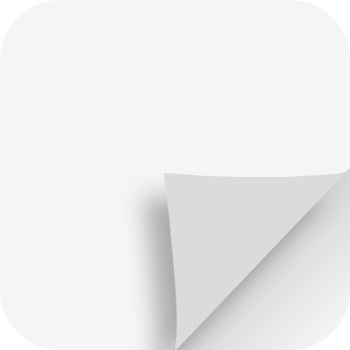 $0.99
$0.99
Pop for iOS — a piece of paper to write notes, ideas and things todo
by Colin McFarland
Pop for iOS provides a simple, white background for text you want to jot down quickly and copy into other apps later. It is likely to appeal to those who want an app with zero opening delay and don't mind the lack of connectivity or export options.
-
 $5.99
$5.99
Pad & Quill
by Fabulously Retro
Pad & Quill seems to be more focused on design than functionality. The app is intended to recreate the feel of using their retro notebooks stored on a wooden shelf, and this conceit carries through the entire UI. While the focus on innovative design is commendable, users would probably be better served if the developers put as much thought into things like basic navigation, which is currently not very intuitive. The app includes iCloud sync, but no other export options.
-
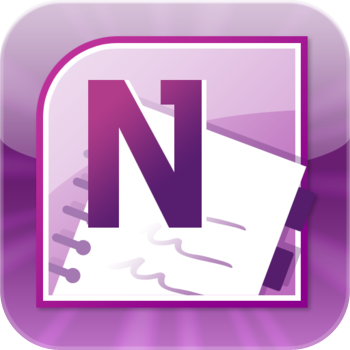 Free
Free
Microsoft OneNote for iPad
by Microsoft Corporation
Microsoft OneNote for iPad, the iPad version of the popular note taking platform, requires a Windows Live account to use and is limited in multiple ways. First, the app is only free for your first 500 notes; after that you must pay to continue using the service. The app also doesn’t provide the full functionality of the One Note platform, as it does not allow users to create, modify or organize their Notes or Notebooks. Existing users of the platform and those with Windows computers will likely overlook these flaws, as many users have clamored for a way to carry their notes with them and sync them between the iPad and the Windows app.
-
 $3.99
$3.99
Meetings - Notebooks for Work
by Steven Romej
Meetings is an intelligently-designed app that will appeal to a niche group of users who want an app designed specifically for use in meetings. The app is easy to use, and it’s clear that the developer has really thought about what people need to do during meetings: the app’s extra functions, such as contact integration and the ability to add tasks to notes, are well-selected to go with the app’s core concept.
-
 Free
Free
Moleskine
by Moleskine Srl
Moleskine is an elegant app that is designed to resemble the popular Moleskine paper journals. Although the interface is beautiful, the app is difficult to use and lacks responsiveness.
Good Apps With Untraditional Note Formats
-
 Free
Free
Sticky Notes for iPad
by tewks
-
 Free
Free
Sticky Notes with Alarms and Sharing
by TapFactory
-
 $2.99
$2.99
abc Notes - Checklist & Sticky Note Application
by ALSEDI Group
-
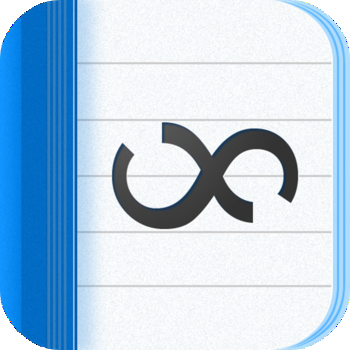 $3.99
$3.99
Trunk Notes
by Apps On The Move
Trunk Notes is a personal wiki that has too many features to be characterized as merely a note taking app. Its functionality will reward anyone who puts in the effort to master it.
Notes With Sound Recording
Apps that Sync with Companion Mac apps
-
 $9.99
$9.99
Yojimbo for iPad
by Bare Bones Software, Inc.
Yojimbo is essentially a portable snapshot of the information you have in your Yojimbo Mac app; it syncs the notes on your Mac to your iPad via Wi-Fi. Unfortunately, the iPad version only supports copying text and emailing notes, not editing or adding to your documents. Yojimbo for Mac is an excellent app with impressive functionality, and iPad users can only hope that BareBones enhances the iPad app to include a more streamlined syncing process or creates an iOS-specific version. Until then, this app is only for those who use Yojimbo extensively on their Macs, want to take their information with them, and don’t mind a manual syncing process.
-
 $10.99
$10.99
DEVONthink To Go
by DEVONtechnologies, LLC
DEVONThink ToGo is a well-organized app that is designed to work with the developer’s powerful Mac app. Although the app can be used by itself, the developer itself notes that this “does not unfold its full potential.” The app allows you to edit your notes on any device and then sync to your other devices via local Wi-Fi. The app supports full-text search of notes, labels and flags, and includes an innovative “location view” that shows your notes as pins on a map based on where they were created. Each note can be shared via email or the “open in” function. These functions aren’t enough to set the app apart from its competitors, so at this point it’s really only for those who use the developer’s Mac products and want a mobile companion.
-
 $29.99
$29.99
Circus Ponies NoteBook
by Circus Ponies Software, Inc.
Circus Ponies NoteBook offers most of the features of the Mac app on the iPad, as well as the ability to sync notebooks with your Mac via Dropbox. Although the app is well-designed and has lots of features, it is a bit sluggish and more expensive than other apps in the Guide.
Other Apps
-

smartNote
- by Christopher Thibault and Brendan Lee
- Released April 14, 2010
$3.99 -

SketchPad HD
- by Raizlabs Corporation
- Released April 03, 2010
$0.99 -

Mental Note for iPad - the digital notepad
- by Zymbiotic Technologies
- Released April 03, 2010
$4.99 -

Notably
- by Derek Lyons
- Released April 03, 2010
$4.99 -

WhiteNote
- by Sliced-Pi
- Released April 03, 2010
$3.99 -

smartNote Free
- by Christopher Thibault and Brendan Lee
- Released July 22, 2010
Free -

smartNote
- by Christopher Thibault and Brendan Lee
- Released April 14, 2010
$3.99