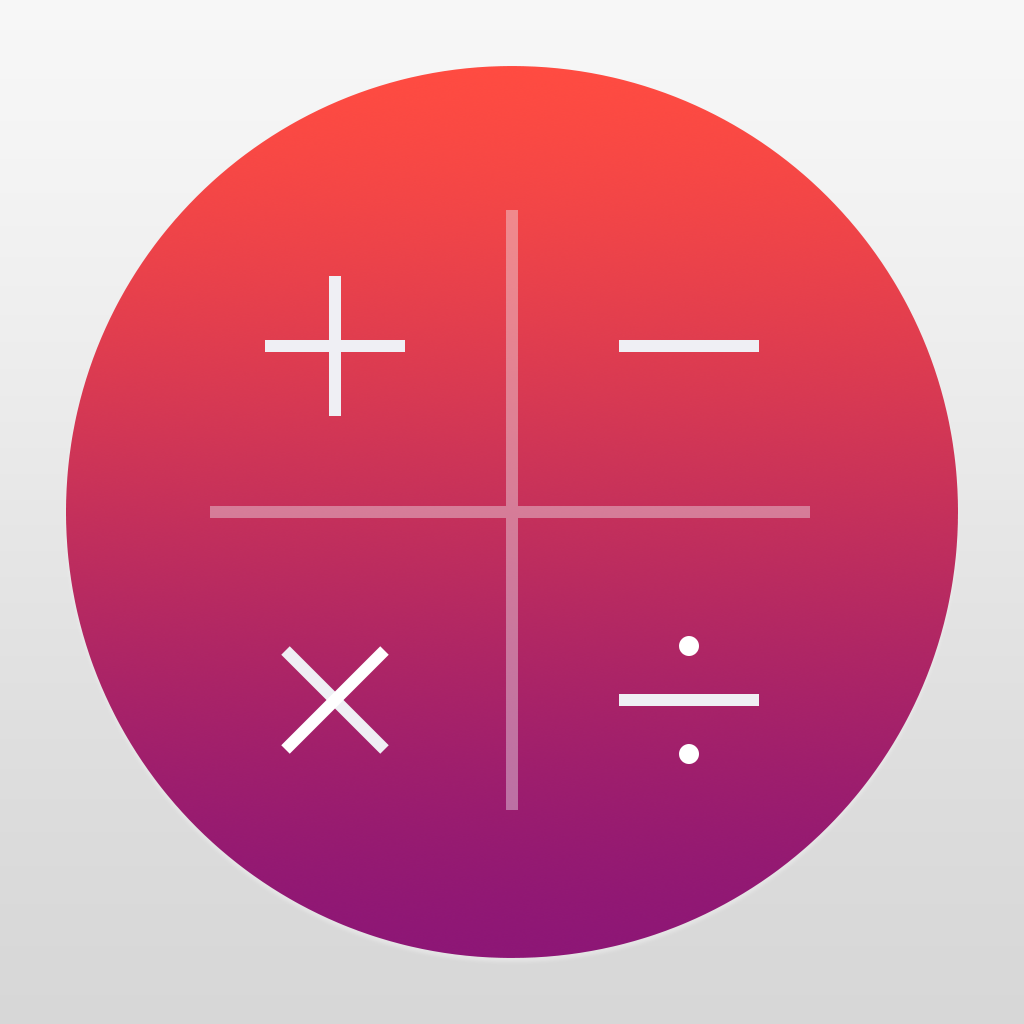Is Luna Calculator The Smart Calculator You've Been Looking For?

Luna Calculator - Simply Smart ($0.99) by Mindarin is a smart calculator for your iPhone. It’s almost like a hybrid of Soulver and Numerical, taking the functions of the former and combining it with a beautiful design like the latter.
I’m far from a math person, but I still need to make calculations daily for personal and business reasons. I basically use Soulver for everything, unless it’s something simple, which is when I turn to something like Numerical. When I heard about Luna Calculator, I was intrigued because it seemed to be a mix of the two, and therefore, I decided to give it a try.

The first thing that you’ll find with Luna Calculator is a tutorial video. I was a bit surprised by this, as I was listening to music on my iPhone, and it suddenly stopped for this video in Luna. A bit jarring, to say the least, but I recommend giving it a watch to really understand how to use the app. Unfortunately, I couldn’t find a way to access app settings or anything, so this introduction video can’t be played again if you didn’t watch it all the way through. Not very user friendly, to say the least. If you need to see it again, you’ll have to visit the Mindarin website.
By default, the app uses a dark theme, but you can change to a white theme by shaking your device.
The main screen of Luna Calculator will be pretty straightforward if you’ve ever used any calculator apps on iOS before. Just type in your numbers and expressions as you normally would. The keypad comes with your standard operators, percentages, positive or negative, a delete key, equal sign, and magical brackets.
If you end up using the brackets in your expression, Luna Calculator will show the total once you close the bracket, and highlight the number. A simple tap on this total will expand the expression that was in the brackets, so you can see where the total came from. Once you tap on the “=” button, the total replaces the expression you were working on, and you can start on a new expression with that total. Or, if you want to save it for later, just tap at the top to give that calculation a name, and then pull the screen down.
All of the calculations that you end up saving can be used in other operations too. In order to do this, just select the one you want to use from the saved list, select an operator, and then choose another saved total. Or, you can pull the keypad up and create something new. When you use multiple saved totals in your calculation, each will be color coded for easier recognition.

If you need to go back and edit one of them, just tap-and-hold, then drag it to the top area to expand it and edit it to your liking. You can also group multiple saved operations into a list by pulling down from above the first item. You can give it a name, and then all of these will be grouped together in a list for reference later. You can also export these lists as spreadsheets, though it’s not very clear on how to do that, especially if you didn’t fully watch the video all the way through.
I can see how Luna Calculator can be useful, but it’s not as intuitive as I’d like it to be. The design is definitely pretty, but things just aren’t made very obvious to the user, such as list export. I had to tinker around with the app more to try and figure stuff out, like how to save expressions and not totals, making lists, and more. There’s a learning curve, and it takes time getting used to it. I’d rather just stick with Soulver in this case, as it’s much easier to use, and does basically the same thing as what Luna is trying to do, but without being too fancy. Also, I’m not a fan of shaking my device to do anything, especially out in public, so I did not like that at all.
The concept behind Luna Calculator is a good idea, but I don’t think that it was executed very well. I hope that the developer can improve it in the future, but in the mean time, I’ll just stick with Soulver and Numerical for my calculating needs.
Luna Calculator – Simply Smart can be found on the App Store for the iPhone for $0.99.
Mentioned apps