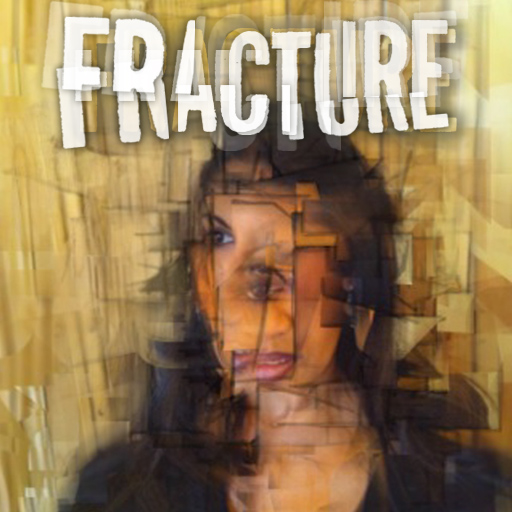QuickAdvice: Fracture - Turn Photos Into Modern Art

Fracture ($0.99) by James Alliban is for all you digital Picassos out there that may or may not possess any artistic talent. Fracture allows you to create Cubist modern art with just a swipe of your finger.

It couldn’t be simpler: choose up to 6 photos from your camera roll, tap “Paint”, then simply swipe your finger back and forth across your iDevice’s screen to make the magic happen. Paint with one finger or two and shake to erase. Just keep “painting” until you like what you see. You can paint over and over the same spot until it looks right. Go to the Options page if you want to make adjustments to the shape size, outlines, blur, color, fade, etc. Save your completed artwork to your camera roll.
I thought it was fun and easy to create some pretty neat photo art. It’s not something I’ll use every day, but this is definitely a what-you-see-is-what-you-get sort of app. If this looks like silly nonsense to you, then it’s not worth your buck. If it looks like fun, you WILL have fun with it.
The developer created a video so you can see the app in action. He used similar-looking photos of the same subject; whereas I purposely chose pictures with very different colors and looks. Whichever way you go, you can create something pretty cool.
If you like creating abstract art with your photos, Fracture will make a nice addition to your photography app collection.
Fracture for iPhone from James Alliban on Vimeo.