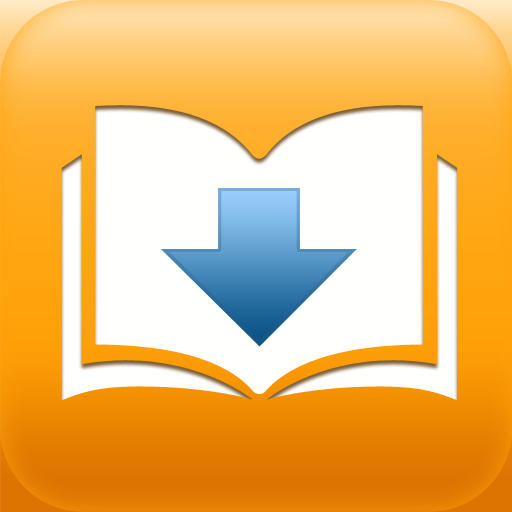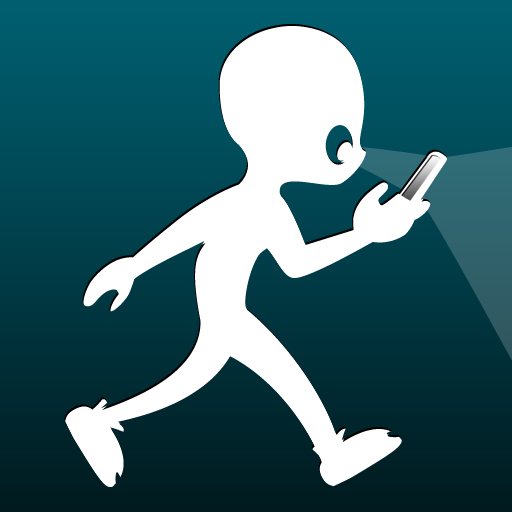MegaReader: Now The First eBook Reader With HUD Technology
January 19, 2011
Inkstone Software has taken it upon themselves to add an interesting feature to their eBook reader app, MegaReader. The latest version includes one additional "starter" book and six new color schemes, including one that uses a new head-up display ability.
The head-up display (HUD) is intended to allow smartphone users to interact with applications without a need to pause and look where they're going every few seconds. Does it work? Partially. Just like Bluetooth headsets can make driving safer, they still aren't safe. Why? Your attention is still split amongst numerous tasks, forcing your comprehension and response to be delayed.
The new starter book, those included in your personal library by default, is Art of Money Getting by P.T. Barnum, and the new color scheme choices include:
• Amber Light
• Clear
• Green Tea
• Morning Fog
• Purple Haze
• Rose Tinted
As far as the "Clear" scheme goes, it automatically enables the HUD feature and changes the font to white. Activating the HUD on any of the color schemes turns the page background into a video feed. This concept has been around for some time now, including the demand. In fact, Email 'n Walk and Type while walking (also available in a "lite" version) are two older apps that were developed around such a feature.
Font color choice will become extremely important when using the HUD. Since the settings are easily accessible at nearly any moment when using the app, changing text color to suit the appropriate environment is only a few seconds away. While reading, single tap on the screen to bring up the control UI, then enter the settings section (gear icon in the top-right), tap Text Color, select a contrasting color to your environment, tap Done, tap Save, and you're back to reading.
If preferred, you can also select the background transparency. In settings, tap Transparency (located beneath the Heads-Up Display toggle), and slide left or right to decrease or increase. All settings are updated live, with a preview located at the top of the screen.
Anyway, Inkstone Software has put together a jokingly funny promotional video. As humorous as it is, the company does finish with a serious "please be responsible" disclaimer.
MegaReader is a universal app compatible with iPad, iPhone, and iPod touch running iOS 3.0 or later. Head-up display functionality requires an iDevice with a camera and iOS 4.0 or later. Get your copy in the App Store now for $1.99.
[gallery link="file" columns="4"]