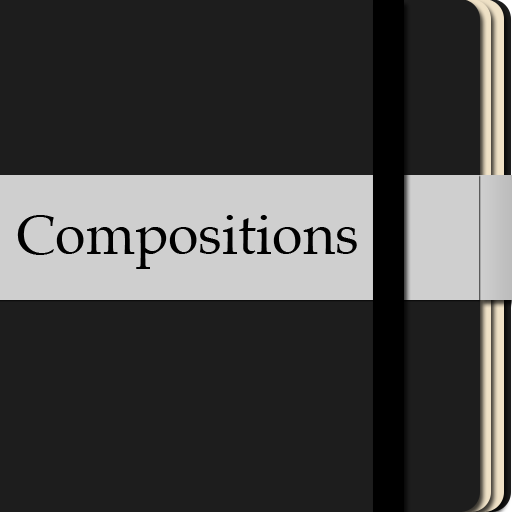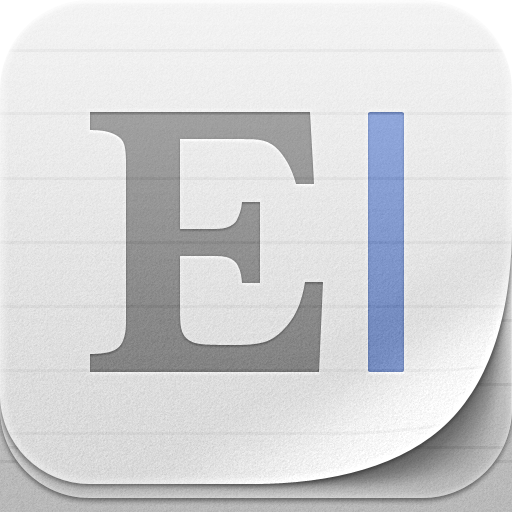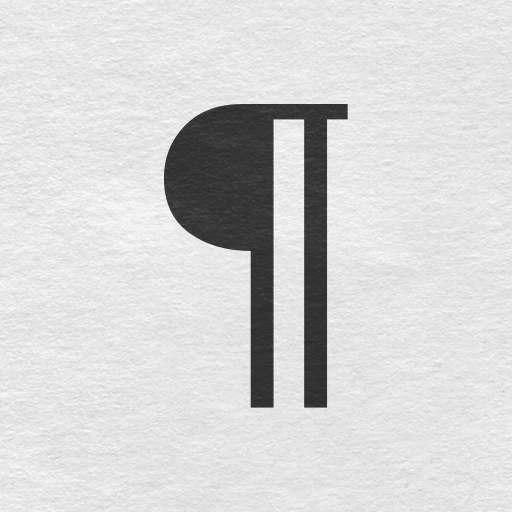QuickAdvice: Compositions - Your New Dropbox Text Editor?

Compositions ($0.99) by Capparsa is a multiplatform Dropbox-enabled text editor for your iOS device and Mac.
I love writing. That's why I'm doing this. But another part of the writing process that I love is finding the right apps to work in. Today I'm here to tell you about another recent text editor app called Compositions.
Compositions features a minimal interface, which is greatly appreciated for those that are serious about getting any writing done. It's plain and non-distracting. I found it easy to navigate in as well.

Since this is Dropbox enabled, the first thing you'll probably want to do is to set that up. Once logging in to your credentials, the app will allow you to choose the folder to sync all Compositions documents into, so you can name it whatever you want, which is nice. There is also Automatic Conflict Resolution, which will automatically resolve any conflicts by choosing files with the last date modified. While this is good, the results can also be unpredictable at times, so take caution when having this on.
Now to get to the fun part - the actual writing. To create a new document, you just have to tap that little paper icon on the bottom bar. This will take you to an unnamed document, and you can start typing. There is a fullscreen mode for those that need absolute concentration, as well as a rotation lock button (but why not just use the device rotation lock?).
Unfortunately, you can't edit the title of the document from the editing mode. You'll have to go back to the main listing of documents, and then hit Edit, then tap the blue arrow. This is where you can rename your file, view Snapshots, see the date the file was modified, and all that good stuff. I think it's a bit backwards that you have to go through so many steps to edit the title though. Hope to see this fixed.
Since Compositions seems to save the documents as .write files instead of .txt, you are given the option to export it as a .txt by email or to Dropbox. There is also the ability to save "Snapshots" of your documents as well, which is pretty much like how Dropbox handles older versions of a file. You can view previous Snapshots and even restore from them.
Despite there being Dropbox sync, you actually have to press Sync to actually sync. This can be tedious if you forget, since your files won't be synced across multiple platforms. The developers should have it so that it syncs automatically at a specified interval of time so the user doesn't need to worry.

There is also a Sync Log that shows you the status of your syncs, but I'm not sure how useful this is for the average user.
While I would like to like Compositions, the use of the .write file extension makes it a bit difficult to use with other Dropbox text editors. I believe that if it's a text editor, it should simply use .txt as the file extension - it makes sense, right? Hopefully the developers can change that in the future.
Compositions is decent if you look past the glaring problems. The Mac app is also decent by being minimalistic and free.
Compositions is a universal app and is $1 for a limited time, or you can get the Mac app for free in the Mac App Store. But even for that price, if you're considering checking out Compositions, I'd recommend other Dropbox text editors such as Nebulous Notes, PlainText, or Elements. Another great alternative is my favorite, Simplenote.