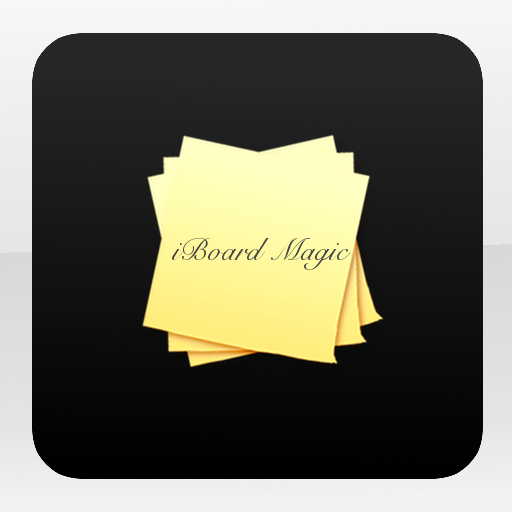Bored With Typical Sticky Note Apps? Try iBoard Magic

iBoard Magic ($2.99) by costani.com allows you to bring a little "wow" factor to your emails and print out some creative looking photo cards. This app is essentially a bulletin board that you can customize. It is a way to put smaller pictures and notes all together to create one collage focused on a theme or event.

The app is very simple to use. Choose your iBoard, import a picture and post a note. From there, it is up to you to position and customize everything. The notes look like “Post-It” notes and the pictures import at about the same size as the notes. You are able to re-size and crop your photo to focus on the main image since the photo is relatively small on the iBoard.
iBoard Magic is more than a photo app. It also allows you to brainstorm with your notes on your iBoard. You can move all the notes around and rotate, simply with the touch of your finger.
The customization features allow you to change the color of your note, format text, and rotate the notes and pictures. The screen shots in this review highlight some of these features. The email feature is nice because you can email someone a sticky note, or even your photo collage. You can also insert it into a PowerPoint or other type of presentation directly from your photo app.

The features are a little limiting right now. It would be nice to have more board backgrounds, more sticky types such as lined paper, a calendar feature and the option to print directly from the app. iBoard Magic does allow you to export your creation into your iPad native photo app, which allows for other use options, but it creates an additional step. This is a new app, and with success hopefully more updates will come.
Currently, iBoard Magic is only available on the iPad. When I tried to email the iBoard I created directly from the app, I was unable to even open it on my iPhone. However, if I emailed it directly from my photo app on the iPad, I was able to download it successfully on my iPhone. Both methods worked fine on my computer.
Overall, iBoard Magic is an interesting app with some hopeful capabilities. Let your imagination be your guide when discovering useful ways you might use it!