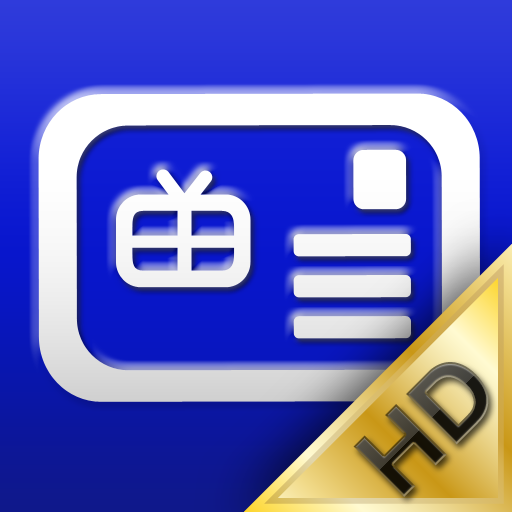QuickAdvice: Create Photo Greetings On Your iPad With Photo C@rds HD - Plus, Win A Copy!

Photo C@rds HD ($3.99) by Hot Chili Apps lets you create photo greeting cards and more on your iPad. It’s easy to use -- simply pick one of their 36 templates and add your photos. Decorate your card with stickers and text, and you have a unique photo e-card to send to your friends and family!

Open the app and tap on the camera icon in the center of the screen. First, decide if you want to create a single or multi photo card. Tap “Single” at the bottom for templates with a single photo. Tap “Multi” for templates with multiple photos. Tap “Photos” for templates that have some sort of cute photo in the background, like a computer (making it look like your photo is on a computer screen) or a gilded picture frame.
Once you’ve selected a template, a control panel opens up on the left. Tap each number to either insert one of your photos or “paint” that spot a certain color. If you want to use a colored background in that spot, you can also add a photo and pinch to move it around and adjust the size as you like. This way, some of the colored background can peek out within each photo spot if you wish, as I did with the babies’ photos. Additionally, in some of the templates, you can put a picture right into the main background, as I have done with the bar mitzvah photos.
After you have the photos completed, tap the “+” in the top left corner. Select Text or Sticker to add your personal touches. The stickers aren’t quite as exciting as I’d hoped. There are plenty of speech bubbles and ribbons and arrows and even a few stickers that say “Wanted” (?), but no cute add-ons like I’d hoped. No, rainbows, hearts, birthday cakes, flowers, that sort of thing. At any rate, their stickers are really more for adding your text on top than strictly for decoration. You can alter the stickers’ size, shape, color, and position however you like.
Next, tap “Text” -- here you can pick text color; you can even create a color gradation if a single color doesn’t excite you. Put a shadow behind the text if desired. Choose from dozens of fonts. Align your text to the left, center, or right.
When you’re done, tap the green checkmark. This brings you to a postcard page, where you have the option to save your creation to your photo library or send it in an email.
This developer also offers an iPhone/iPod touch version of this app, as well as specific holiday card apps such as Christmas C@rds, Birthday C@rds, Valentine C@rds, and many more.
We’ve got one promo code to give away. For your chance to win, simply comment below and tell me how you would use this app. You could really do a lot more than e-cards, get creative! Contest ends tomorrow, June 30 at 8:00 a.m. EDT. Good luck!