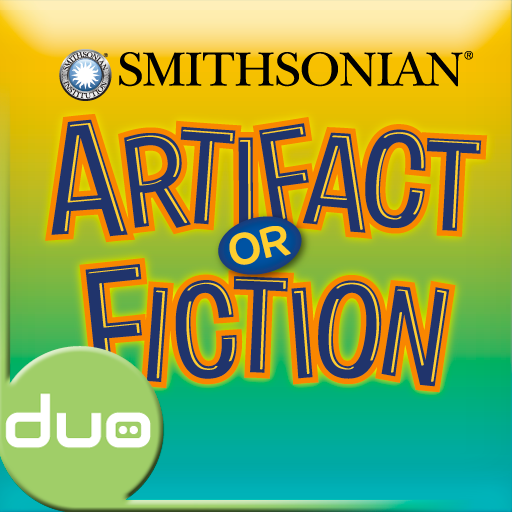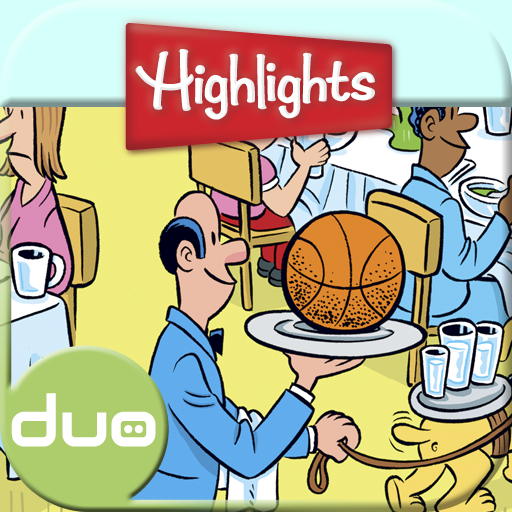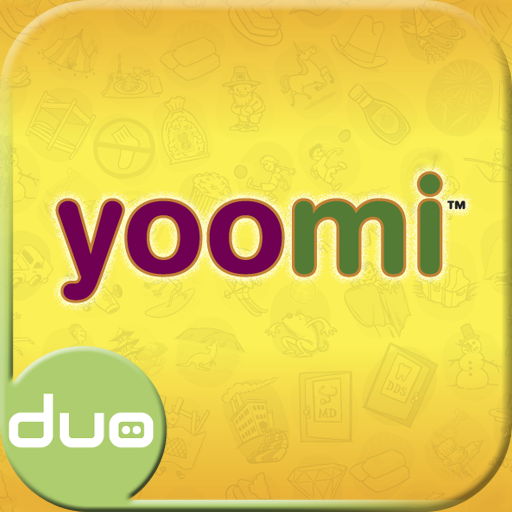While everyone in my household is a big fan of iOS devices, the technology is not exactly designed to be used in groups. Since my daughter is growing older and starting school full time, I wanted to find ways to spend some more time as a family.
The Hardware
And the Duo Plink is looking to bring together the iPad and family game night. Designed for two to six players ages 5 and up, the system look like a small container with a purple and green circle on the top.
Each player can receive up to seven tokens of the same color to start the game. Each compatible app asks questions with two possible answers that match up to a Duo Plink color. Players place one of their tokens on the color that matches up with their best guess to the question.
When the correct answer is revealed, the Plink rotates to deposit the winning tokens in the small bank in the bottom that also doubles as a storage compartment for all the tokens when not in use. The first person with no tokens wins the game. I definitely liked not having to read a long instruction book or have someone keep score. It’s very simple so everyone can automatically pick up on how to play.
On-screen instructions inform you exactly where the Duo Plink unit needs to be placed on the iPad, which needs to be on a flat surface to work properly. Thankfully, I was able to keep my iPad inside its case, and the Duo Plink worked just fine when using it on a kitchen table.
The Apps
Currently, there are four different iPad apps available in the App Store that can be used in combination with the Duo Plink. Probably the best of the four,
Smithsonian Artifact or Fiction, costs $1.99 to download.
What on Earth?,
Highlights Memory Mixup, and
Yoomi are available for free.
Smithsonian Artifact or Fiction is probably the most difficult of the game apps. The questions revolve around artifacts housed in the Smithsonian like “What animals were Able and Baker, who went into space in 1959?” When the correct answer is displayed, there is a quick fact and image regarding the artifact.
Two games, What on Earth? And Highlights Memory Mixup, are definitely geared toward younger kids. What on Earth? tests your knowledge about different parts of the Earth with questions like “Which is longer, the Great Wall of China or Nile River?”
More questions can also be purchased for $1.99.
My daughter enjoyed Highlights Memory Mixup the most. One of the most memorable sections of the iconic Highlights magazine is the different memory games. And the app helps bring some of that fun to the iPad. Everyone is shown a funny photo, and then the players must answer a specific questions like “What animal is eating with the chickens?”
If you want more puzzles, two separate packs with 100 challenges can be purchased for $1.99 each.
Yoomi is a little different. Instead of answering trivia questions, one player secretly chooses answers to questions like “Cold pizza for breakfast or scrambled eggs for dinner?” The other players must try to guess which answer was selected.
The Verdict
My family and I really enjoyed all four of the Duo Plink compatible apps, and would recommend it for families with younger children. But I would definitely like to see more games introduced into the App Store to help help broaden the Plink’s appeal and keep the system from becoming stale.
The Duo Plink is a very reasonable $29.99 and can be ordered on
Apple’s online store. It is also available at Toys ‘R’ Us, Target, and Amazon.