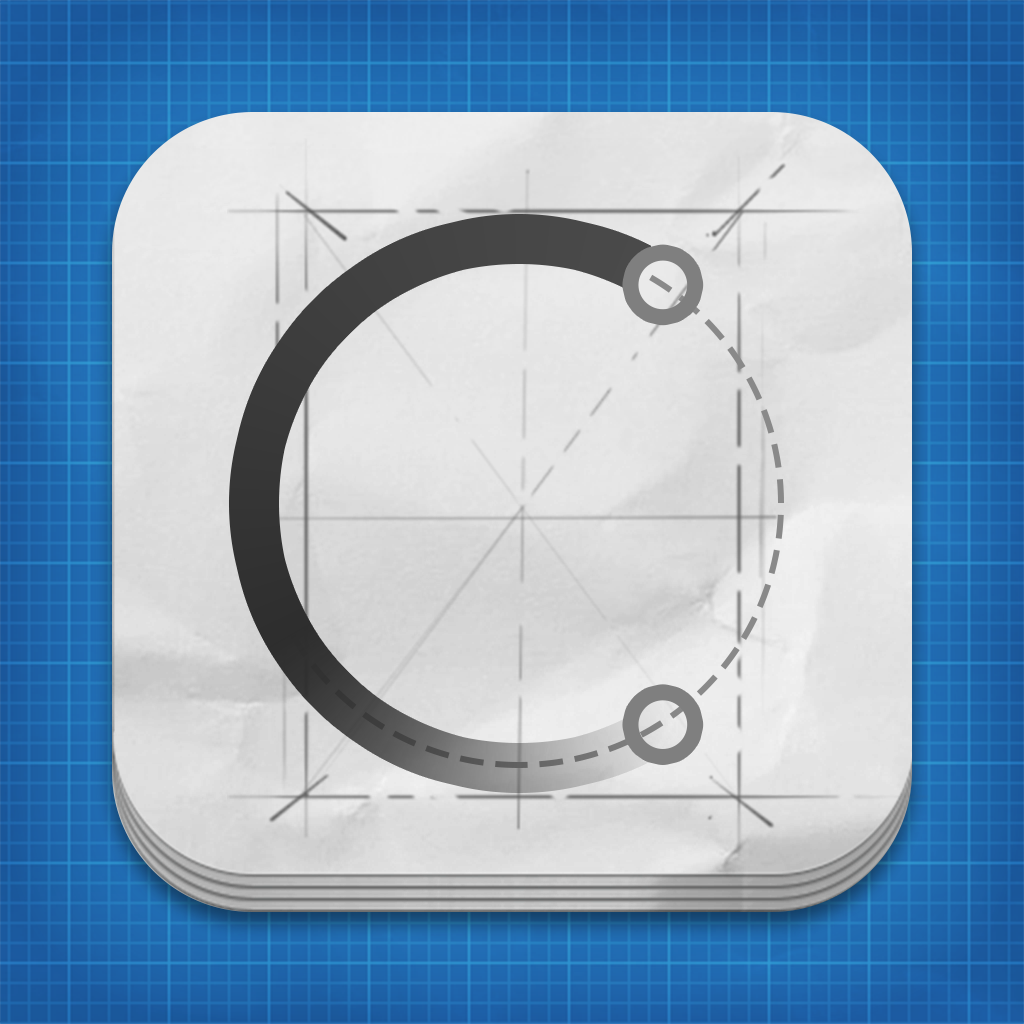Concepts Sketching App Updated With Copic Colors, New Pro Tools And More
July 21, 2013
Concepts, the precision sketching app released by TopHatch in October last year, has just received an update that includes Copic colors and other major improvements.
TopHatch has partnered with the well-known Copic marker brand in order to add an assortment of handpicked colors — 358 of them, in fact — to Concepts.
In line with this, Concepts has also been updated with history and favorite sections, custom colors, and a proprietary recommendation engine. To add any color to your favorites, just tap and hold on it.
The latest update to Concepts also introduces new professional-grade Airbrush and Marker tools, and a free Dotted Lines brush tool.
Furthermore, it adds a new Text Layer for adding annotations, measurements, and other text objects to your creations.
The newly updated Concepts also makes exporting your creations to other apps easier with its support for "Open In…" inter-app sharing.
If you can't see the video embedded above, please click here.
The new version of Concepts also comes with the following minor enhancements:
The new version of Concepts is available now in the App Store for free. The app is compatible with iPad running iOS 5.0 or later. The free app offers an in-app Pro Pack upgrade for $2.99. This upgrade unlocks Concepts' Precision Mode, Pencil, Airbrush, Marker, Text Layer, and Background Image Layer features. Make sure to check out AppAdvice's Drawing With Your iPad AppGuide for more notable iPad drawing apps like Concepts. [gallery link="file" order="DESC"]
- The gallery now loads directly to your last drawing, and is generally more responsive.
- Precision Mode tools are now less "touchy."
- Updated the toolbar menu look and interaction behavior.
- Removed that pesky rating reminder.
- Fixed a crash condition when starting a new drawing before the rest of the drawings are loaded.
- Fixed a bug where the guide clearing notification may activate without any guides.