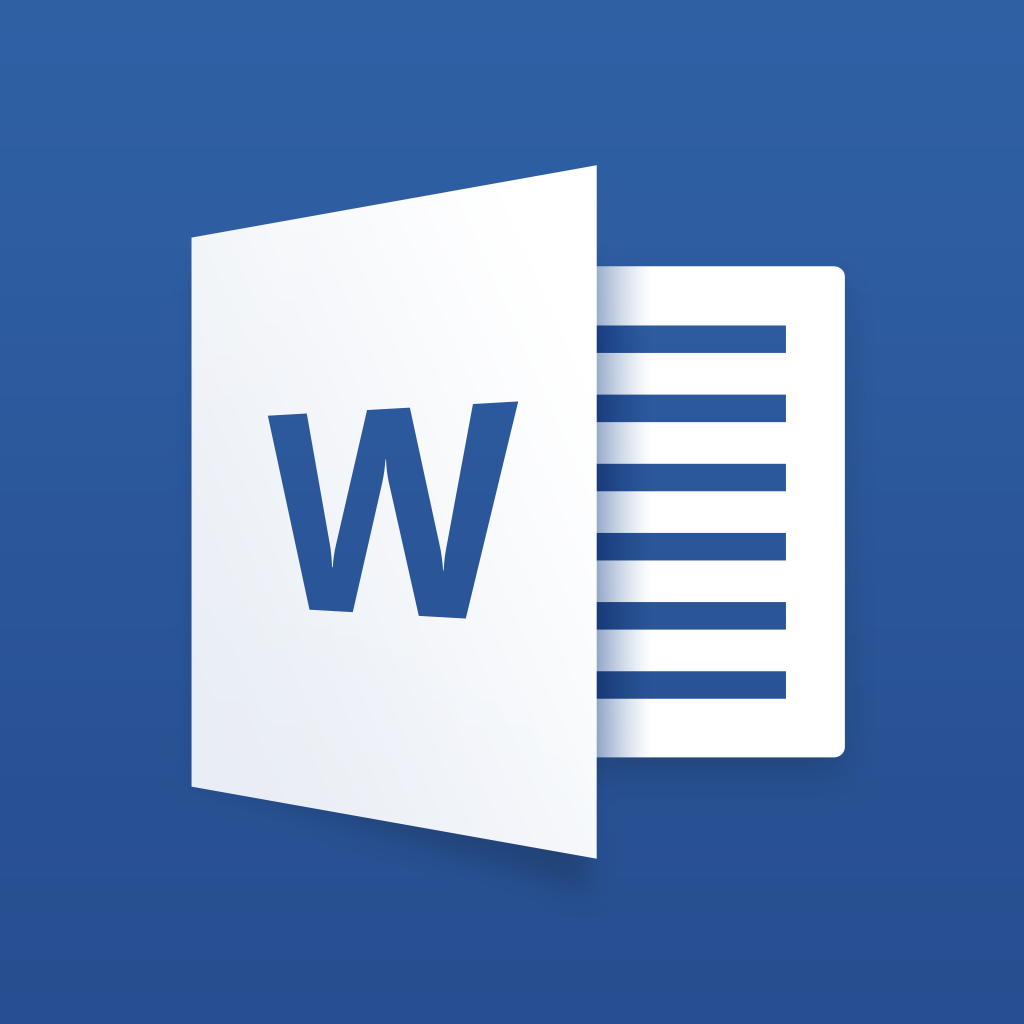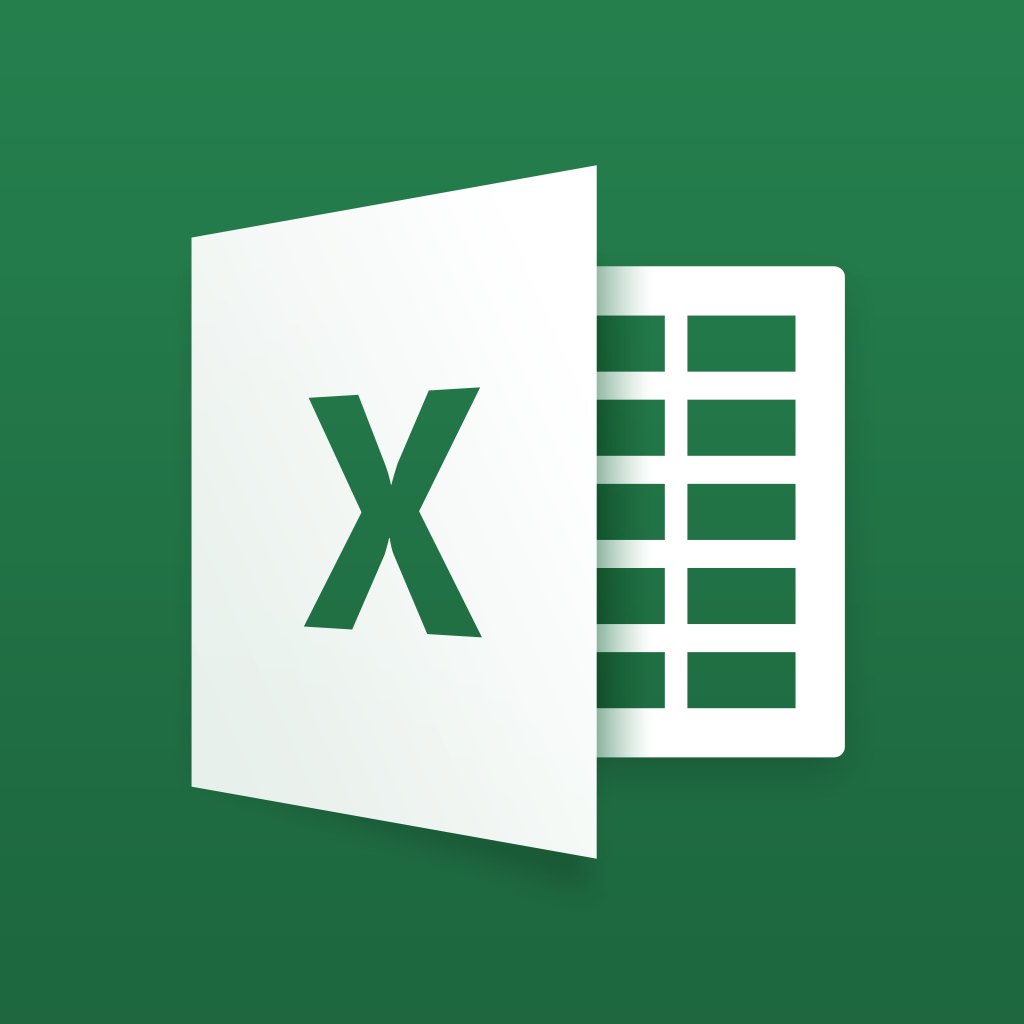About That Free Microsoft Office App For iPhone
April 1, 2014
Last week, Microsoft finally launched iPad versions of Microsoft Word, Microsoft Excel, and Microsoft PowerPoint. At the same time, the company announced that the use of the Microsoft Office Mobile app is now free for iPhone users.
Since then, we’ve heard from a few readers who said Microsoft’s iPhone app, in fact, wasn’t free to use. Our original report was accurate.
In order to use Microsoft Office Mobile on your iPhone/iPod touch, you must have an email account from Microsoft. This can take the form of an Outlook, Hotmail, or Live email account. If you don’t already have one of these, you can register for free by visiting https://signup.live.com.
Once this is setup, login to the Microsoft Office Mobile app on your iPhone using your credentials. From there you can create, edit, and share Microsoft Office documents.
First introduced in June 2013, Microsoft Office Mobile was Redmond’s first attempt at bringing its suite of products (Microsoft Word, Microsoft Excel, and Microsoft PowerPoint) to iOS. Previously, the app would only work for Office 365 subscribers.
Free use of Microsoft Office Mobile is restricted to home use only. Business users will still need a $99 per year Office 365 subscription to use the app.