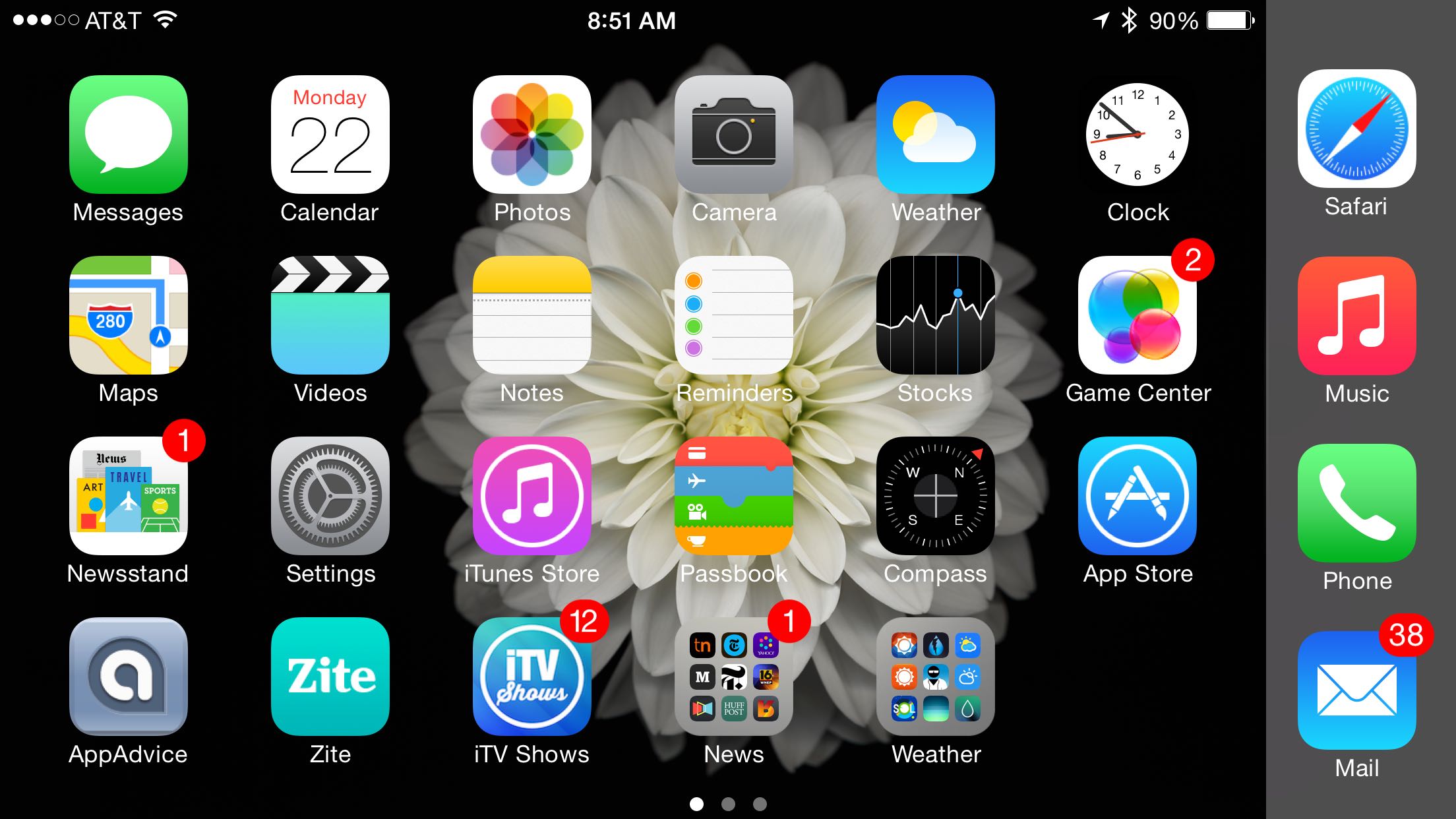Op-Ed: Learning to love the iPhone 6 Plus and iOS 8
Last week, I replaced my 4-inch iPhone 5s with a 5.5-inch iPhone 6 Plus. Overall, I am very impressed with my new handset. It’s the best that I’ve ever owned in terms of design and features. It does, however, present a learning curve of sorts thanks to its larger screen size.
The following are some early observations about the iPhone 6 Plus.
iOS 8 compatibility
Apps updated for iOS 8 look fantastic on the iPhone 6 Plus, which has a 1920 by 1080 pixel resolution. Those not yet compatible? Not so much.
As was the case when the first iPad was released, apps that are stretched to fit on a larger screen look terrible. Luckily, Apple is approving app updates at a fairly quick pace so this shouldn’t be a problem for much longer.
My rule of thumb is this: If an app isn’t fully compatible with iOS 8 before the end of October, it will be removed from my iOS device.
Reading
I read a lot. When I do, I typically use my iPad Air. That is already starting to change thanks to my new iPhone.
The iPhone 6 Plus is nearing the size of some paperback books, making it a very good option for reading. I couldn’t say that about previous iPhones.
Drops
I knew that the iPhone 6 Plus would be more difficult to hold than previous models. What I wasn’t expecting was how nervous I have become when using the device in public.
On Sunday, for example, I was taking photos and video of my 7-year-old daughter cheering for her second grade football team. I was nervous the entire time, fearing I would drop the phone onto the concrete below.
For now, I’m using an Apple leather case on my iPhone 6 Plus. I plan on making a switch to a Lifeproof or OtterBox case as soon as they become available. Until then, I’m trying to be extra careful.
Third-party keyboards
One of the biggest new features in iOS 8 is the ability to add third-party keyboards. Like I expect many are doing, I’m testing a number of the new keyboards already available on the App Store.
So far, I have been less than impressed.
This isn’t to say that the keyboards are bad. SwiftKey, for example, looks very nice on my phone and performs as expected. It has also become very popular with other iPhone users. Rather, I’ve seen no reason (at least for now) to switch from Apple’s QuickType keyboard.
One of my biggest annoyances is that third-party keyboards tend to go inactive in iOS 8 for no apparent reason. They also can’t be used when entering passwords, which as I understand it is a security measure implemented by Apple.
I expect the third-party keyboards to play better with iOS 8 over time, and improve, in general. For now, I’m sticking with the standard keyboard.
Landscape view
I was really excited when Apple announced that the iPhone 6 Plus would include landscape view for many of its built-in apps such as Mail, Calendar, and Stocks.
Perhaps my fingers are too big, but I find that using these apps in landscape view is much more difficult than the traditional way. I hope my view on this changes after more use, because I really like the look of the apps in landscape mode.
Summary
Still considering an iPhone 6 Plus? Go into it expecting a little bit of a learning curve. Otherwise, you might be disappointed.