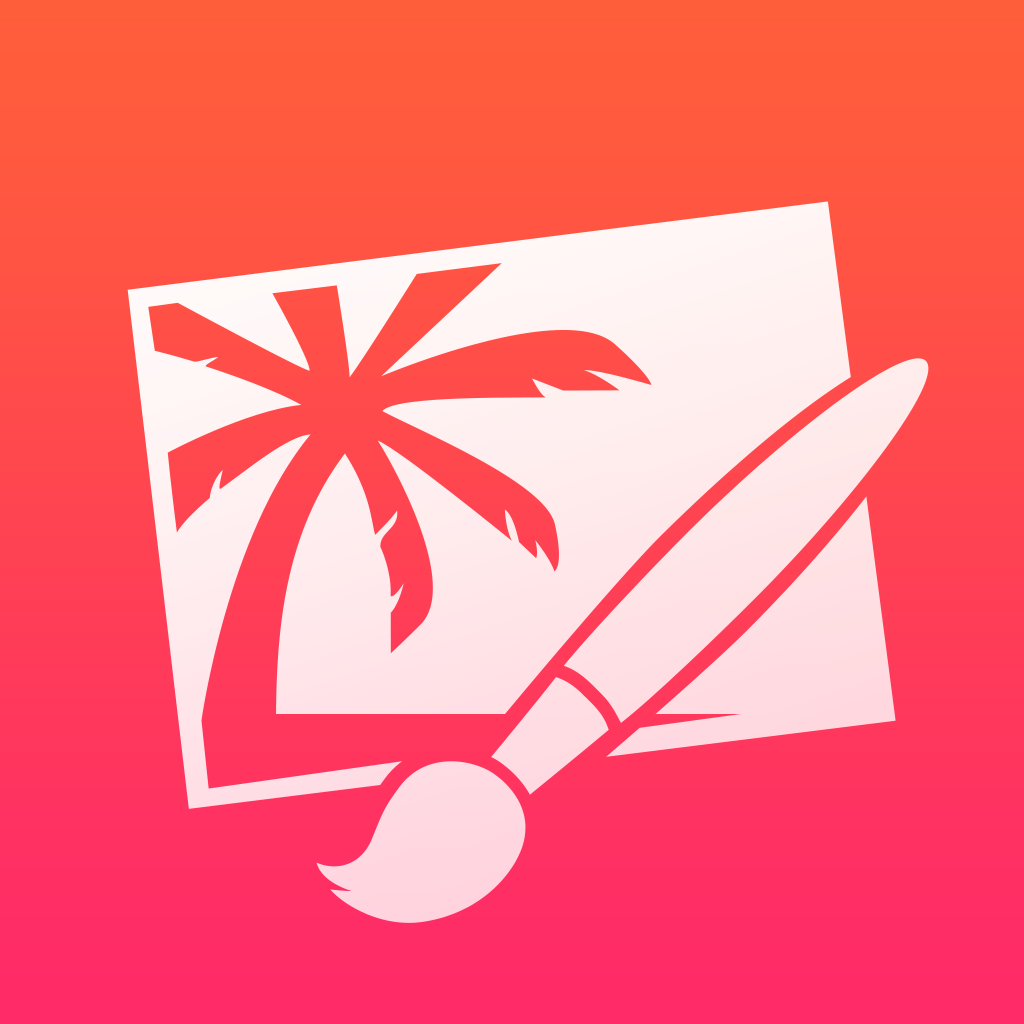Retouch photos using just your fingertip with Pixelmator
Clunky apps are a thing of the past when it comes to photo editing. You want an app that provides an array of adjustment options, sensitive touch control, and a simple interface. With Pixelmator you get all of this and more. But, now you get even greater flexibility due to the latest version released today, July 14.
 Highlighted new features
Highlighted new features
Version 2.0.2 is a huge update for Pixelmator bringing so many enhancements we cannot list them all. Those that really stand out include:
- Dynamic Touch allows you to control the brush size when retouching your photos by using your fingertip. For wider strokes, just use the surface of your finger.
- The Repair Tool has been enhanced to be five times faster and more accurate.
- The canvas zoom feature now includes Fit and Full screen views.
- Tools like Blur, Pinch and Bump, Clone, Retouch, and Font Size have all been improved.
- Image Gallery browsing has been made simpler by swiping the name or date labels.
There have also been many corrections to instabilities and overall performance improvements are in place.
Already advanced features
Pixelmator provides powerful tools for touching up your photos, drawing, painting, and creating brilliant new pictures. Blur, twirl, warp, saturate, lighten, darken, and take full control of your images. You can choose from templates to start new creations and finish them off with lovely frames. Pixelmator provides advanced photo editing options, an all-encompassing paint feature, and strong graphic design tools to get the job done.
Pixelmator is designed for iPhone and iPad and is available on the App Store for $4.99.