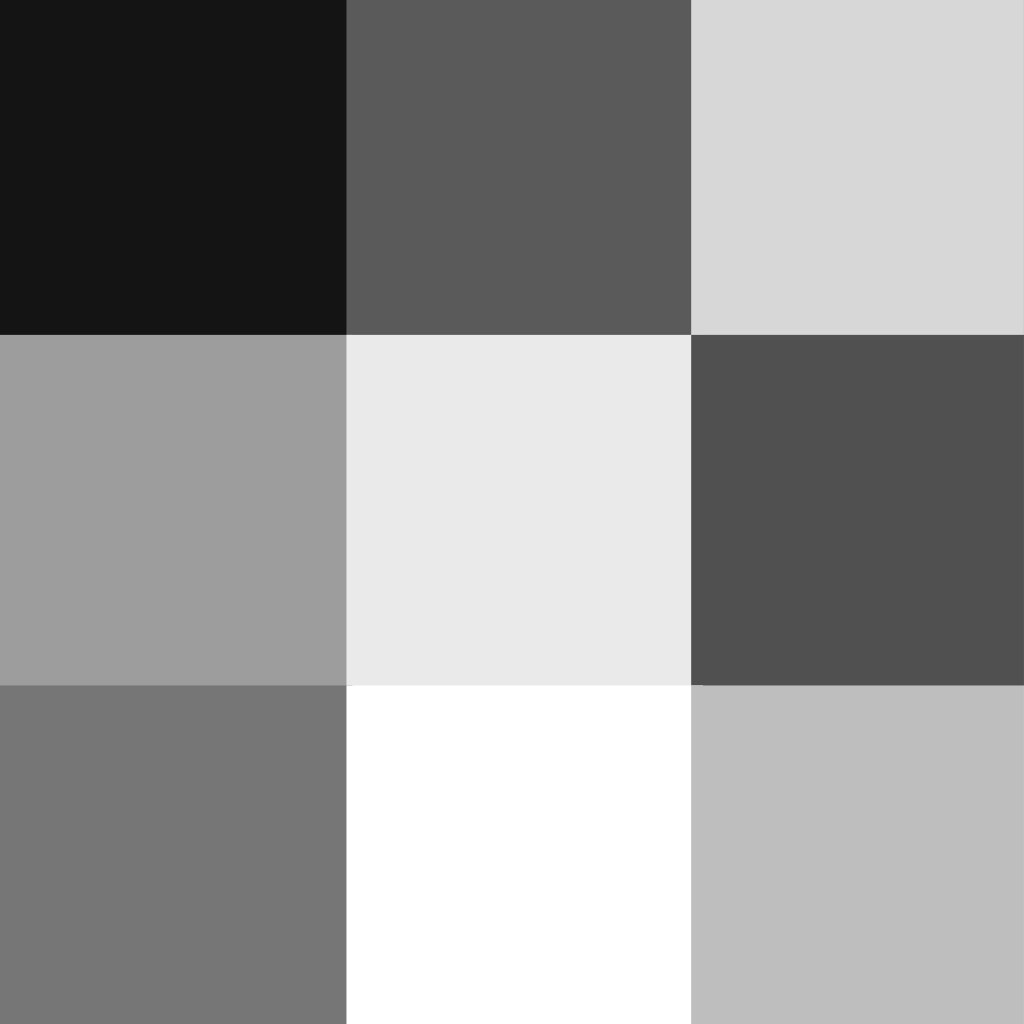Stop missing your Instagram feed with Feeday
What better way to keep up with what’s new on Instagram than with a convenient widget? Feeday provides you with a handy tool for your iPhone or iPad Notification Center. With this new app you can see your Instagram photo feed quickly and effortlessly.
 Easy setup
Easy setup
It could not be simpler to set up Feeday. Just log into your Instagram account and add the widget to your Notification Center. There are options available to show three, six, or nine photos in the widget. But, be aware that the option for three photos is free while the other two options will cost you a buck.
Accessing Instagram
When you click one of the photos in the widget, you will be taken directly into the Instagram app. If you are already logged into Instagram you will go right to the photo. If not, you will be prompted to log in.
 Simple way to stay up-to-date
Simple way to stay up-to-date
There is not much more to the app than this. It is an easy way for you to stay up on your Instagram feed. You get a nice, quick view and the photos displayed are sized decently. You can also select the Settings option right from the widget, if you want to change the number of photos displayed.
Feeday is universal and available for free on the App Store. There is the mentioned in-app purchase for the additional photo formats. Oddly, the in-app purchase is only shown in Euros, 0,99 to be exact.