
Set Up Your Digital Wallet and Never Lose a Gift Card or Loyalty Card Again
Cards, cards, and more cards. We have debit cards, credit cards, gift cards, membership cards, rewards program cards, and the list just goes on. The problem is that our wallets are not thick enough and our keychains are not big enough for all of these cards that we need when we leave the house. The great news is that the iPhone is already capable of being our digital wallet! Here are convenient apps that can give us all the benefits while freeing us from walking around with a deck of cards.
Retire your physical wallet
Apple Wallet
Using the Wallet app, you can easily store your credit and debit cards and pay for items when you are out with Apple Pay. As you are probably already aware, hundreds of thousands of locations let you pay for items just by putting your iPhone or Apple Watch up to the terminal.
Aside from debit and credit cards, Wallet also lets you store all sorts of other goodies, from boarding passes to event tickets. This means that you will not risk losing your important paperwork or forgetting it at home.


But while Apple has given us a great start to eliminating our physical wallets and the cards that litter them, it seems that there are a couple of very important oversights. What about our gift cards and membership cards?!

Keep your gift cards safe
Gyft
While Apple may have forgotten about the other cards in your life, the Gyft app did not! Not only does it allow you to upload any gift cards you may receive, it also pushes them to the very same Apple Wallet app so that when you head to the shopping mall, you can access your debit cards and gift cards from one spot.

The Gyft main screen with gift cards and deals.
Gift cards have become more popular over the years as the perfect present for that friend or family member who “has everything.” But how often have you either misplaced a gift card or left it at home when you needed it? Gyft lets you upload all of your gift cards, verifies the balances, and keeps them nice and safe for you until you are ready to use them. So when you head to that restaurant or store, you just need to open Gyft and there’s your card.
As mentioned, Gyft also works with your Apple Wallet. So, you can quickly and effortlessly apply your gift card to a purchase and pay for the remaining balance with your credit card by opening one app.
... use a prepaid card and then swipe your mobile phone to pay. I wanted to offer this service for consumers and for all retailers.
- Gyft cofounder and CEO Vinny Lingham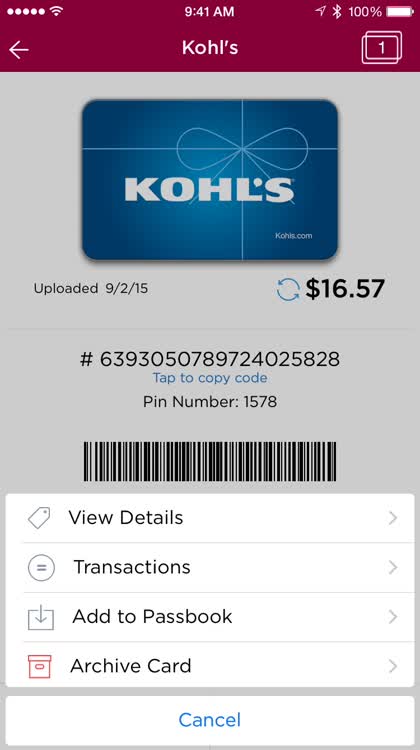
Adding your cards from Gyft to your Wallet is an extremely easy process: After you have uploaded your gift card, select the Card Options, and add it.
Gyft does offer other wonderful features, too. You can purchase and send gift cards, check your own transactions, and keep up with your card balances all from within the app.
Gyft is designed for iPhone with Apple watch support, making it even more accessible when you need it. It is available for free on the App Store.
Download Gyft


Release your keychain
Key Ring
So now that gift cards are covered (Thanks, Gyft!), what to do with our countless membership and rewards program cards? You know, the cards that let us shop at our favorite pharmacy, grocery, or pet store and give us great discounts or earn valuable points? In an attempt to make that easier for people, many retailers have created tiny cards that could go on your keychain. That way, you always have them handy. It sounds like a good idea, except …
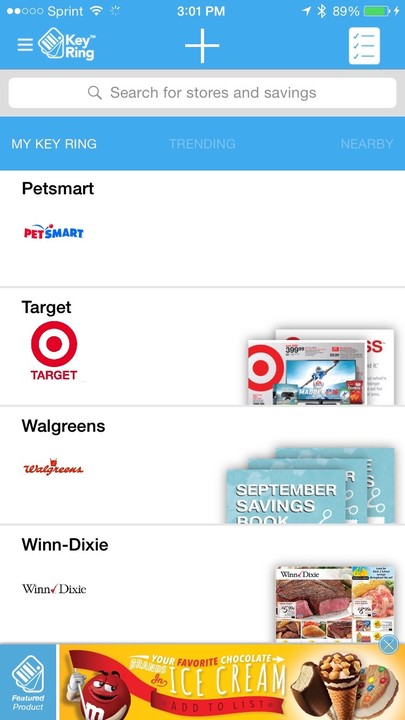
The Key Ring main screen with cards and deals.
… how many loyalty cards do you now have on your keychain? If you are like me, then you have so many you cannot find the one you need quickly.
Well, why bother? There is a convenient app called Key Ring that will hold all of your loyalty and membership cards for you.
The app is so easy to use that you just scan your card and it is stored for later. Not only is the scannable code stored, but the number as well. So either way, it can be used when you are out and about.
Key Ring has evolved from a basic mobile wallet for loyalty cards into a total shopping solution ...
- The Key Ring Story
To add a card to Key Ring, just grab your keychain and snap a photo of it with the app. You can then take a picture of the front and back of the card if you like and store those photos with it too.
Key Ring offers more features than just loyalty card storage. You can find terrific deals and savings for stores near you, browse circulars, and create a shopping list from the app.
Key Ring is available for free on the App Store for your iPhone.
Download Key Ring
Say good-bye to the deck of cards
Never dig again
Apple may have overlooked the importance of these beneficial cards in the Wallet, but luckily for us, other innovative companies have not. These apps are terrific add-ons for creating the complete wallet experience on your device.

So, if you have more cards than cash in your wallet or keys on your chain, then think about leaving them both in your pocket or bag. Pay with your phone, apply your discounts, keep racking up points, use that gift from mom, and never have to dig for another card again.