
SoundCloud Update Allows Users to Upload Tracks From an iPhone, iPad
With an update rolling out to all iOS users this week, SoundCloud is making it easy to download tracks to the service from your iPhone or iPad.
Use Any Audio File
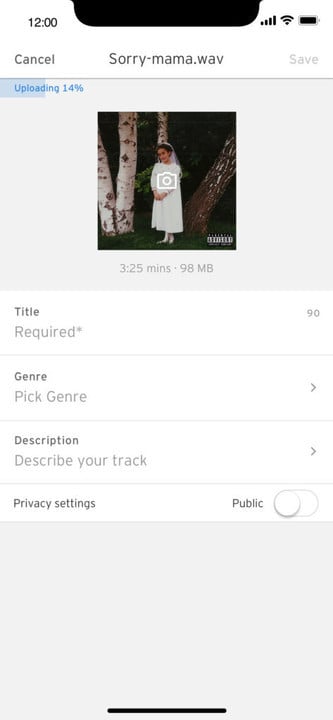
To download a track, press the up arrow on the top right of the home screen. You can then select any audio files from your iOS devices thanks to integration with the built-in Files app. Some types of files you can upload include lossless HD files including FLAC, WAV, ALAC, or AIFF.
After checking metadata, you can add artwork, select a new title, add genres and descriptions, and select whether the music should be public or private.
Finally, select Save at the top right hand of the page.
The SoundCloud app is available to download now on the App Store for free.
With such a big focus on music creation and exploration, it’s good to see the service allow users to upload tracks from their iOS devices.
Download the app now
