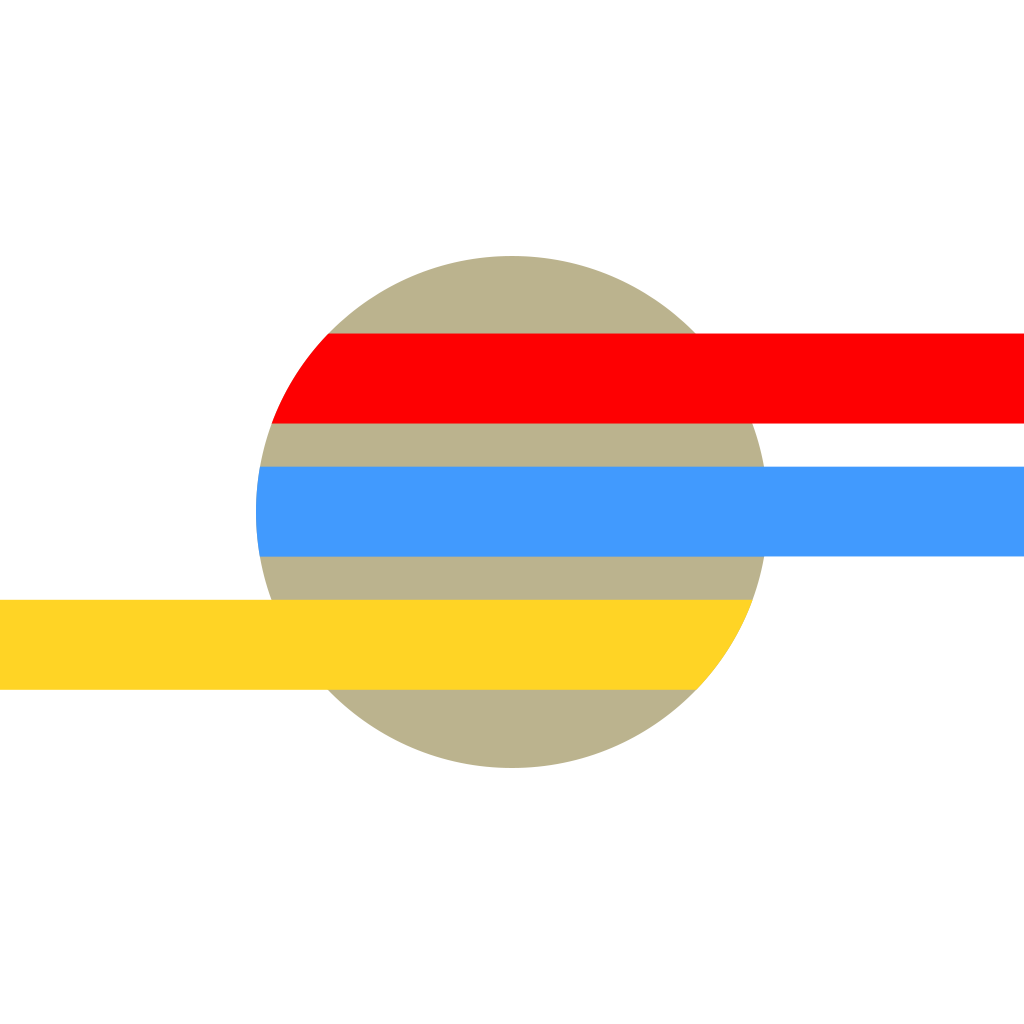Add stunning 3-D objects to your photos with Matter from Pixite

Matter ($1.99) by Pixite LLC is a brand new app for getting creative with your photos. If you enjoyed other unorthodox photo editing apps, such as Fragment, LoryStripes, then you will love what Matter has to offer.
Photography is a big hobby of mine that I’ve developed in the past few years, mostly because of the iPhone. It has made photography easier than ever for me to access, and I love going out in the world and finding interesting new shots to capture. Since my first iPhone back in 2008, I’ve gone through many photography editing apps, and while I love tweaking my photos to look perfect with them, they all offer the same tools.

That’s why I am rather enamored with Pixite’s offerings — they aren’t your standard photo editing apps. Instead, they let you unleash your creativity and make something that stands out from the crowd of over-edited photos — something that is more artistic. With Matter, you can now create something with your photos that was only possible on powerful photo editing programs on the desktop, such as Photoshop, and needed some advanced photo editing skills to do. Matter makes it easy to add awesome 3-D effects to your images, complete with real-time shadows and reflections.
The interface for Matter is simple and intuitive, just like the rest of Pixite’s app offerings. Even if you have never used their apps before, it’s pretty simple to pick up Matter and understand it from the get-go. The app has a minimalistic look on the main screen, and the various tools you can make use of are organized, but there’s so much power to this consumer-level app that it is impressive.
Users can get an image into the app by either importing from the Camera Roll or taking a new capture directly from within the app. There are also some images that users of the community have contributed to Matter, called “Free For Alls,” which can be used by anyone, as long as you tag your edits with the artist’s Instagram username and hashtag. There is also an “Ideas” section to help inspire you if you’re stumped with how to use Matter.
Once you get an image into Matter, it prompts you to crop if needed, and then there are four object packs to choose from. Matter will only prompt you for your object choice so that it can give you those options at first, but you can go through the other packs while editing as well. The object packs include: Primitive Objects, Unique Structures, Polyonfire Collection, and Organic Elements. Each pack will range from about 14 to 18 objects that you can place into your photo.
When you have chosen your object pack, you’ll be in the Editing view. You can scroll through the objects in the ribbon at the bottom. The object gets placed into the photo as you scroll, so you get live previews in real-time before you make your final decision. You can change the object’s placement quickly to the corners or middle with the “snap-to” button above the object ribbon, rotate it, change the size, or get a random object and effect with the shuffle button. Alternatively, you can freely move the object by panning with two fingers, resize with pinching gestures, and rotate it by dragging around with a single finger.

When you’re satisfied with the placement of the object, it’s time to tinker around with it even more. Users can choose the style of the object, which includes reflecting, wrapping, refracting, solid, transparent, wires, dots, and edge fading. You can even change the color of some of these effects, or even use another photo, giving it a distinctive, contrasting look.
Now, while it’s fun to just stick a 3-D object somewhere in your photo, it may not look “realistic” without the right shadows and reflections. Matter can take care of this as well, thanks to the Shadows section. Here, you’ll be able to toggle shadow floors on or off, adjust the shadow height, opacity, and even blurs.
The final editing tool that is available to users is the masking option. With this, you can hide parts of the object in your image, which can add a dramatic effect if used properly. The options here include showing/hiding the mask, and erase or draw object. There are three brushes to help with the masking: hard, soft, and square.
When you’re done editing, just tap on the dog-ear in the corner to bring up a slide-down bar with three options: New (quit the current project and start a new one), Video, and Export. The Export option is what you want if you just want a still image to share with others. Video will create a short, animated video with your 3-D object, and you can select the rotation (X, Y, and Z axis), speed, pulse, and hover. The end result of a video is actually mesmerizing, and fun to share.
I’ve been tinkering around with Matter for a few days now, and I love that anyone can now insert 3-D objects into their photos. I’ve never done anything like this before, but I love how easy Matter makes it. The UI of the app is pleasant, the tools are intuitive, and there are so many different types of objects that users can make use of.
The only thing I would like to see in the future is more object packs, perhaps through in-app purchase or just included for free. It would also be cool if you could even make your own 3-D objects somehow, in case you have a wild imagination. Still, for now, what is already included in the initial download is enough to keep you occupied for a while.
I highly recommend checking out Matter if you are in search of an app that makes it possible to add 3-D effects to your photos on a mobile device. Just like the rest of their apps, Pixite doesn’t disappoint. You can get Matter on the App Store as a universal app for $1.99.
Mentioned apps