

With the Pennies app, every cent counts in your budget
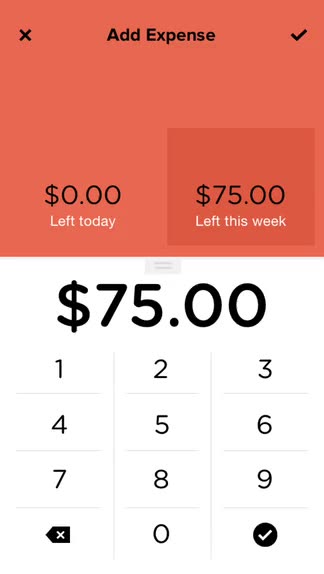
Pennies – Personal Money, Budget & Finance Manager ($1.99) by Magnetic Zero is a simplistic app that wants to help you keep track of where your money goes. If you liked apps like Next and Clara, then Pennies should be right up your alley.
Oh, budgeting — it’s a tedious thing to do, but it’s something we all need to do because not all of us are rich. While it’s nice to have a lot of disposable income, sometimes we just have to plan out how we spend our money so that it can last us a long time. I haven’t been that good with budgeting myself, but I’ve been trying to do better with Mint, my personal finance app of choice at the moment. But of course, I’m always searching for new apps to try out, so when I stumbled upon Pennies on the App Store this week, I had to give it a shot.
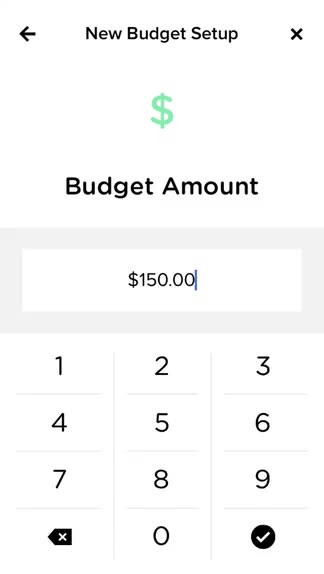
Pennies has a minimal design, but it still looks elegant and beautiful. The app makes use of light, pastel colors (green, red, blue) to indicate how you are doing with your budgets for the indicated time period, so you can get an idea with just a single glance. The sans-serif typography that is used is also incredibly legible and easy to look at, regardless of the small or large size. It’s also fast and responsive, so navigating around the app is a breeze.
On the first launch of Pennies, it will ask you to set up your budget. There are three options for this: monthly, weekly, or one-off budget. If you are not familiar with a one-off budget, it will never repeat and is for a set time period. The next step will be to select the start date, which can be today, a certain day of the week, the first or last of the month, or a specific day of the month (this all depends on your type of budget). Then you pick the currency, budget amount, money left, give it a name, and ta-da, your new budget is set up.
If you created multiple budgets, you can scroll through them one-by-one by swiping horizontally on the main screen. Swiping vertically reveals the total remaining amount for the budget and how much left for today. To add a new expense on a budget, tap on the “+” button. This brings up a keypad input, and bar graphs at the top make sure you are aware of how much you have left, so you will never be left wondering. Once you have the value entered, just tap on the checkmark and it’s saved — if you change your mind, just tap on the “x.”
Going back to the main screen, a tap on the “hamburger” button will bring up a list of expenses for the selected budget in chronological order. You can swipe on items here to delete them, but unfortunately, you can’t edit them. Hopefully the developer can change that in the future.

Tapping on the budget button in the top right corner of the screen will bring up your budgets, and you can add new ones as needed, make changes to existing ones, or delete them. You can access the app’s settings by double-tapping anywhere on the screens — a little weird, but it works. Pennies has toggles for sounds and reminders, in case you need some nudging to keep you on track.
Pennies is a simple budget tracker, and is great for anyone who needs a little push when it comes to managing their money. I love the plainness of the app since it’s intuitive enough for anyone to use it from the get-go. However, it could still use some improvements to make it even better. A big one that’s missing is sync — I would need a way to get my data out of the app if necessary, so it would be nice to have either iCloud or Dropbox for that. It also should let users be able to edit their expenses in case a small typo was made, rather than requiring you to delete and add it again.
The developer has also promised some bonuses in future updates, including synced budgets with friends, family, and partners, as well as a spending wizard in case you need help figuring out how much you should be setting aside for everything. And to make it more fun to use, sound packs and rewards are on their way.
At the moment, I’m not into manually keeping track of my money — that’s why I use Mint — but if you are able to discipline yourself to do it regularly, then Pennies is a good option on the market.
I recommend checking out Pennies for yourself if you need a manual budget tracker to help you manage your money. You can find it on the App Store on the iPhone for $1.99.
Mentioned apps












