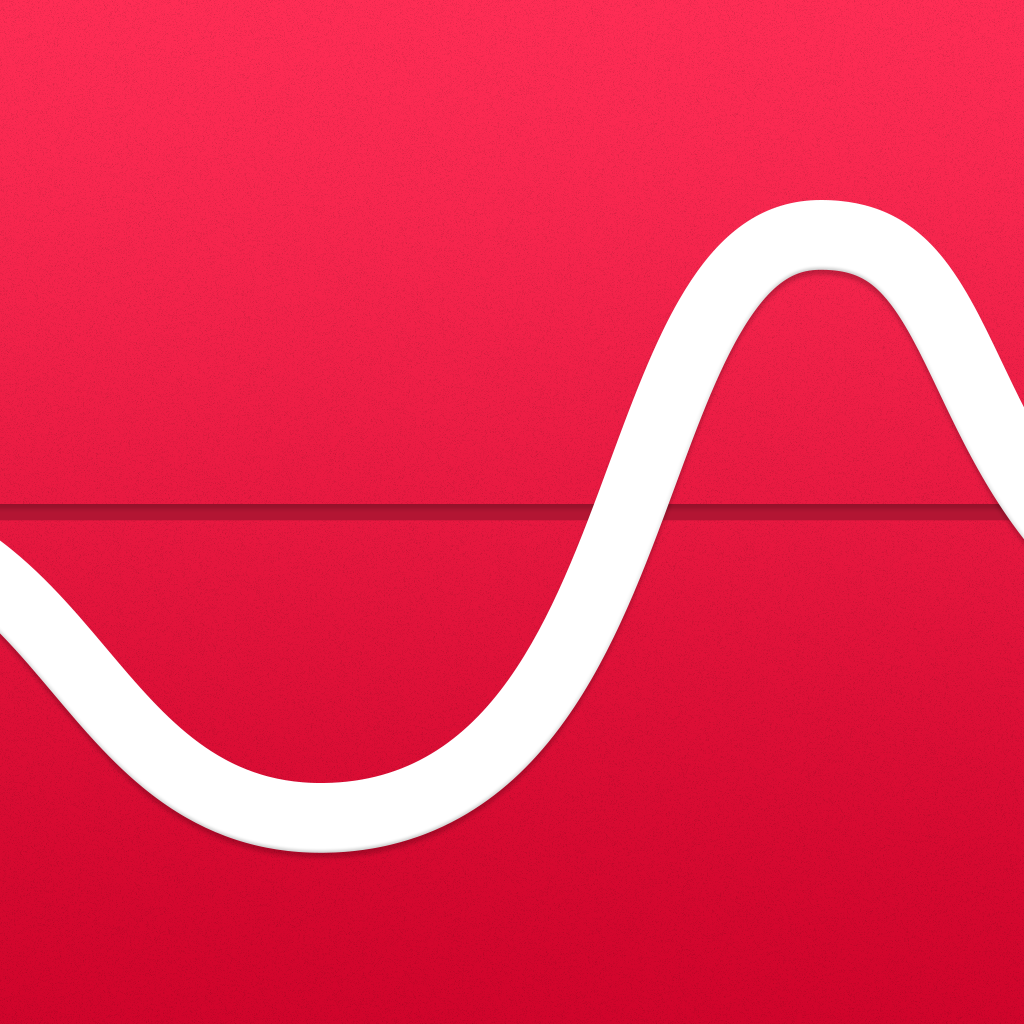
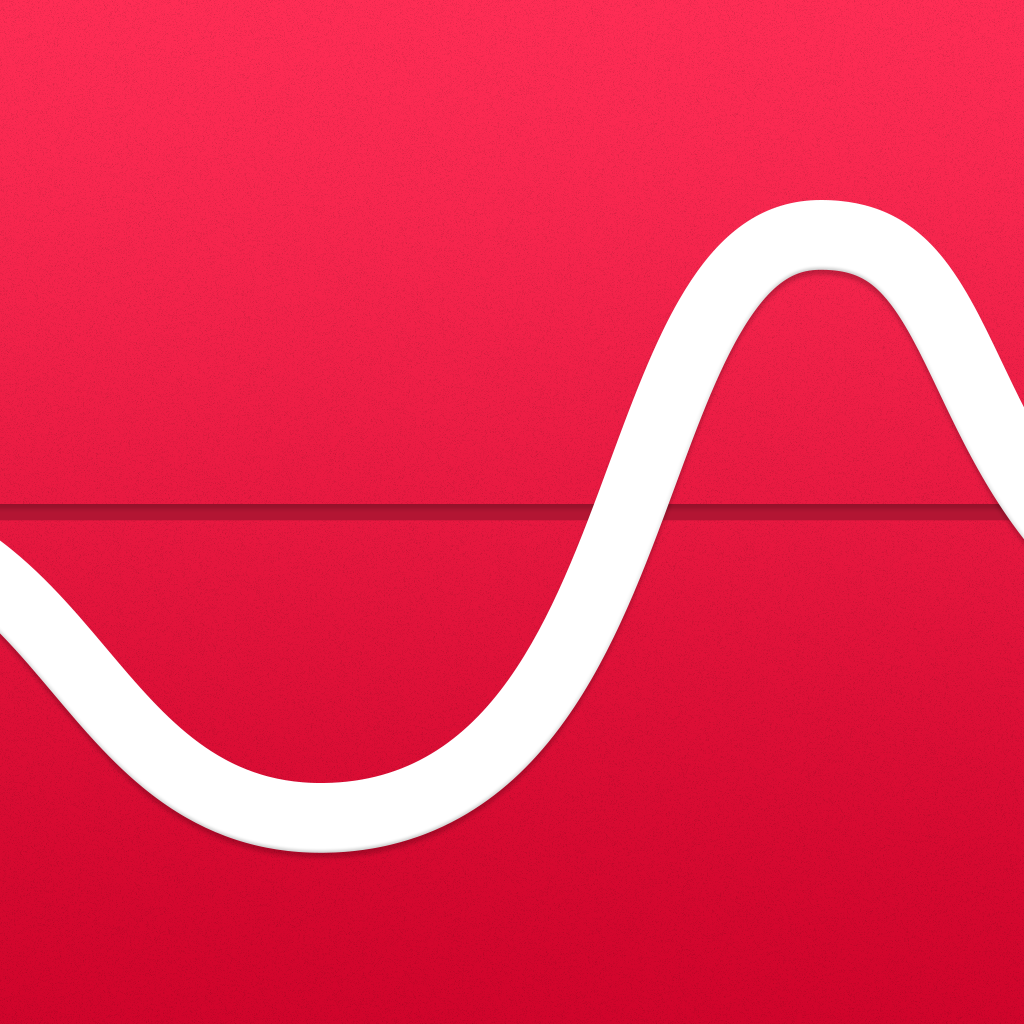
Slow Fast Slow Allows You To Do Some Crazy Things To Your Videos

Slow Fast Slow ($1.99) by Studio Neat is a video recording app that utilizes many of the new features found in iOS 7 and iPhone 5s. It has many cool editing abilities like pitch and frame rate adjustment, as well as an awesome interface for applying these effects. At the same time, a few questionable decisions have been incorporated into the app's development, which I will address later on.

First, let's begin with all of the great things that Slow Fast Slow does. You can record video using the app' dead-simple interface, which only has a huge red button to begin and stop recording. Next, you will be presented with the editing area. Here, you will notice a scrubbable timeline at the bottom of the screen, with a few controls and a preview above it. The timeline has four white dots on it, and each of these can be dragged anywhere. Dragging them up or down will impact the speed the video is played back at, and moving them left or right will impact the acceleration of the rate at which the video plays. The two end points can also be moved in or out to trim the video.
Both fast- and slow-motion video look great, as Slow Fast slow uses iOS 7's higher frame rate APIs. This allows frame rates of 120 frames per second on iPhone 5s, and 60 frames per second on iPhone 5/5c. As a result, slowed down video looks pretty good. However, the app will allow you to slow down the speed to 1/8 of the original, which even causes a video of higher frame rate to appear somewhat choppy.
After dragging these dots around, the end result may look like an interesting curve, with various points of, say, a gradual increase or a quick decrease in speed. The controls located above the timeline can be used to enable or disable pitch preservation, reverse the playback (which disables audio), or mute the footage.
Despite Slow Fast Slow's innovative editing experience, the app does not seem ideal for everyday use. This is due to some strange limitations that have been put in place. For starters, you must record video within the app, and it is limited to a measly 1-by-1 square ratio. This may solve vertical video syndrome, but the square ratio is a serious limitation. It would make sense if this app were meant to be used with Instagram, but the video is limited to 10 seconds in length, compared to Instagram's 15-second limit. Finally, when you're done with your video, it gets stored in the app, and the only export option available is to the Camera Roll.

Although Slow Fast Slow's limitations are somewhat disappointing, they could be in place due to hardware restrictions. It is quite possible hat raising the limit to 20 seconds could impact the app's performance, even on the newest and fastest devices. Nonetheless, it is still worth checking out if you are into fast- and slow-motion video like I am. To get yourself a copy of Slow Fast Slow, head over to the App Store on your iPhone and purchase it for $1.99.
Mentioned apps





