Track & Trace:
An Post

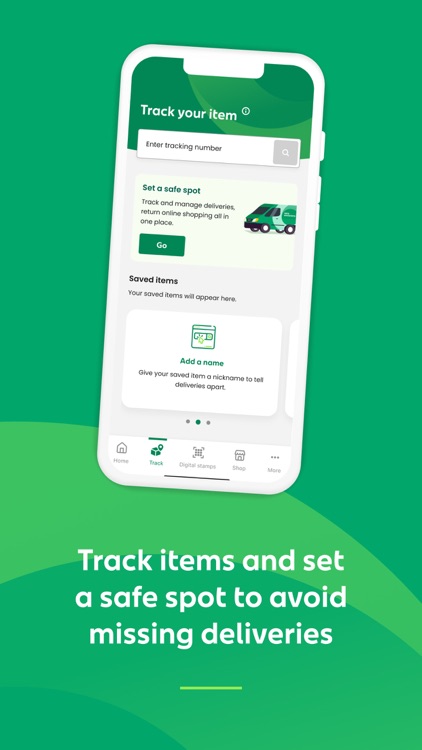
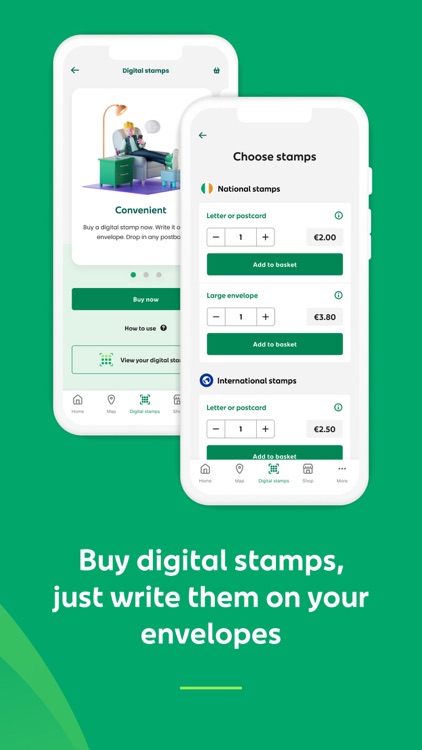
What is it about?
Track & Trace:

App Screenshots

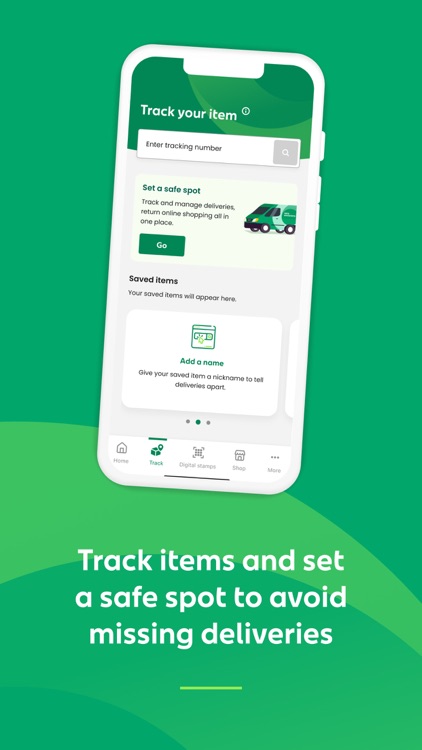
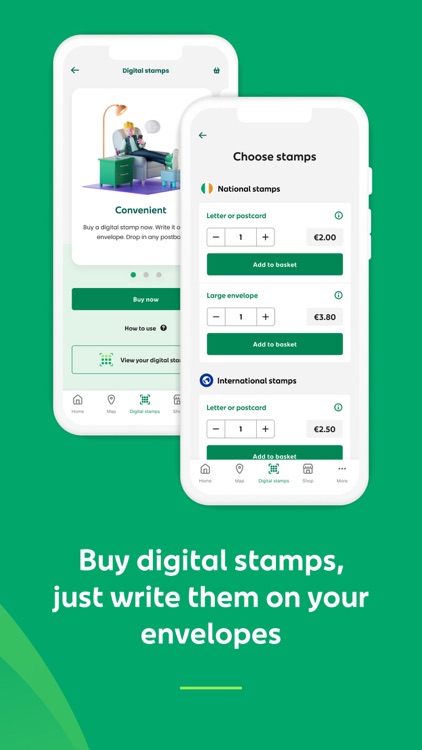
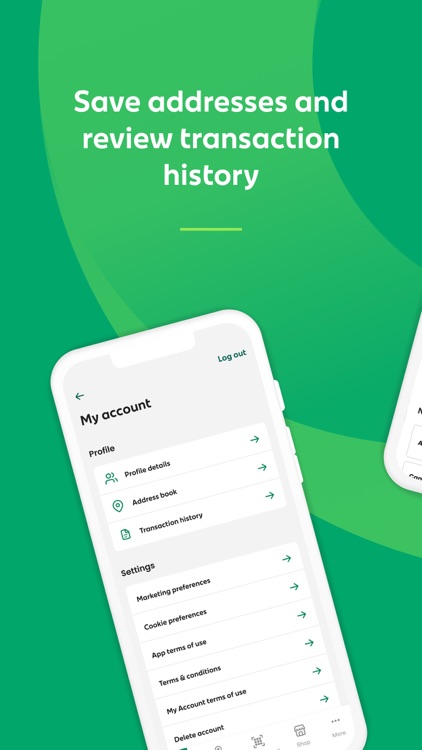
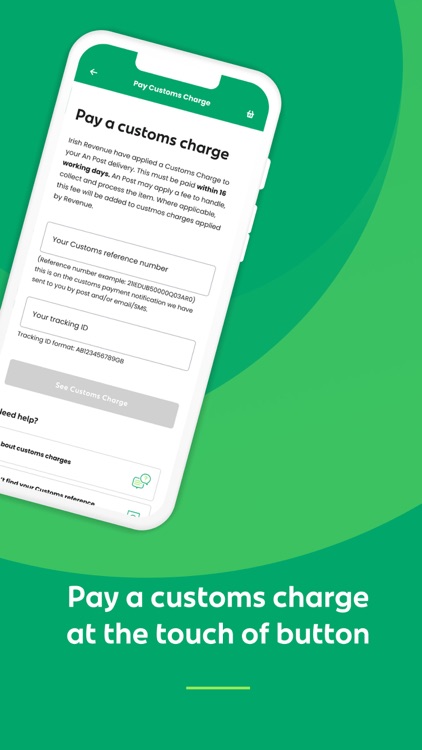


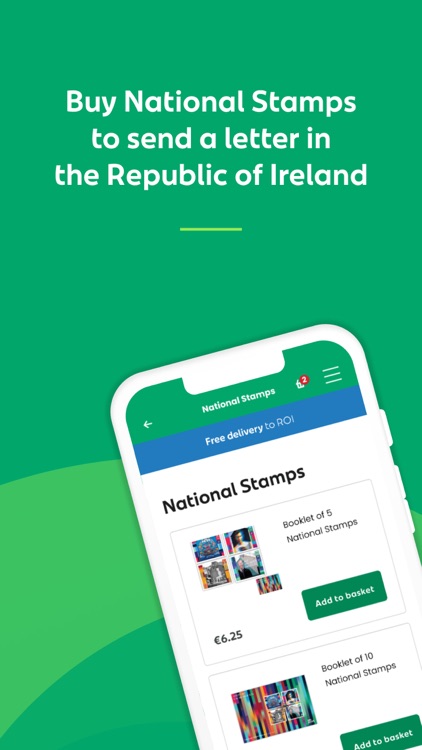
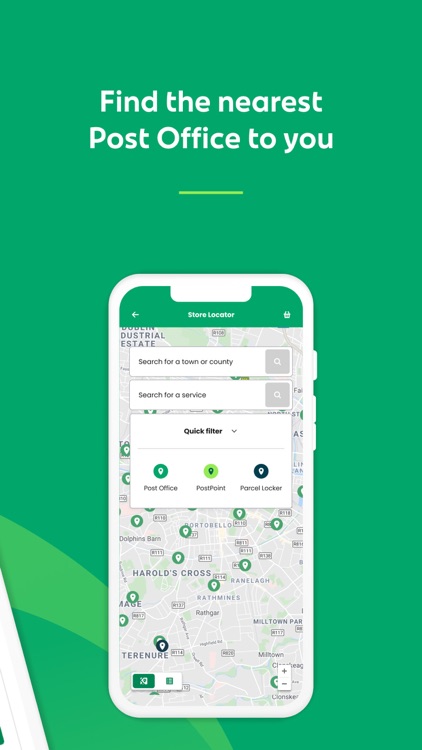
App Store Description
Track & Trace:
Track & Trace allows you to track the progress of a delivery online, from arrival to An Post right through until the item is delivered. Now you can save your tracking numbers so you can keep track of all your online shopping and sending!
Digital stamp:
Buy your digital stamp through the app and send your post at a time that suits you. We'll even notify you once your post has been delivered.
Click & Post:
Our Click & Post service offers a fast and convenient way to purchase your postage labels or book a shopping return online all at the touch of a button. You simply buy your postage label by entering what you want to send, followed by the destination you are sending it to, once the postage label has been purchased you print your label, attach it to your item and drop it off at your nearest post office. If you don’t have a printer, we will print it for you in the post office.
Returns:
Take the hassle out of returning your item with Click & Post; simply book your return online and decide whether to have your item collected from you at your convenience or else drop it off at your nearest post office or one of our other drop off locations. If you are having your returns item collected there is no need to print any returns label as our postal operative will have done this for you before they collect the item.
Postage calculator:
Unsure about the cost of your item? Our simple online postage calculator tool allows you to calculate your costs based on the weight of your item and the destination it is going to. Our size guide provides you with examples of the different item weights. You can also view all of the prohibited items, so you know what you can’t send. Once you have purchased your label simply print it off and drop your item at your nearest post office. If you don't have a printer we will print the label for you in the post office.
Online shop:
Our online shop gives users the full post office experience online. Customers can purchase from our full suite of stamps, buy postage labels, pre-paid packaging as well as our top selling mobile phones.
Paying Customs Charges as a guest:
If an item is coming from outside the EU, Irish Revenue will apply a customs charge. This customs charge must be paid to An Post within 16 working days for your item to be released for delivery. Customers can pay this charge easily online using their tracking ID and customs reference number. There is information provided to assist customers paying the charge, along with Frequently Asked Questions.
Store locator:
You can use our store locator to search for a Post office, Post point or Parcel locker by entering the county either using our map view or list view.
Contact us:
You can contact us using our online form or by contacting us on the following numbers:
Post and Parcels enquiries: 353 (1) 705 7600
AppAdvice does not own this application and only provides images and links contained in the iTunes Search API, to help our users find the best apps to download. If you are the developer of this app and would like your information removed, please send a request to takedown@appadvice.com and your information will be removed.