
Remember listening to music with a record player a long time ago

Analog Record Player



What is it about?
Remember listening to music with a record player a long time ago.

App Screenshots



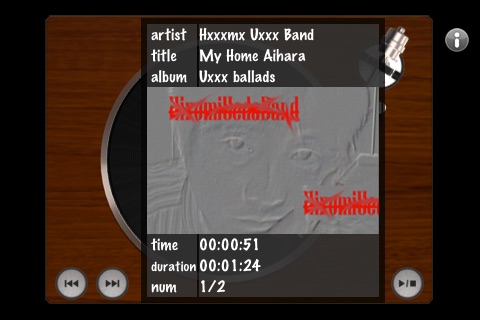

App Store Description
Remember listening to music with a record player a long time ago.
What did you do at that time?
While thinking toward that memory, let's listen to your favorite music with the Analog Record Player.
Can rotate the record player!!
******************************
Features:
-While not playing, can rotate toward upper or rotate toward right.
-Select one tune, the record type will become EP, or select some tunes, the record type will become LP.
-Tap the label of the record, the type of the record will change.
-Can select tunes in your iPod.
-Real arm and turntable action.
-Next, Prev function.
Operation:
-While not playing, slide your finger across the lower portion of the screen, next to the 'NEXT' button to the right to rotate the player horizontary.
Slide your finger from the left portion of the screen, next to the 'PREV' button, vertically to rotate the player vertically.
-Tap the 'i' button in the upper right corner to access Track information.
Artist name, track title, album art, elapsed time, song duration and track order will be displayed.
Tap the 'Next' or 'Prev' buttons in the lower left portion of the screen to scroll through tracks.
-The 'Next' and 'Prev' buttons are located in the lower left portion of the screen.
'Next':While a song playing, tap the next button to move to the next track;
'Prev':Tap the 'PREV' button to move to the biginning of the current track.
If no track is playing, tap the 'PREV' button to move to the previous tratck.
-Tap the 'music' button in the upper left portion, you can select songs in your iPod.
-Tap the 'start/stop' button in the lower right portion, you can play or stop the music.
AppAdvice does not own this application and only provides images and links contained in the iTunes Search API, to help our users find the best apps to download. If you are the developer of this app and would like your information removed, please send a request to takedown@appadvice.com and your information will be removed.