
Get ready for your AP exam with this straightforward and easy-to-follow mobile study aid, updated with all the latest exam changes

AP Human Geography 5 Steps to a 5
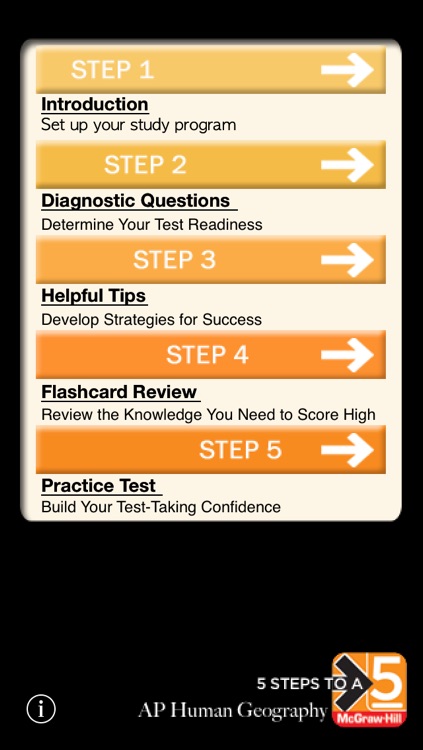
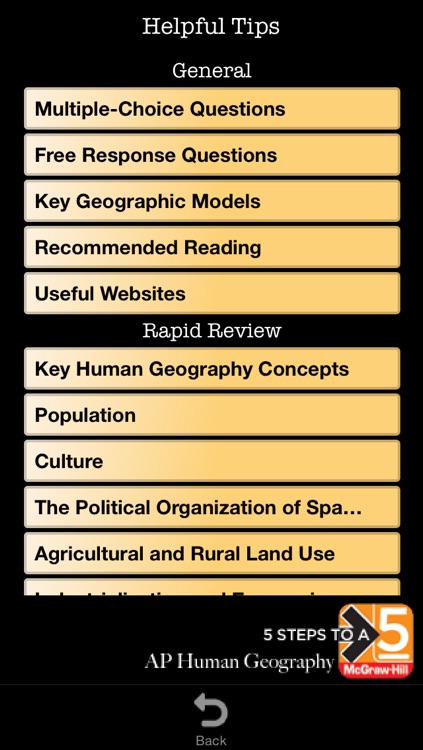
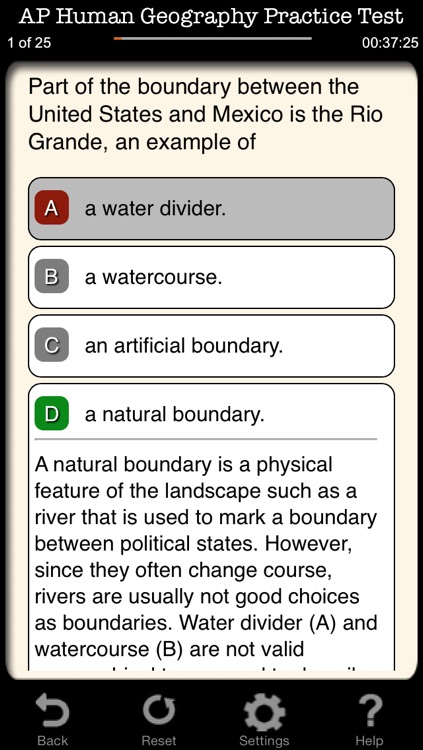
What is it about?
Get ready for your AP exam with this straightforward and easy-to-follow mobile study aid, updated with all the latest exam changes!
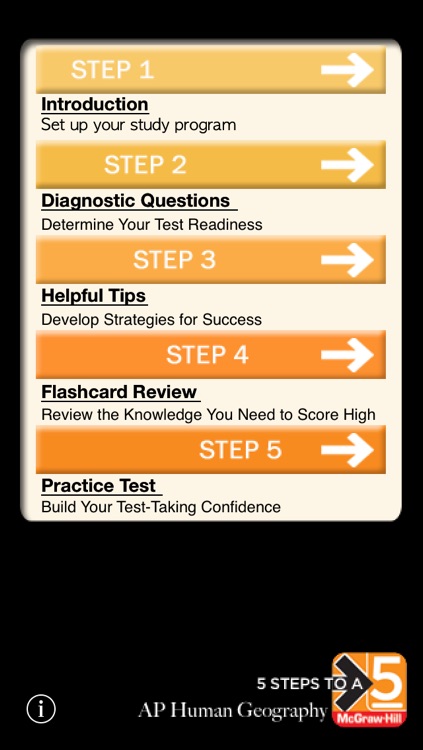
App Screenshots
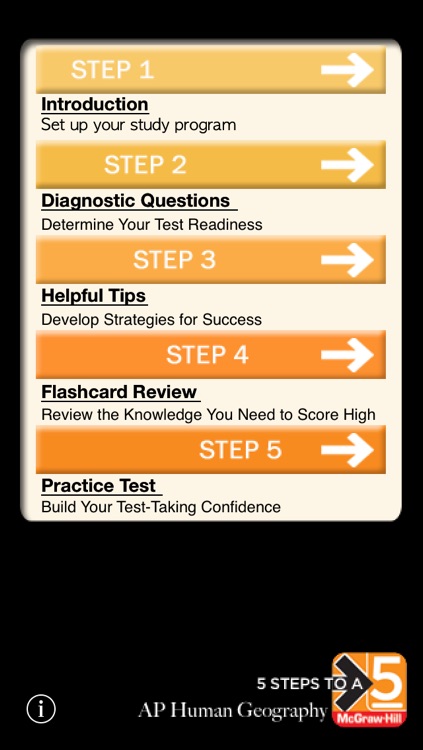
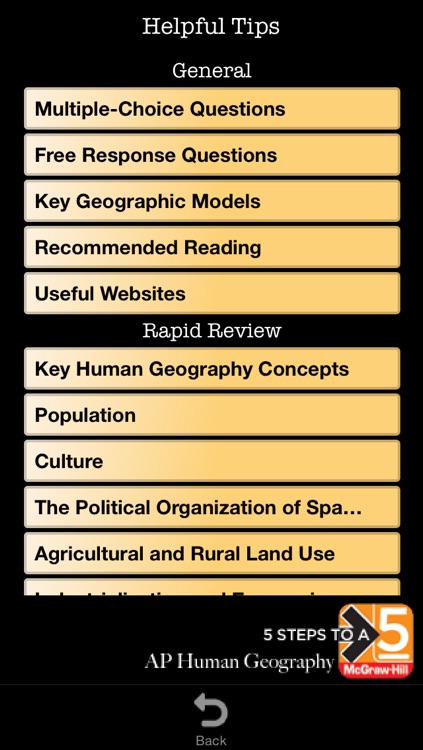
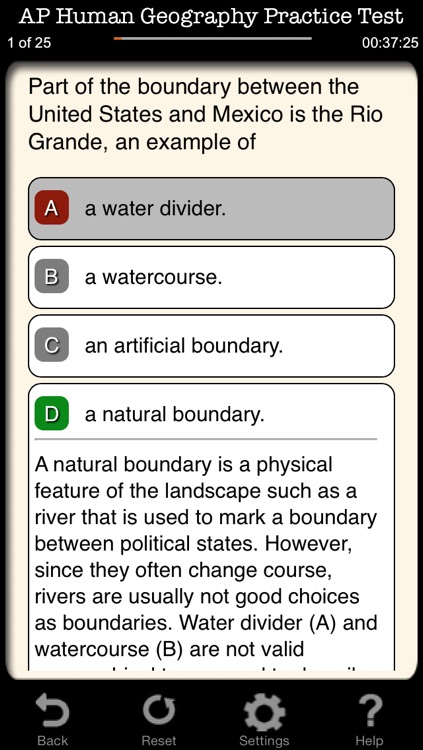
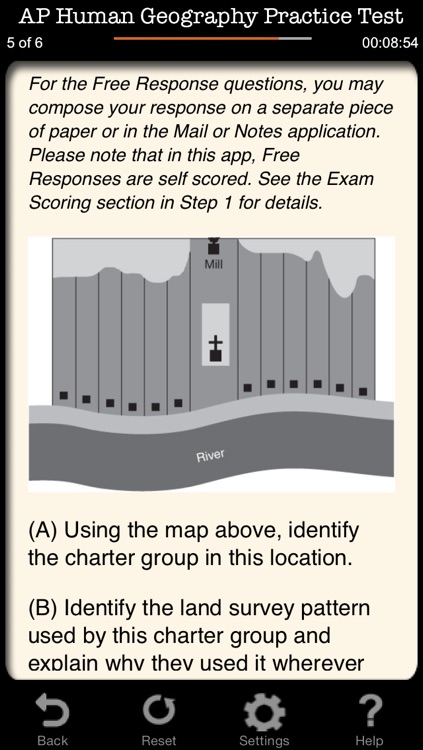
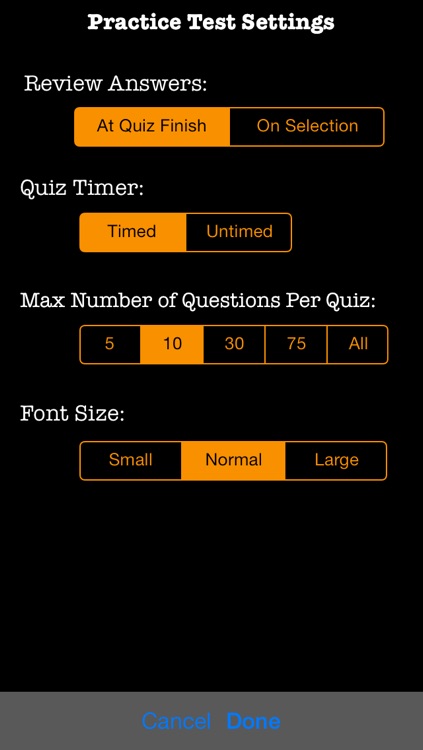
App Store Description
Get ready for your AP exam with this straightforward and easy-to-follow mobile study aid, updated with all the latest exam changes!
In the increasingly competitive world of college admissions, your score on an AP exam can mean the difference between acceptance into the college of your choice and disappointment. Let the experts at McGraw-Hill help you optimize your study experience and score big on the AP Human Geography exam. This comprehensive app will enable you to assess your current knowledge level, review the relevant subject matter, and test your skills—all at your own pace.
Designed to assess a user's current knowledge of Human Geography and based closely on the actual AP Human Geography test given each year, this application uses an ingenious 5 step method to prepare students for the exam.
The 5-Step Plan helps you get the most out of your study time:
Step 1: Set Up Your Study Program
By delving into the background of the AP Human Geography test and scrutinizing the layout of previous tests, users can design a study schedule that works best for them.
Step 2: Determine Your Test Readiness
The app can also be used as a diagnostic tool, assessing a user’s current knowledge level. This section of the app provides 110 multiple-choice questions arranged into eight key categories and 3 free response questions provided for self-scoring.
Step 3: Develop the Strategies
for Success
As with all exams, there are certain strategies that savvy students can employ to maximize their chances for success. Different types of questions demand different approaches. This section provides helpful test-taking tips and a rapid review of critical content.
Step 4: Review the Knowledge
You Need to Score High
With 237 flashcards, this app provides a thorough review of the major themes and concepts of Human Geography including population, culture, land use issues, and much more.
Step 5: Build Your Test-taking Confidence
Once you have completed Steps 1 through 4, you are ready to test your knowledge. The app provides a customizable, full-length practice test which can be timed just as the official AP exam.
The content for this application was created by Carol Ann Gillespie, author of McGraw-Hill's 5 Steps to a 5: AP Human Geography. Dr. Gillespie is an AP Human Geography teacher and author of several books on geography. She has served as a reader, leader, and question writer for Advanced Placement Human Geography since the inaugural reading in 2001.
Have a question or would like to share your feedback, please send us an email at: McGraw-Hill@gwhizmobile.com
AP, Advanced Placement Program, and College Board are registered trademarks of the College Entrance Examination Board, which was not involved in the production of, and does not endorse, this product.
AppAdvice does not own this application and only provides images and links contained in the iTunes Search API, to help our users find the best apps to download. If you are the developer of this app and would like your information removed, please send a request to takedown@appadvice.com and your information will be removed.