
Translate your photos into perfect compositions with Jackson's ArtGrid for iPad and iPhone

ArtGrid by Jackson's

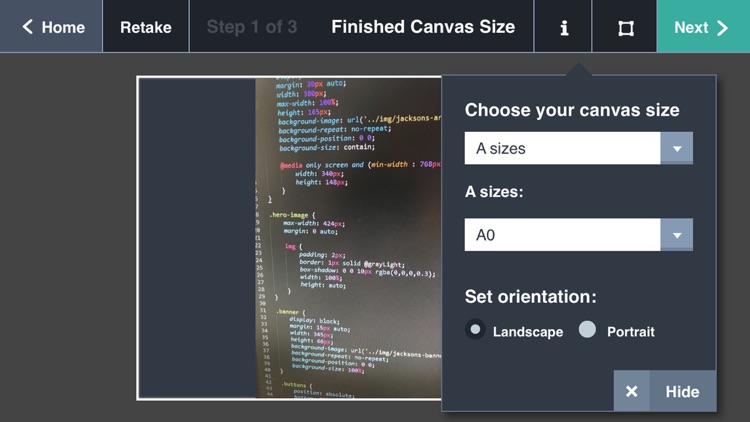
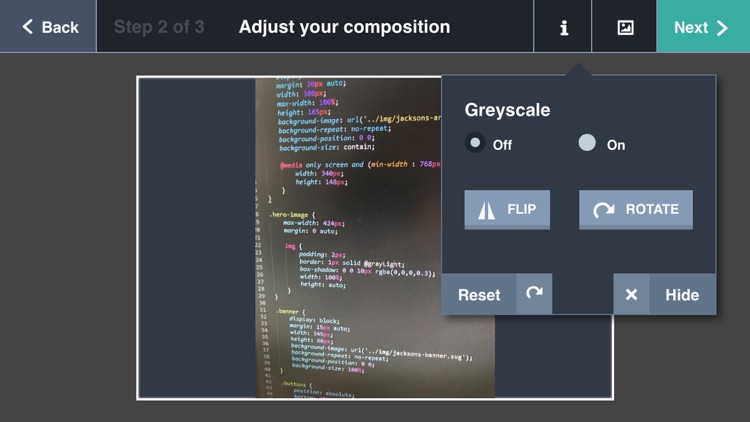
What is it about?
Translate your photos into perfect compositions with Jackson's ArtGrid for iPad and iPhone. ArtGrid takes the hard work out of the traditional grid method of composition and produces precisely scaled and cropped images, ready to apply to your canvas or paper. Capture and import images and compose your next masterpiece with a range of zoom and crop options, grey-scale filter for examining values, and apply a grid specific to your surface's dimensions for accurate translation.

App Screenshots

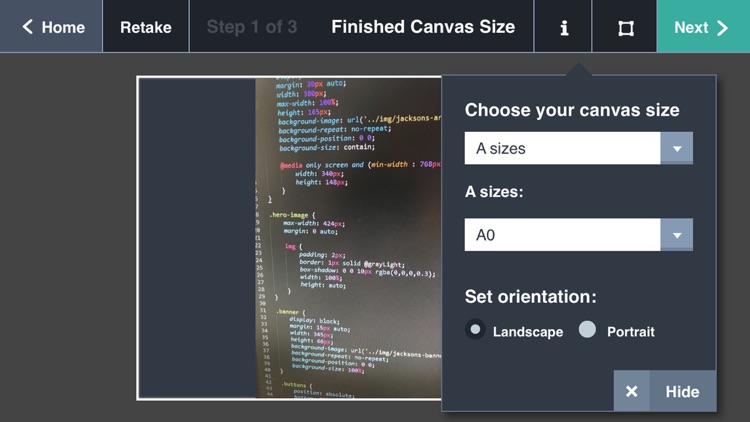
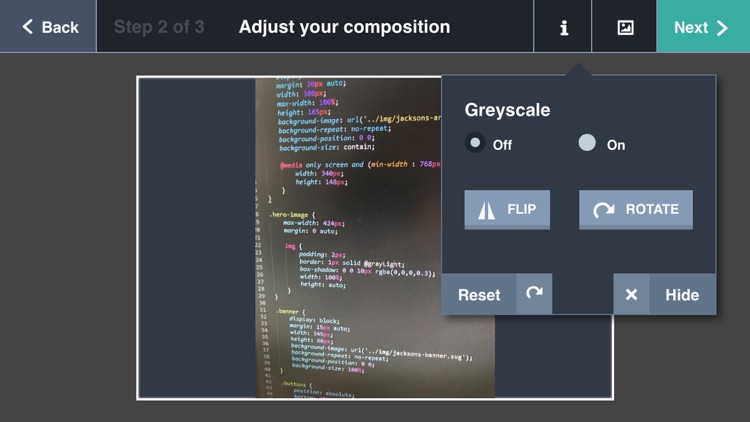
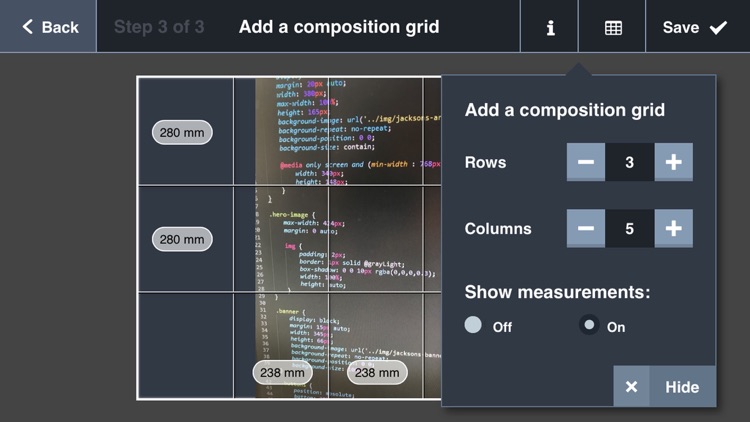
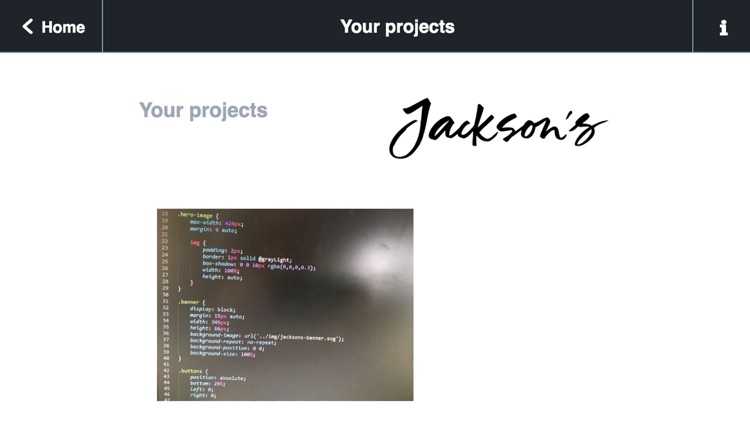
App Store Description
Translate your photos into perfect compositions with Jackson's ArtGrid for iPad and iPhone. ArtGrid takes the hard work out of the traditional grid method of composition and produces precisely scaled and cropped images, ready to apply to your canvas or paper. Capture and import images and compose your next masterpiece with a range of zoom and crop options, grey-scale filter for examining values, and apply a grid specific to your surface's dimensions for accurate translation.
Download it and try it out yourself! Experiment, have fun and leave a review - we'd love to hear what you think.
Features:
+ Use existing images or take a new one on the go.
+ Select artwork sizes from a great selection of preloaded templates, which include ‘A’ sizes, canvas sizes and paper sizes.
+ Select your own dimensions in inches or millimetres, Landscape or Portrait.
+ Select ‘Golden ratio’ for the traditional perfect proportions.
+ Scale your image up or down, flip and rotate it.
+ Easily gauge tone, highlights and shadows using the grey-scale button.
+ Add up to 10 grid lines on either the horizontal or vertical.
+ Measurements are pre-calculated for you, ready for transfer.
+ Print, save, email or share your perfect composition.
+ Paint the perfect picture (hopefully!)
AppAdvice does not own this application and only provides images and links contained in the iTunes Search API, to help our users find the best apps to download. If you are the developer of this app and would like your information removed, please send a request to takedown@appadvice.com and your information will be removed.