
Save money and time by creating and printing banners, signs and posters using your home/office printer

Banner Maker
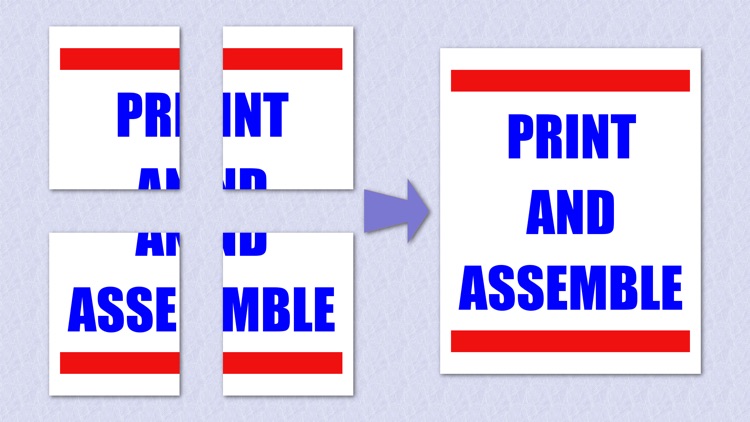

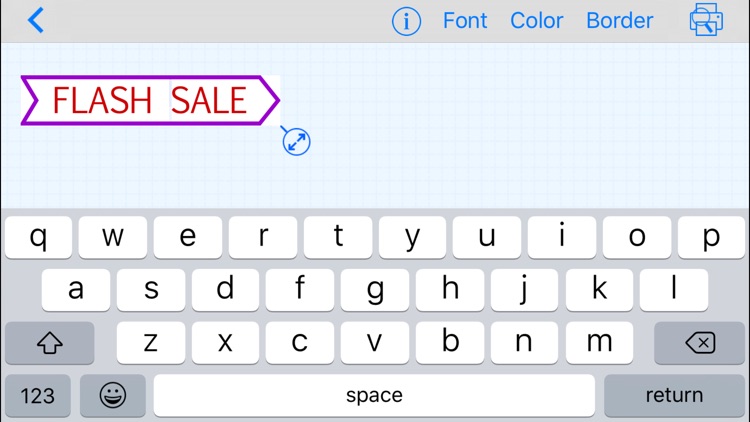
What is it about?
Save money and time by creating and printing banners, signs and posters using your home/office printer.
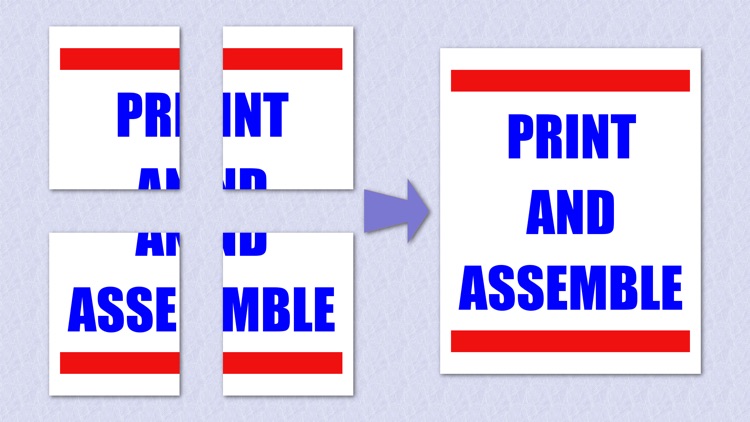
App Screenshots
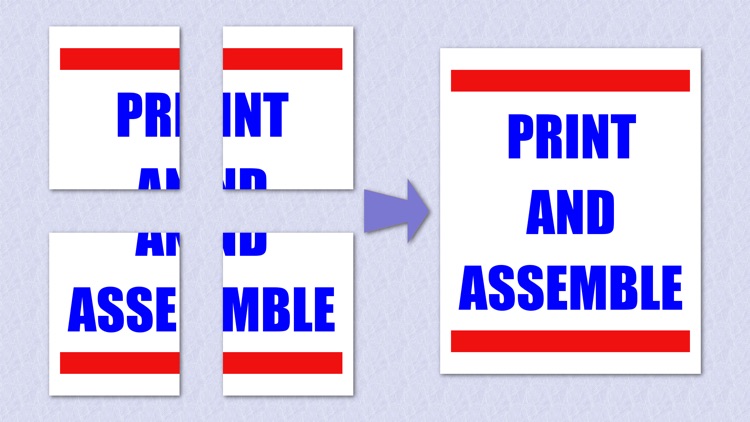

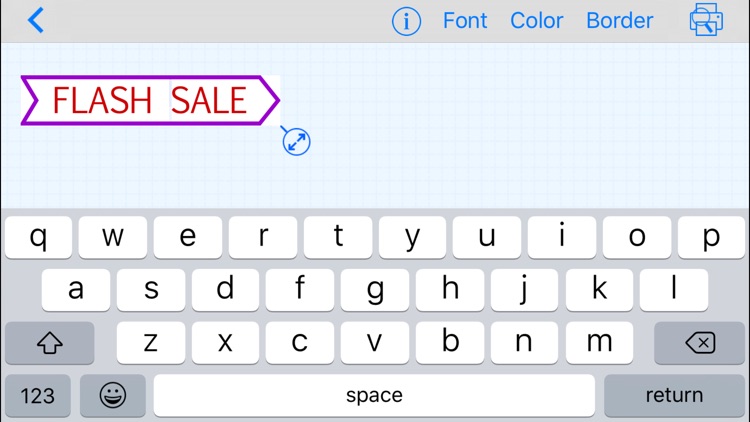

App Store Description
Save money and time by creating and printing banners, signs and posters using your home/office printer.
BannerMaker lets you use your home/office printer to print large banners or posters using regular size paper by spreading the banner/poster across multiples pages that you can print and assemble into a large banner/poster.
Great for quickly making all kinds of signs, banners and posters for work or home or school.
You can make your own banner in the app or import any PDF or image file and then magnify it to spread over as many pages as you need to make banner/poster of the size you want. Then simply print on regular paper and assemble the pages to make your banner/poster.
PDF and image files on your PC, iCloud drive or Dropbox account can be imported into the app. Also PDF files in other apps can be opened in Banner Maker by long tapping the file and then selecting Banner Maker to open it.
Banner/poster you create can also be emailed out as a PDF attachment for printing elsewhere if you don't have access to a printer from your iOS device.
AppAdvice does not own this application and only provides images and links contained in the iTunes Search API, to help our users find the best apps to download. If you are the developer of this app and would like your information removed, please send a request to takedown@appadvice.com and your information will be removed.