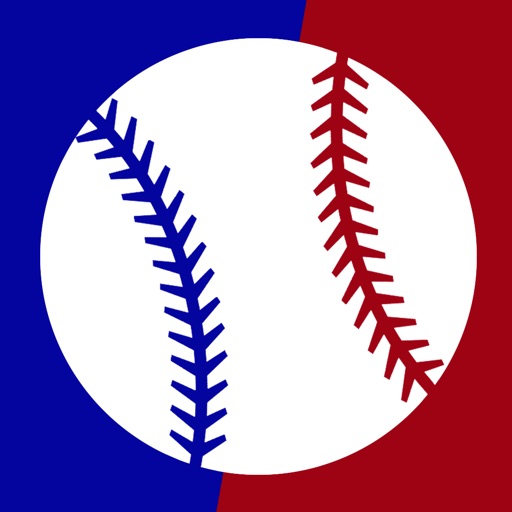
Make your own customized sports card with Baseball Card Pro and email to your family and friends, share on Facebook, or save to the camera roll to print later

Baseball Card Pro - make your own custom trading cards
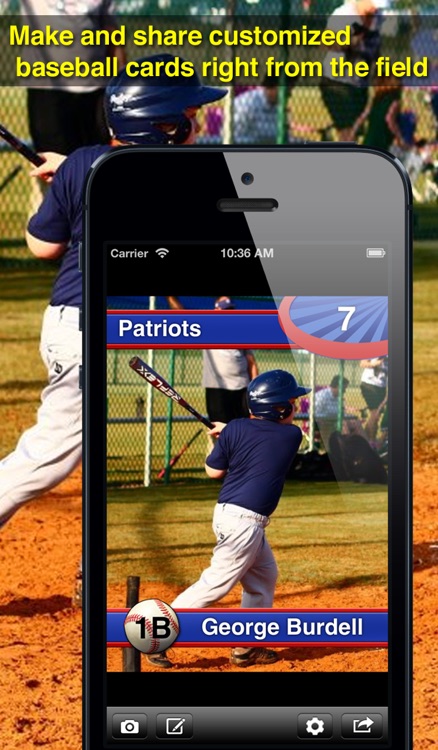
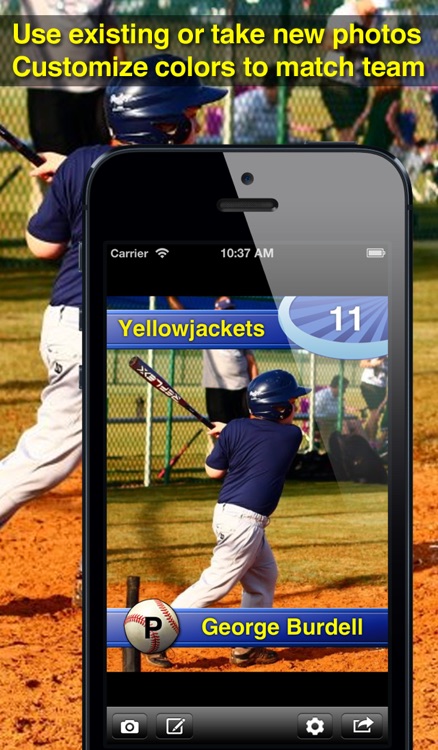
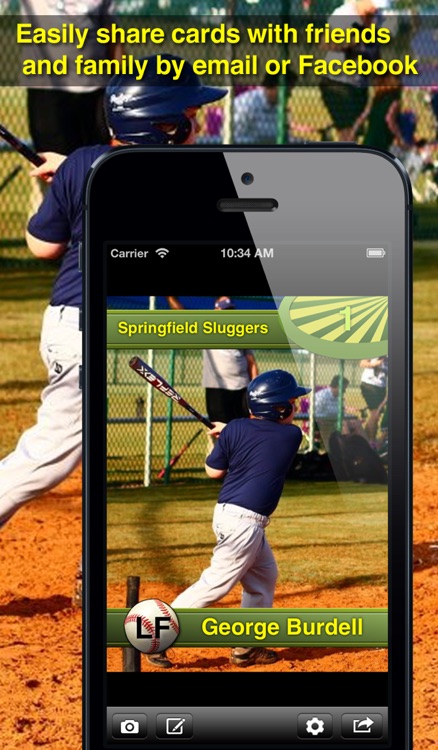
What is it about?
Make your own customized sports card with Baseball Card Pro and email to your family and friends, share on Facebook, or save to the camera roll to print later.
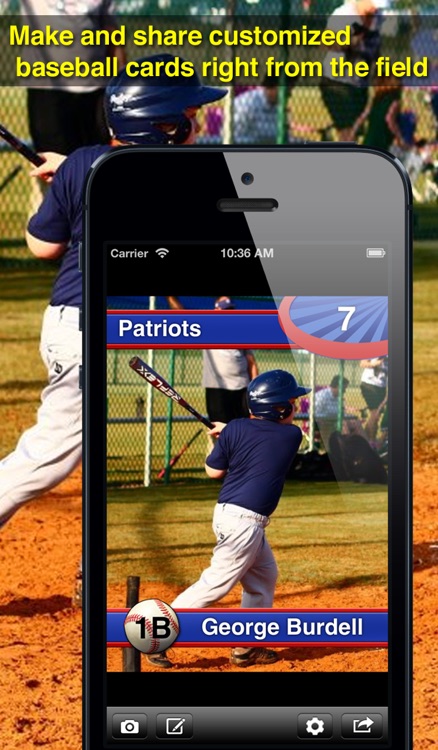
App Store Description
Make your own customized sports card with Baseball Card Pro and email to your family and friends, share on Facebook, or save to the camera roll to print later.
Anyone can use the simple design and easy-to use interface. Make cards for your friends and teammates! Team parents and coaches can create a card for each player, save to the camera roll, then print a season souvenir. Print your own cards and trade with friends!
Do you run a sports camp? This is simple enough to use for a large number of cards! What a fun takeaway at the end of camp!
Customizing a card is a quick and simple process.
From the customize menu:
-- Enter player's name, team name, position, and number
-- Select a card design
-- Customize the default text colors
The card is designed in such a way that you could omit the player number and position and the card will still look great.
The design is logo-free!
Go back to the home screen and touch the camera icon. Here you can select to take a photo with the camera or choose an existing photo. You can pinch to zoom in and out of the photo, or drag the photo to reposition it.
Choose the share button to:
-- Save to camera roll
-- Email card
-- Post to Facebook
In the settings menu, you can turn Facebook sharing on and off, as well as send us feedback, review the app, and find out more about Thinkamingo.
We think will love the simplicity!
AppAdvice does not own this application and only provides images and links contained in the iTunes Search API, to help our users find the best apps to download. If you are the developer of this app and would like your information removed, please send a request to takedown@appadvice.com and your information will be removed.