
Try the easiest to use Bible app

Bible Shelf
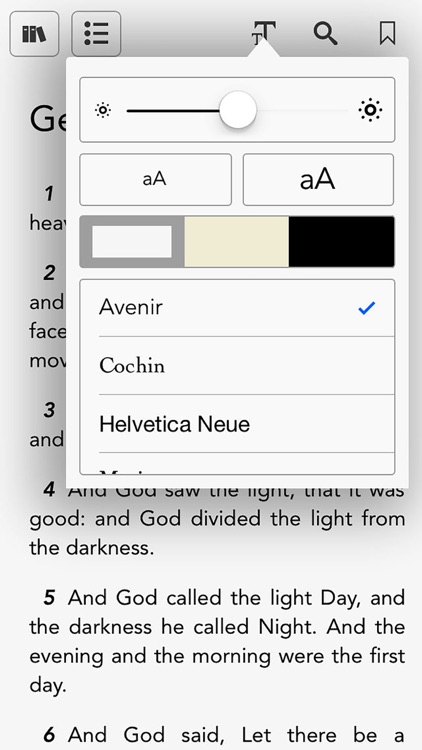

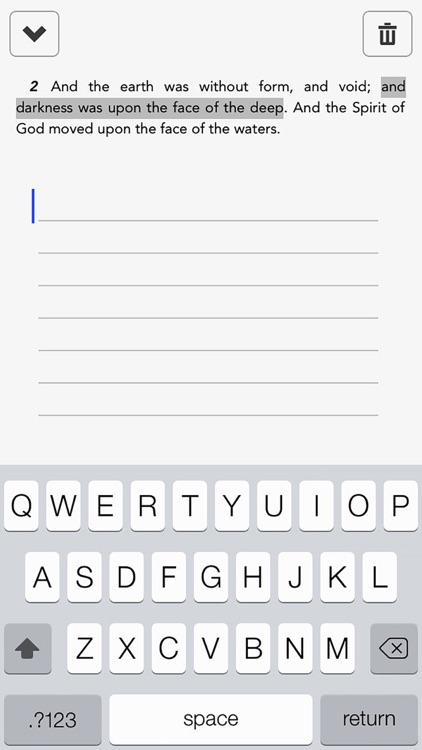
What is it about?
Try the easiest to use Bible app. Hundreds of Bible versions, dozens of languages - all one tap away. You can take notes, bookmark verses and customize your experience for easy reading.
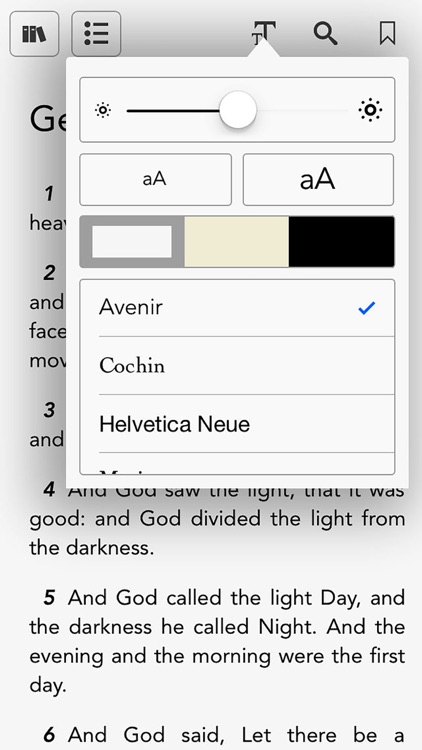
Bible Shelf is FREE but there are more add-ons
-
$4.99
Full Library Access
App Store Description
Try the easiest to use Bible app. Hundreds of Bible versions, dozens of languages - all one tap away. You can take notes, bookmark verses and customize your experience for easy reading.
Study tools:
- Bookmark verses
- Highlight passages with custom colors
- Add notes to any verse.
Features:
- Customizable reading experience.
- Search for keywords, names, and specific verses.
- Offline Bibles: read without network access.
- Easily navigate to the exact Bible verse you want.
===
Bible Subscription:
- Subscriptions are $7.99USD weekly, $19.99 USD monthly and $79.99 USD annually*
- Payment will be charged to iTunes Account at confirmation of purchase
- You will be able to read all the library for the duration of the subscription
- Subscription automatically renews for the same price and duration period as the original "one week"/"one month"/"one year" package unless auto-renew is turned off at least 24-hours before the end of the current period
- Account will be charged for renewal within 24-hours prior to the end of the current period at the cost of the chosen package (weekly, monthly or yearly package)
- Subscriptions may be managed by the user and auto-renewal may be turned off by going to the user's iTunes Account Settings after purchase
- No cancellation of the current subscription is allowed during active subscription period
- You may cancel a subscription during its free trial period via the subscription setting through your iTunes account. This must be done 24 hours before the end of the subscription period to avoid being charged. Please visit http://support.apple.com/kb/ht4098 for more information
- You may turn off the auto-renewal of your subscription via your iTunes Account Settings. However, you are not able to cancel the current subscription during its active period
- Any unused portion of a free-trial period, will be forfeited when the user purchases a subscription
Link to our Privacy Policy and Terms of Service can be found below:
Privacy Policy: http://pasted.co/43be1f54
Terms of Service: http://pasted.co/49e52c68
AppAdvice does not own this application and only provides images and links contained in the iTunes Search API, to help our users find the best apps to download. If you are the developer of this app and would like your information removed, please send a request to takedown@appadvice.com and your information will be removed.