
Having trouble typing e-mails using the default portrait keyboard

Big Keyboard Email
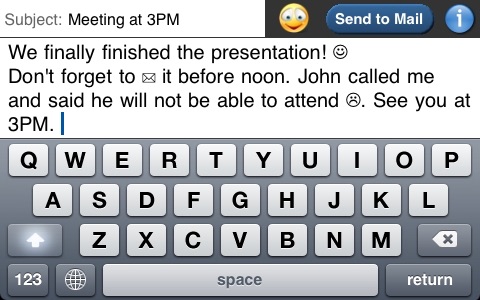
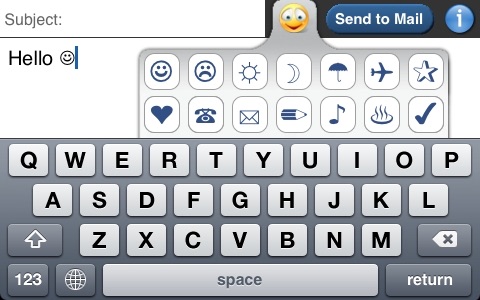
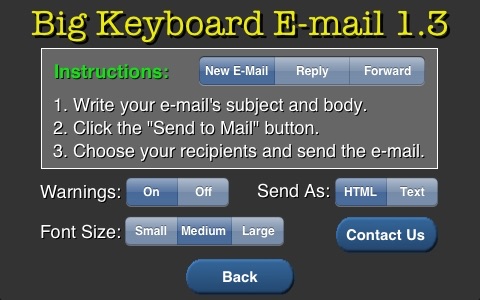
What is it about?
Having trouble typing e-mails using the default portrait keyboard? Do you wish you could use a bigger landscape keyboard (like the one in Safari)?
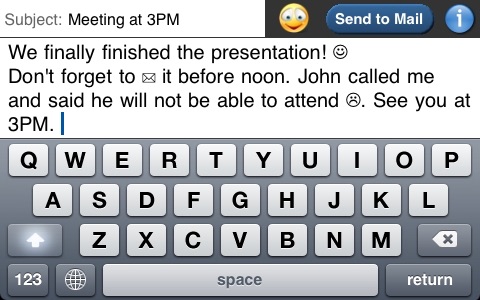
App Store Description
Having trouble typing e-mails using the default portrait keyboard? Do you wish you could use a bigger landscape keyboard (like the one in Safari)?
This simple utility will allow you to write the content of e-mails using a landscape keyboard, and will then send everything you wrote to the Mail application. Once in the Mail application, you can choose your recipients and send your e-mail.
You can also use this application to reply to e-mails you receive by pressing REPLY in the Mail application, switching to this application (by pressing the HOME button), writing your reply and clicking "Send to Mail".
***************
OUR APPLICATION SUPPORTS GRAPHICAL SYMBOLS / EMOTICONS, SPECIAL CHARACTERS (LIKE THE "&" CHARACTER) AND INTERNATIONAL KEYBOARDS.
***************
SPECIAL FEATURES:
* 14 Graphical Symbols / Emoticons.
* Ability to adjust the font size.
* Ability to handle special characters.
* Full International Keyboard Support.
* Ability to change the color of the email's body.
* The application automatically saves your progress in case you need to answer a call or perform any other external task.
KEYWORD: BIGKEYMAIL
AppAdvice does not own this application and only provides images and links contained in the iTunes Search API, to help our users find the best apps to download. If you are the developer of this app and would like your information removed, please send a request to takedown@appadvice.com and your information will be removed.