
* If contacts didn't display then touch Reset Contact Data button in Settings

BizContact



What is it about?
* If contacts didn't display then touch Reset Contact Data button in Settings

App Screenshots



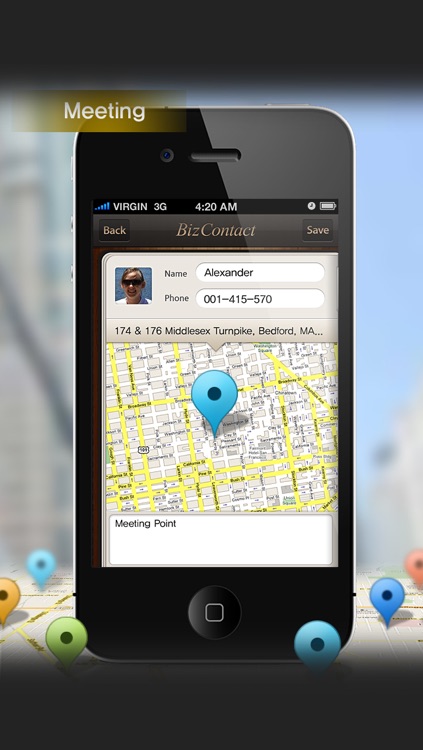

App Store Description
* If contacts didn't display then touch Reset Contact Data button in Settings
* Support from iOS 5.0!
review in France : http://app4phone.fr/article-53169/bizcontact-concours-iphone
review in Korea : http://rgy0409.blog.me/80166712777
BizContact has contact information function. But BizContact is not contact information Application.
If you want to manage the contact information easily and conveniently, use the ‘Contact information’ app.
But if you want to manage the information of family, friends, and customers more broadly, use BizContact.
BizContact has the functions as follows.
1.Contact information managing function
-Creating/deleting group, Changing group name/member, sending group mail/group SMS(20 messages limited)
-Adding/deleting/correcting contact information
-Making a phone call, sending SMS, sending Email, connecting Facetime, sharing contact information
-One touch contact function through Favorite
2.Email managing function
-Providing simple Email client function
-If you set up IMAP server at the setting screen, you can gather and see only the mails the persons of specific contact information(When mail address was registered in contact information) sent to your mail account.
-You can reply and deliver on the mail you received and send including the attached files.
-You can open the attached files using other applications.
3.SNS management
-Take part in Facebook activities of your friends by registering Facebook IDs of your friends in contact information.
-You can gather and see only writings of your friends on timeline by registering Twitter IDs of your friends in contact information. (You can see all timelines of course.)
-You can use functions like twit, direct message(DM), and mention in Twitter.
4.Event management
-BizContact has a calendar linked with basic calendar of iPhone.
-You can register the meeting appointment with persons registered in contact information and register it in iPhone calendar together. ( Alarm function operates only when it is registered with iPhone calendar.)
We will try to make BizContact be the most important solution in managing your acquaintances through continuous update.
AppAdvice does not own this application and only provides images and links contained in the iTunes Search API, to help our users find the best apps to download. If you are the developer of this app and would like your information removed, please send a request to takedown@appadvice.com and your information will be removed.