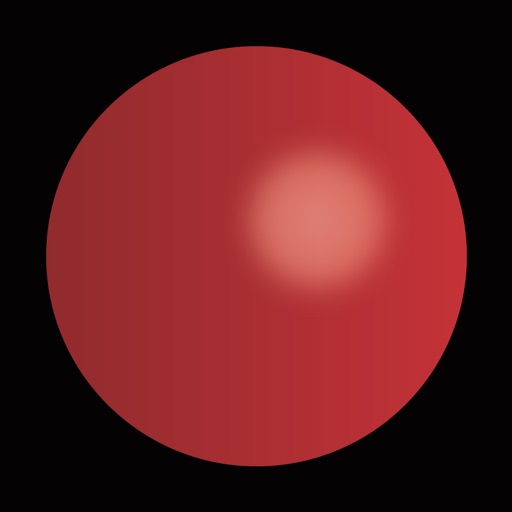
Blood Log is ideal for type 2 diabetics who want to track their blood glucose levels and the foods they eat

Blood Log
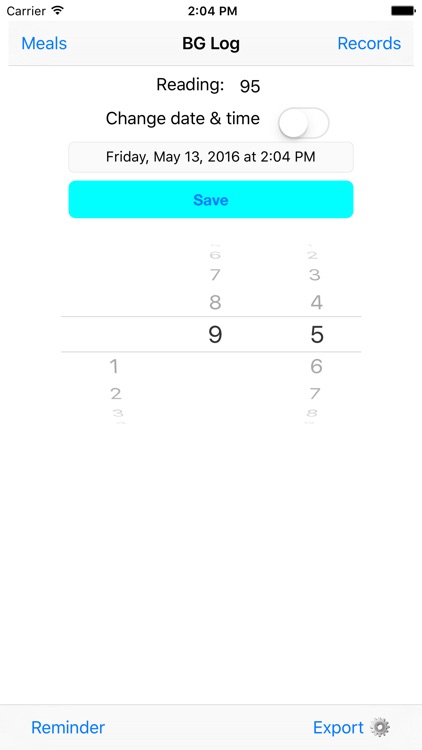
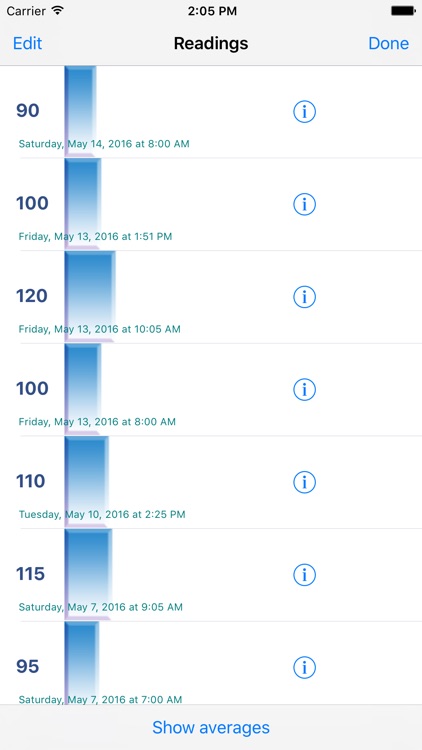
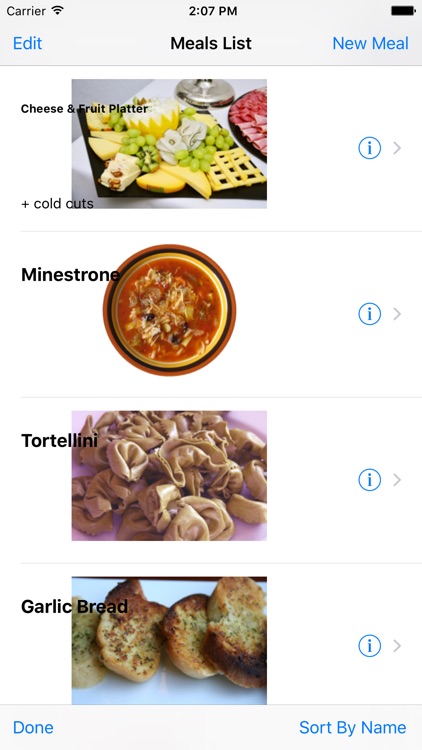
What is it about?
Blood Log is ideal for type 2 diabetics who want to track their blood glucose levels and the foods they eat. It enables both recording and reporting of daily records in a simple, convenient way and presents that information to your health professional in a timely and accurate manner.
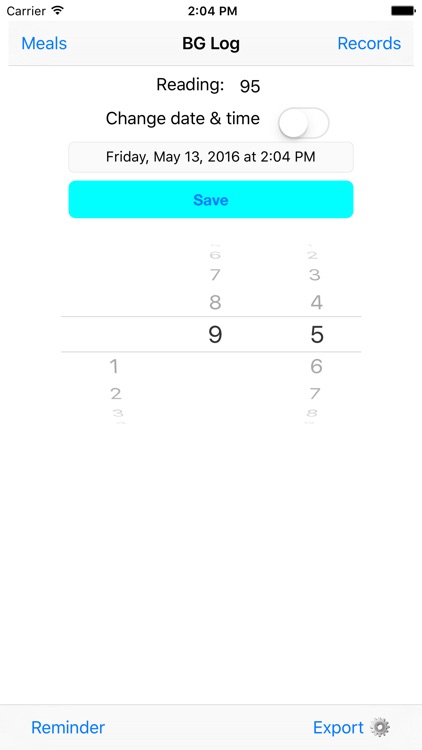
App Screenshots
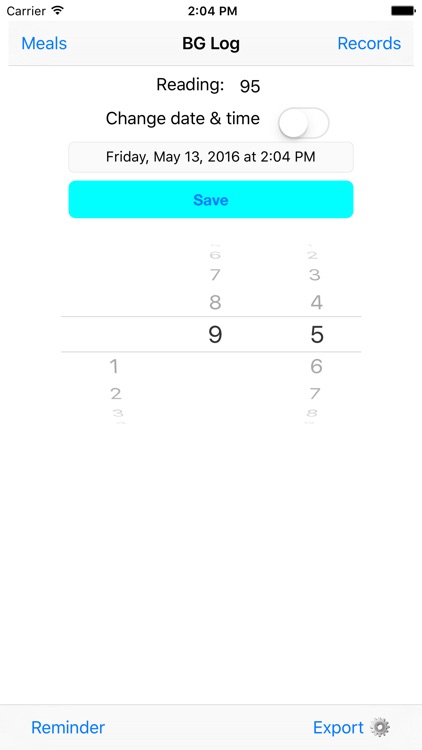
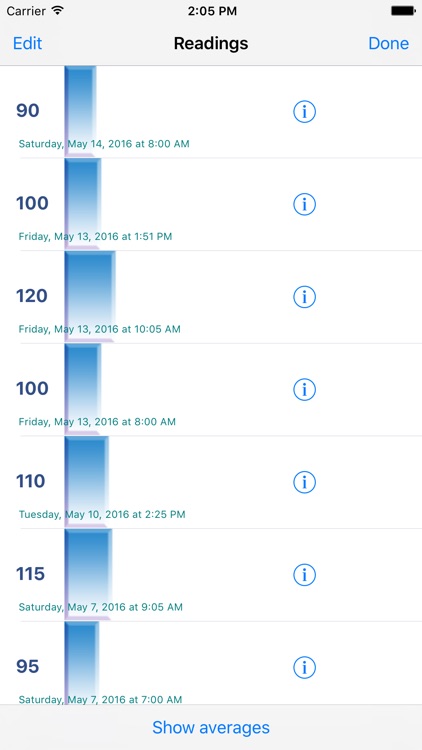
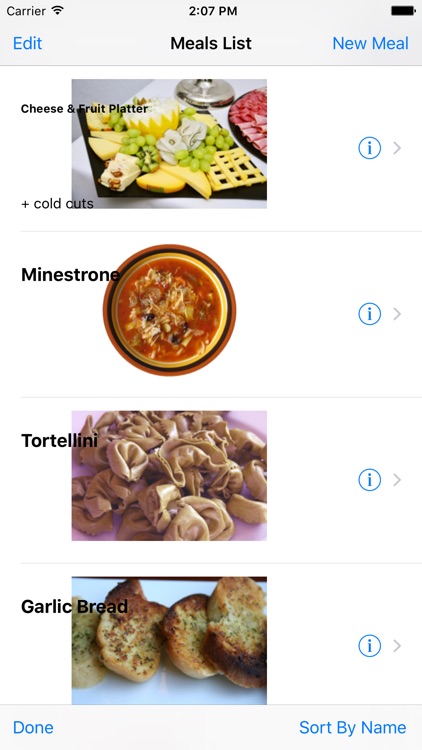
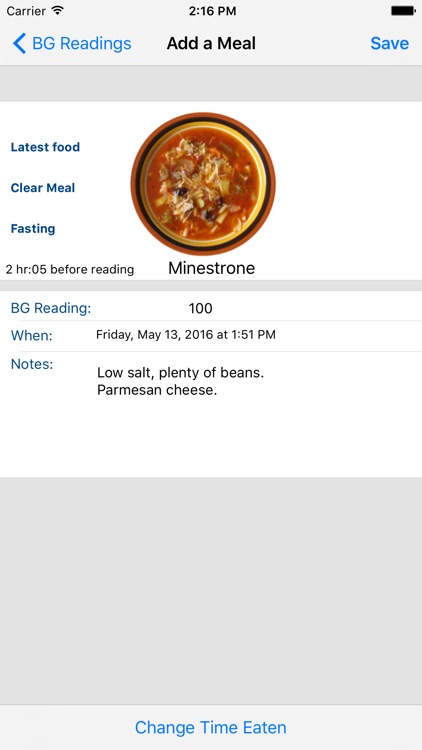
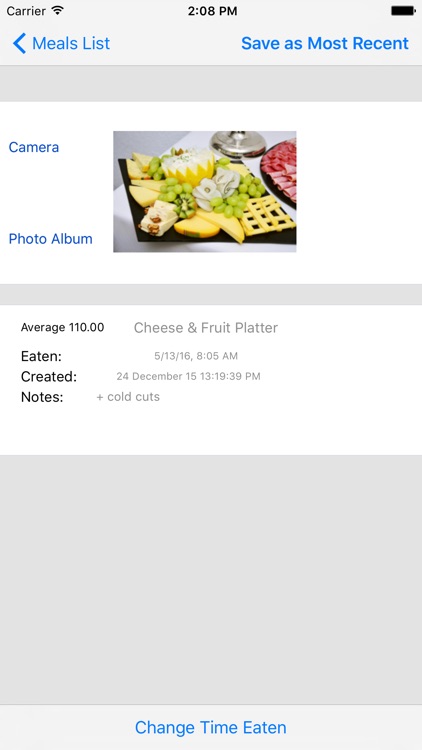
App Store Description
Blood Log is ideal for type 2 diabetics who want to track their blood glucose levels and the foods they eat. It enables both recording and reporting of daily records in a simple, convenient way and presents that information to your health professional in a timely and accurate manner.
Features include:
• Measurement in mmol/L or mg/dL units.
• Instant interactive, scrollable graph of fasting & food related records.
• Updateable meals database. Use your iPhone/iPad camera or pictures from your Camera Roll to record meals and their effect on blood glucose.
• Calculates, stores and updates the average for every food in your database.
• Searchable foods database that can be sorted by name or date/time.
• Set a reminder for when to take a blood reading.
• Makes formatted PDF reports (with pictures) for up to 60 records.
• A pre-installed database of meals to get you started.
• Exports all records as a spreadsheet friendly text file.
• Displays daily blood glucose averages.
• SMS or email PDF reports from your iPhone. Send reports to your health professional or to your home computer from wherever you are.
• Make notes on individual meals or circumstances.
• Comprehensive help files inbuilt.
• Online help (including videos) available from our website to your iPhone.
• Provision for backing up your database to computer via iTunes.
Written using Apple’s own Core Data framework to guarantee efficient use of your iPhone’s resources. This allows accessing, altering and viewing stored data without taxing your phone hardware.
AppAdvice does not own this application and only provides images and links contained in the iTunes Search API, to help our users find the best apps to download. If you are the developer of this app and would like your information removed, please send a request to takedown@appadvice.com and your information will be removed.