
Live video conference between two iPhones or iPod touches (5th gen) using Bluetooth peer-to-peer

Bluetooth Video Walkie Talkie Chat

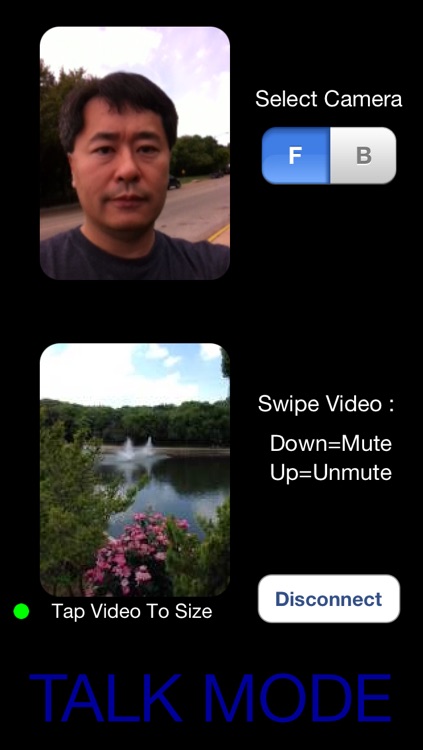

What is it about?
Live video conference between two iPhones or iPod touches (5th gen) using Bluetooth peer-to-peer. Wifi and cellular data are not used. You must run this app on two devices, each with a front facing camera, in order to video chat between two users.

App Screenshots

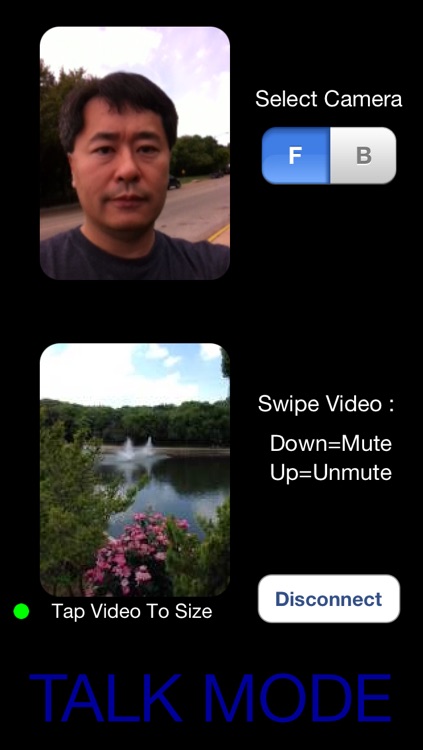

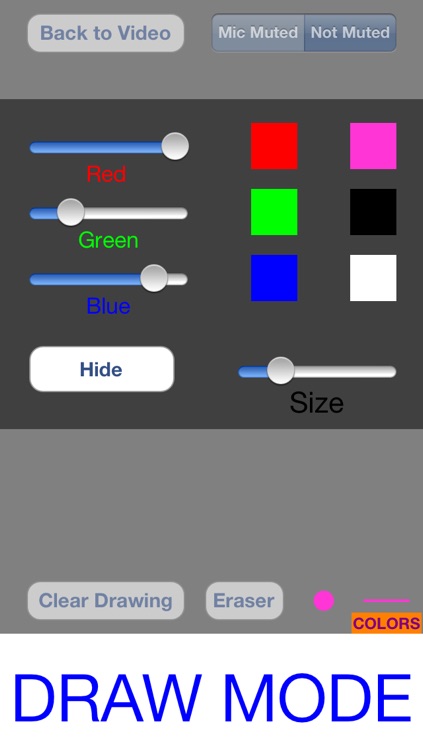
App Store Description
Live video conference between two iPhones or iPod touches (5th gen) using Bluetooth peer-to-peer. Wifi and cellular data are not used. You must run this app on two devices, each with a front facing camera, in order to video chat between two users.
NEW! Turn off Bluetooth and chat between two phones on the same WiFi local area network.
Drawing Mode enables two users to collaboratively create a colorful sketch on a mirrored canvas utilizing the Bluetooth link while continuing to chat.
Use this fun Bluetooth "video walkie talkie" app when WiFi and cellular data are not available.
POSSIBLE USES:
- Tent to tent during camping trips
- Kids in two different cars on road trips
- Boat to boat, show off that fish
- Pass notes to each other by drawing together
- Virtual presence on a remote control vehicle
Communications limited to Bluetooth range and bandwidth.
Wireless communication links are subject to interference and data loss. This app utilizes an adaptive streaming video algorithm to continuously adjust video quality and bandwidth based on the current condition of the Bluetooth channel. If you are experiencing wireless interference, turn off Bluetooth under General Settings to disconnect your phone from all other Bluetooth connections (e.g., headsets, computers, automobile entertainment systems) and then relaunch the app. Bluetooth and WiFi overlap wireless frequencies; using this app when the phone's WiFi is turned off will generally result in better performance, i.e., higher video framerate and less latency.
Please update to Bluetooth Video Chat version 1.8 on both phones. You must update to version 1.8 on both phones to connect.
The slider bar changes the quality of the video transmitted. The frames per second (fps) transmitted is reported on the screen. This value is affected by multiple factors, including the quality you set, the CPU speed of your device model, the quality setting of the person you are chatting with, and the dynamic condition of the Bluetooth channel you are chatting over.
Please check out "FCW Video Camcorder" and "Anonymovie" app to record videos with your face automatically blocked out and voice disguised. Both by the same publisher.
AppAdvice does not own this application and only provides images and links contained in the iTunes Search API, to help our users find the best apps to download. If you are the developer of this app and would like your information removed, please send a request to takedown@appadvice.com and your information will be removed.