
BT Notifier allows you to scan and connect to any nearby Bluetooth Low Energy (BLE) device

BT Notifier Pro
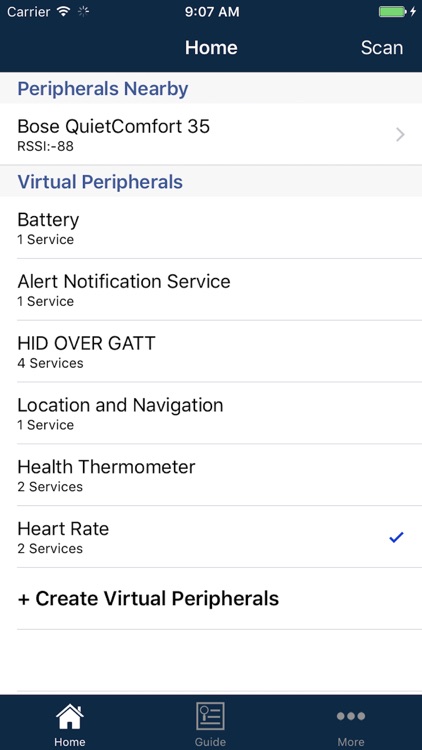
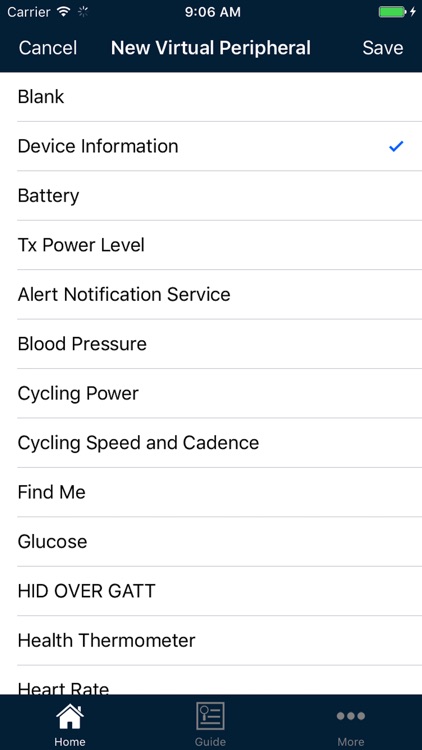
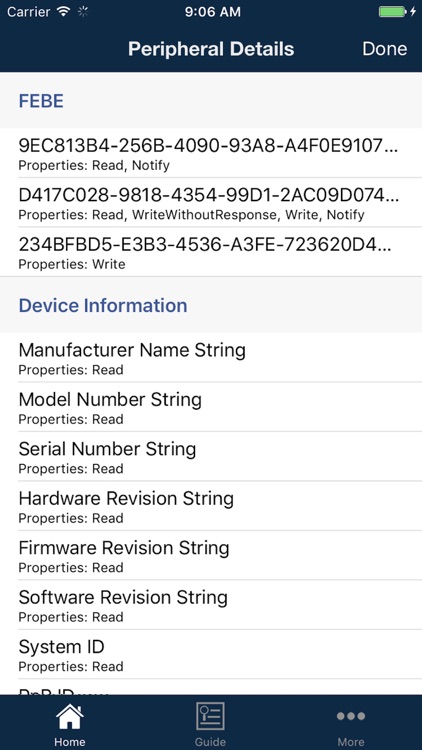
What is it about?
BT Notifier allows you to scan and connect to any nearby Bluetooth Low Energy (BLE) device. When connected, it enables your iOS device to send notifications to nearby BLE enabled smartwatches.
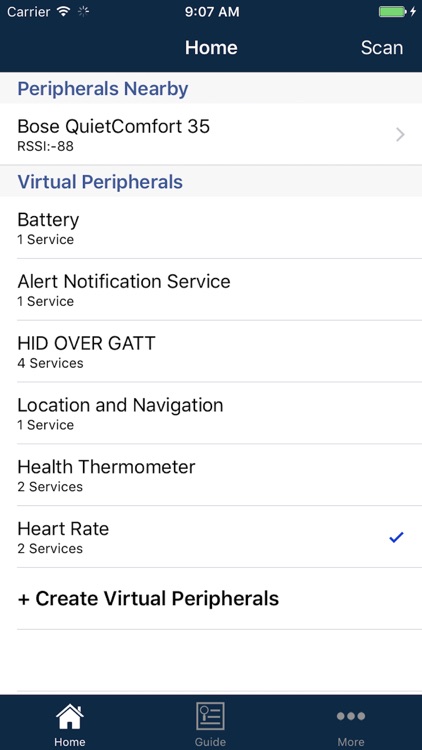
App Store Description
BT Notifier allows you to scan and connect to any nearby Bluetooth Low Energy (BLE) device. When connected, it enables your iOS device to send notifications to nearby BLE enabled smartwatches.
Key features:
- Scan all BLE devices within range
- Connect to all BLE devices
- Get all important device informations
- Perform supported actions from smartwatch
Note: If you are going to use this app to connect your smartwatch & to receive notifications then you need to have bt notice companion app in your smartwatch. Before purchasing this app, check whether the companion app supports your smart watch or not.
Smart Notice Premium service:
Some items require subscription for full functionality:
– If you want to receive an unlimited number of notifications on the clock from your device, then you need this subscription.
– Title of publications or services: Smart Notice Premium.
– Length of subscription: “Smart Notice Premium” is 7 days for free, then 0.99$ per week.
– Payment will be charged to iTunes Account at confirmation of purchase.
– Subscription automatically renews unless auto-renew is turned off at least 24-hours before the end of the current period.
– Account will be charged for renewal within 24-hours prior to the end of the current period, and identify the cost of the renewal.
– Subscriptions may be managed by the user and auto-renewal may be turned off by going to the user’s Account Settings after purchase.
– No cancellation of the current subscription is allowed during active subscription period.
AppAdvice does not own this application and only provides images and links contained in the iTunes Search API, to help our users find the best apps to download. If you are the developer of this app and would like your information removed, please send a request to takedown@appadvice.com and your information will be removed.