
There is a whole money-saving method behind Budget App

Budget App, The

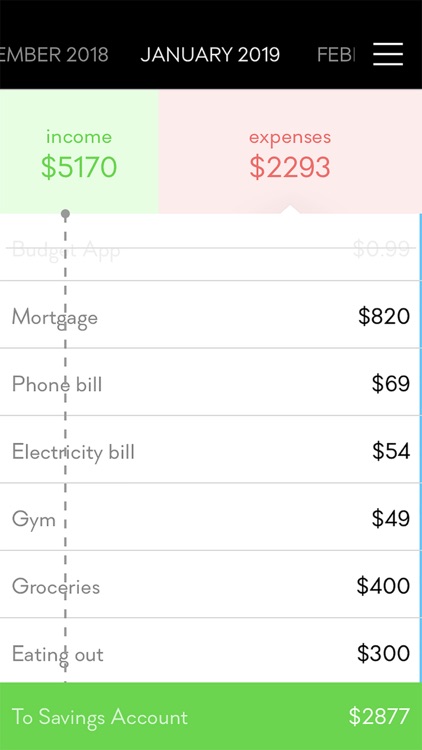
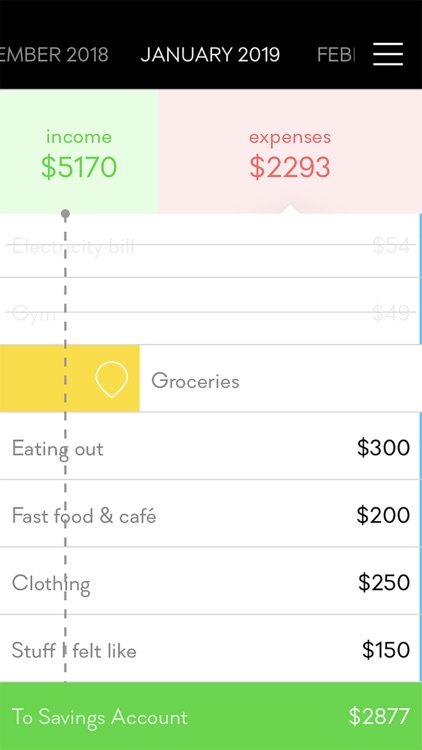
What is it about?
There is a whole money-saving method behind Budget App. It goes like this:

App Screenshots
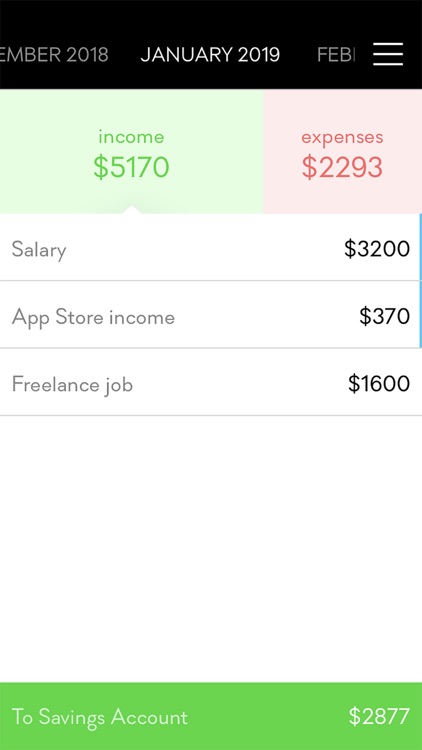
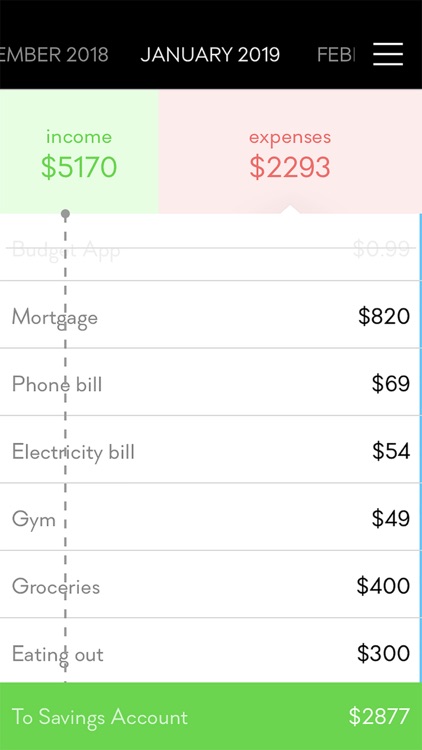
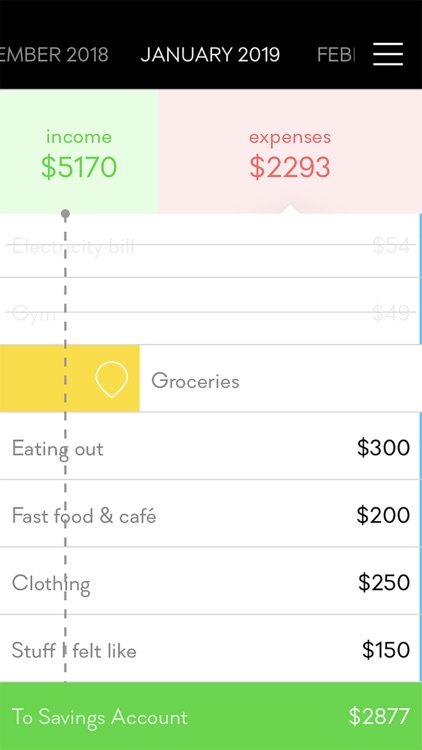
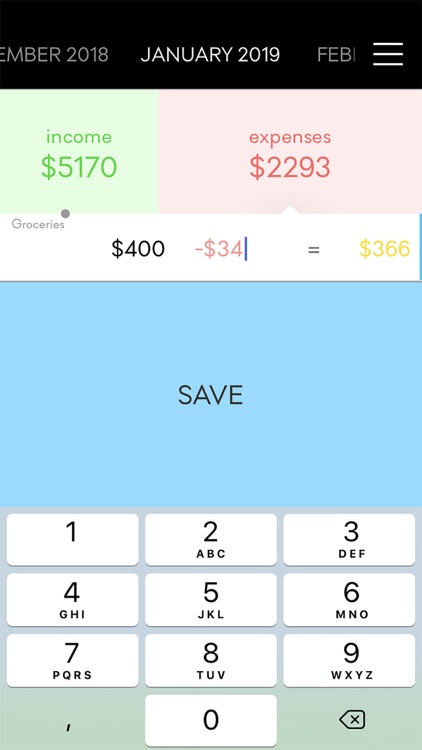
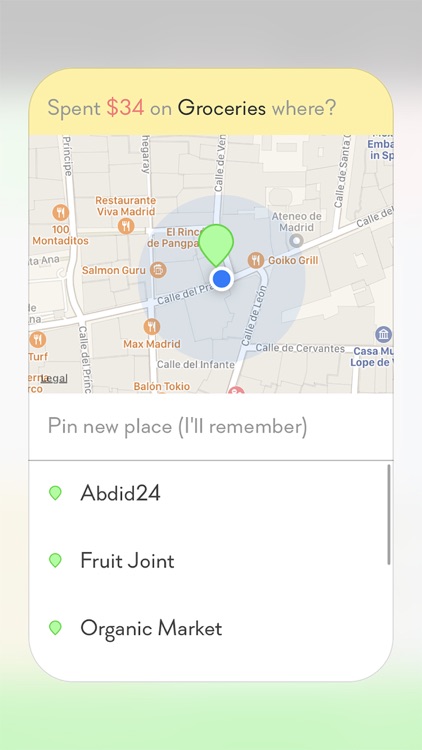
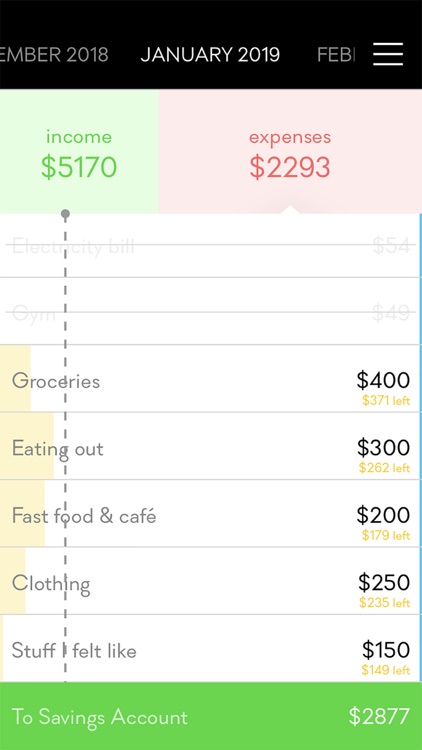
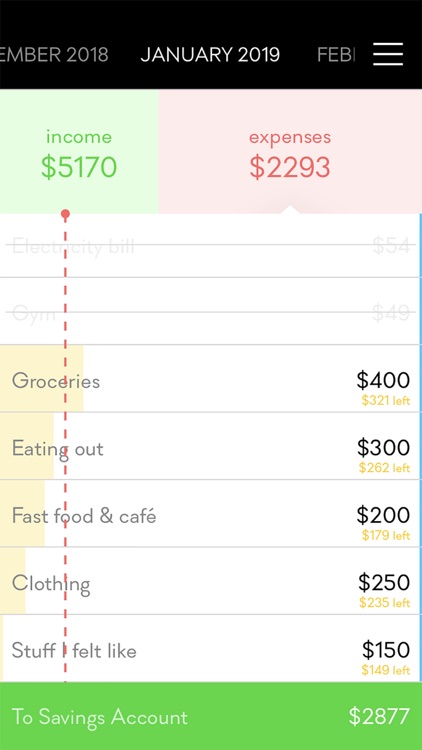
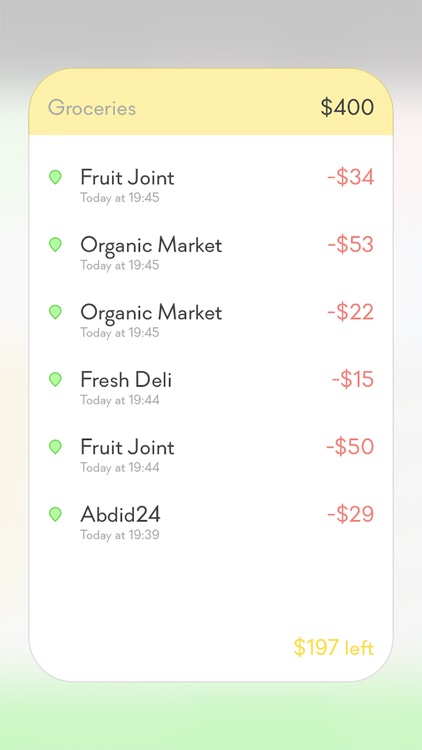
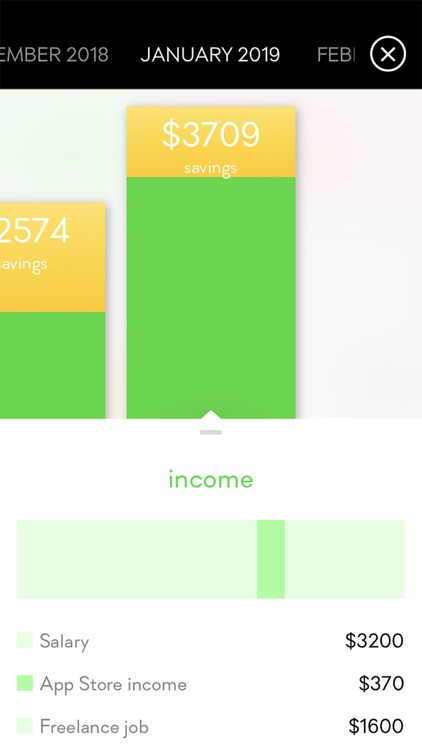
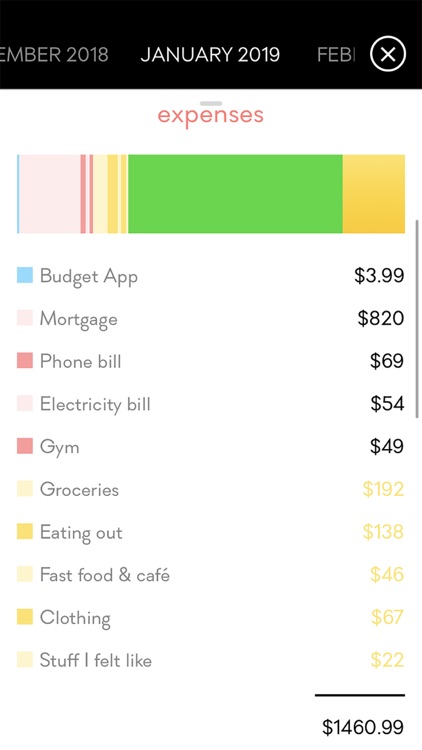
App Store Description
There is a whole money-saving method behind Budget App. It goes like this:
IMPROVISING - NO. PLANNING - BRAVO!
At the beginning of the month enter all your income and planned expenses. The income - expenses = how much you transfer To Savings Account. Transfer this money to you future self and meet in a month. She will have the money.
SEE HOW YOU'RE DOING
As the month progresses, you'll see how much of your planned budget you've already spent. You won't have to compare numbers, though, we've designed it as a simple progress bar. Just make sure the progress bar doesn't pass the Today Marker. See? Your budget is doing great!
ENJOY SPENDING MONEY!
If you have a monthly budget, you know exactly how much you have to spend on what. That means you won't regret buying that awesome thing. It was in the budget. While enjoying, you won't overspend. Well, the first month you might overspend. Just make sure you adjust your budget for the next month!
No, wait, your budget will adjust automatically. We thought of it.
P.S. GEEKS:
- GPS your expenses, so you'll know where you've spent every penny
- Force Touch (on iPhone 6s, 7, 8, X) to see the detailed list of expenses, including how much, when, and where you've spent
- Force Touch (same devices) the Budget icon on your homescreen to quickly add an expense from 1 of your 4 top categories
- iCloud sync your data between your devices
- Stats/Analytics View give you a pleasant on the eye, analytical overview of your finances
- Favorite Spending Places in Stats/Analytics View - keep an eye on them!
GEEKS COMING:
- "Siri, I've just spent 25 bucks and 45 cents on Groceries in Spring Market"
- "I added the expense to your Budget, Dave"
- Deep-linking from/to the app, so external services - like your bank's app - can add expenses to your budget without even launching the Budget app
- Machine Learning, to suggest you things you might have to type on the keyboard otherwise
- More cool, preferably invisible micro-designs and features - to make you enjoy spending and saving money forever!
GET BUDGET NOW AND YOU'LL SEE!
------
The Budget App is a paid app. You have 30 days of unlimited use to decide whether you want to start the monthly subscription. During this period the app is fully functional for you to see if you like it as much as we do. After the 30 days period the app changes into read-only mode unless you activate the auto-renewable subscription.
The subscription is $0.99 per month in the US, or an equivalent amount in other countries. The Budget App monthly subscription will be charged to your iTunes account at confirmation of purchase and will renew automatically within 24 hours prior to the end of the subscription period. Of course you can manage or turn off the subscription in your Account Settings at any moment.
Terms: http://ekes.pl/budget/terms/
Privacy Policy: http://ekes.pl/budget/privacy/
AppAdvice does not own this application and only provides images and links contained in the iTunes Search API, to help our users find the best apps to download. If you are the developer of this app and would like your information removed, please send a request to takedown@appadvice.com and your information will be removed.