Organize your monthly finance with the easiest and practical app
Bill Planner.



What is it about?
Organize your monthly finance with the easiest and practical app. Available now for your iPhone. One of the best apps for Money-management. Control your Wallet while tracking all your spending, create a well-balanced wealth with this powerful tool. Make a less-stressed month with this financial help.

App Screenshots
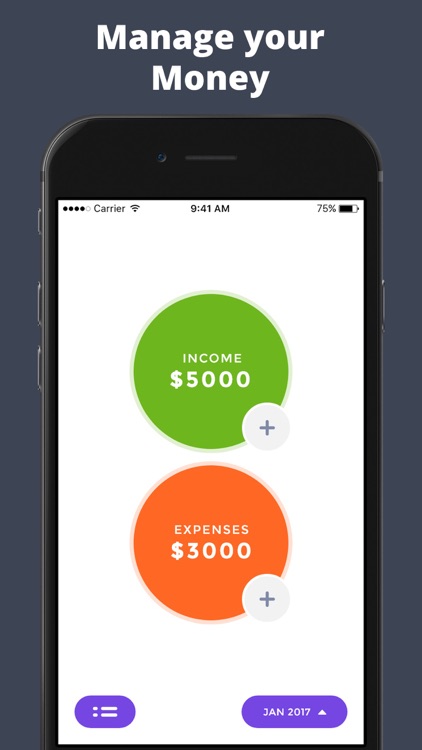


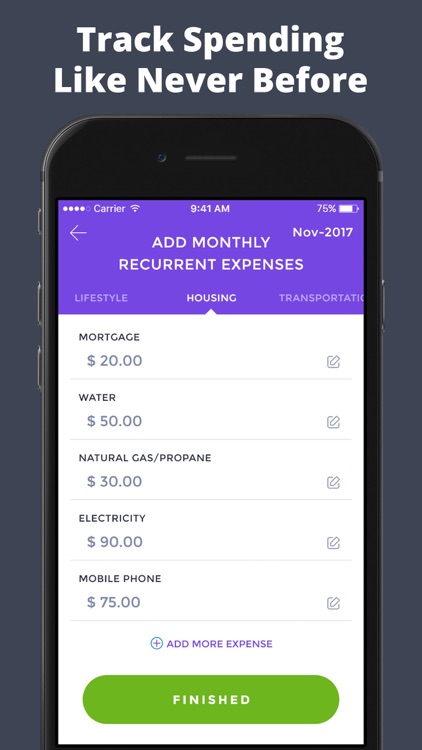
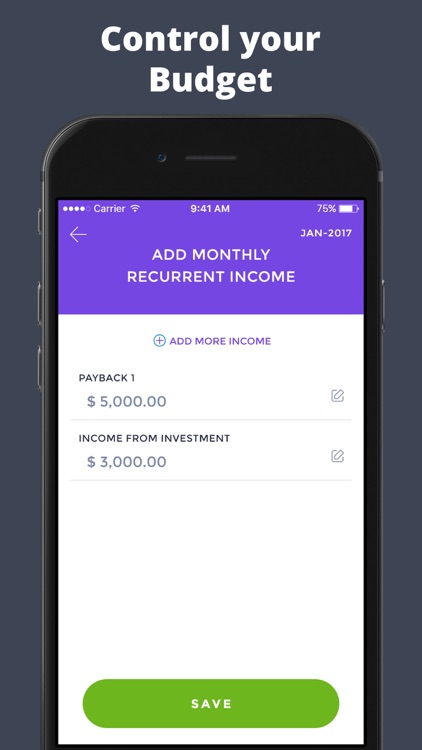
App Store Description
Organize your monthly finance with the easiest and practical app. Available now for your iPhone. One of the best apps for Money-management. Control your Wallet while tracking all your spending, create a well-balanced wealth with this powerful tool. Make a less-stressed month with this financial help.
Features:
- Create your budget according to your needs
- Easy to Add your income and expenses
- Make your Personal Finance Easy
- Learn How to Save your Money
- Balance your Spending
- Organize your Wallet
- Good for Tracking Tips and Bills
- Organize your Personal Finance Easy
Say goodbye to late fees. Take charge of everything in one app. Change your life, Enjoy more Free Time.
Budget planner Subscription options:
1. Title of publication or service: Budget planner
2. Length of subscription & Price of subscription, and price per unit if appropriate:
- Annual (First 3 day free trial)
3. Price of subscription:
- 1 week free and then $49.99 per year
- 3 day free trial then $8.99 per month
4. Payment will be charged to iTunes Account at confirmation of purchase
5. Subscription automatically renews unless auto-renew is turned off at least 24-hours before the end of the current period. You can turn of the auto-renew subscription from iPhone setting
6. Account will be charged for renewal within 24-hours prior to the end of the current period, and identify the cost of the renewal
7. Subscriptions may be managed by the user and auto-renewal may be turned off by going to the user's Account Settings after purchase
8. Privacy Policy: http://budgetplannerapp.com/privacy-policy.html
9. Terms of use: http://budgetplannerapp.com/terms-of-use.html
10. Any unused portion of a free trial period, if offered, will be forfeited when the user purchases a subscription to that publication where applicable
11. Budget planner adds the great features above and are available through an auto-renewing subscription. Subscriptions will be charged to your credit card through your iTunes account. Your subscription will automatically renew unless cancelled at least 24 hours before the end of your current subscription, and you can cancel a subscription during the active period. You can manage your subscription at any time, either by viewing your account in iTunes from your Mac or PC, or Account Settings on your device after purchase
Thank you!
AppAdvice does not own this application and only provides images and links contained in the iTunes Search API, to help our users find the best apps to download. If you are the developer of this app and would like your information removed, please send a request to takedown@appadvice.com and your information will be removed.