
Budget Organiser is a great application that helps you track your budget and keep expenses under control

BudgetOverview
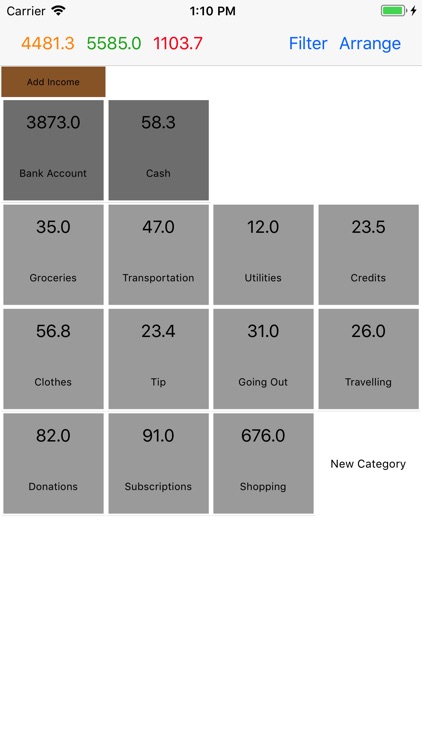
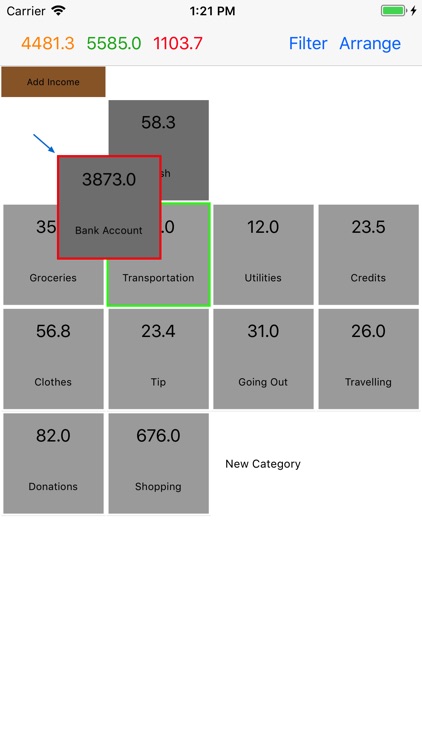
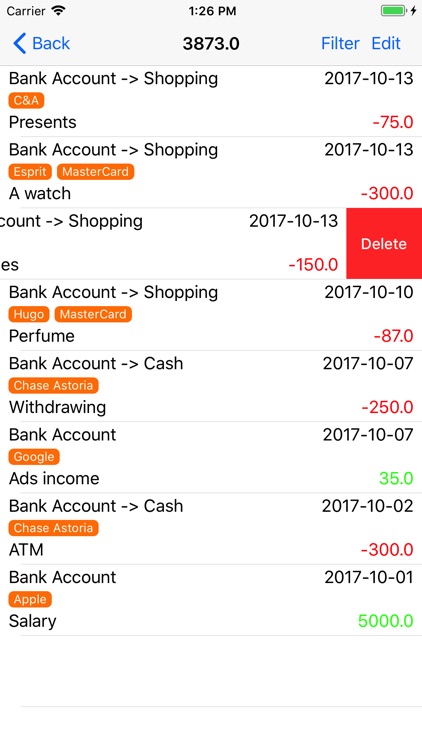
What is it about?
Budget Organiser is a great application that helps you track your budget and keep expenses under control. You can have an overview of the balances and choose different categories and groups in order to have the best representation of your budget.
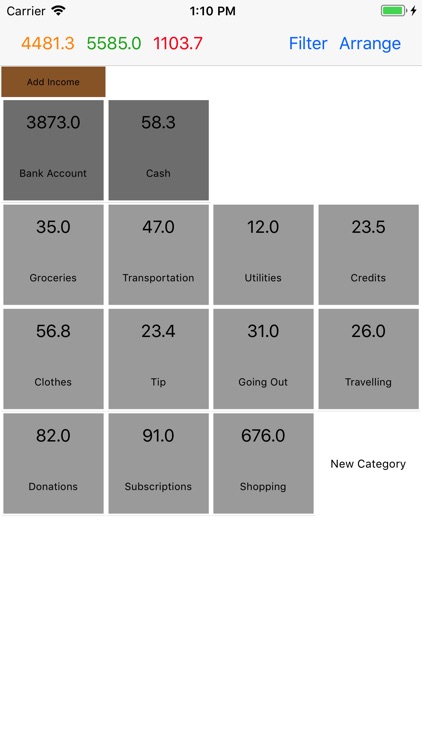
App Screenshots
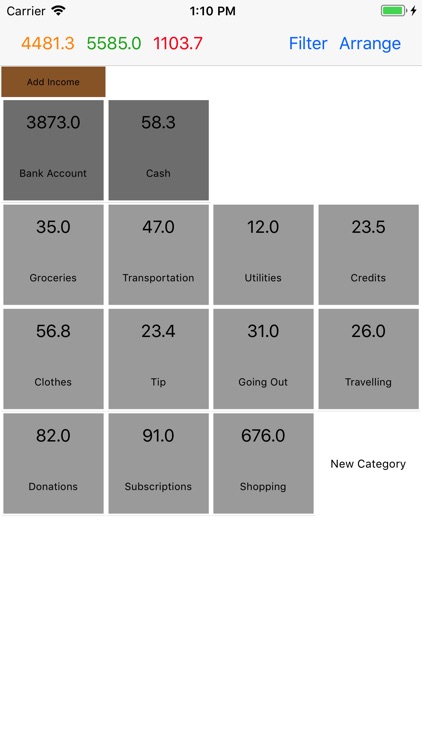
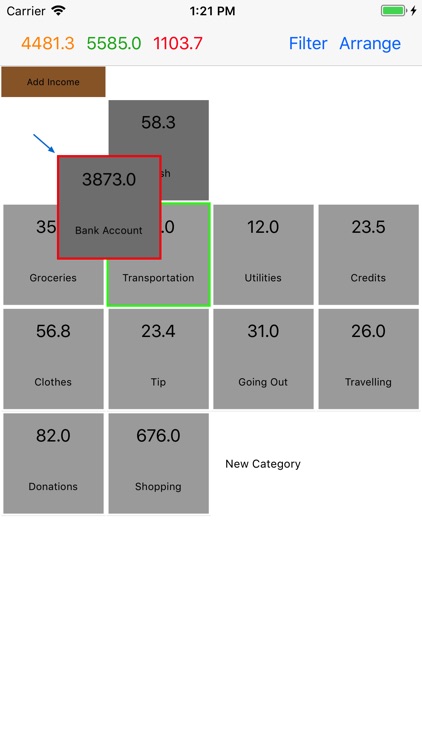
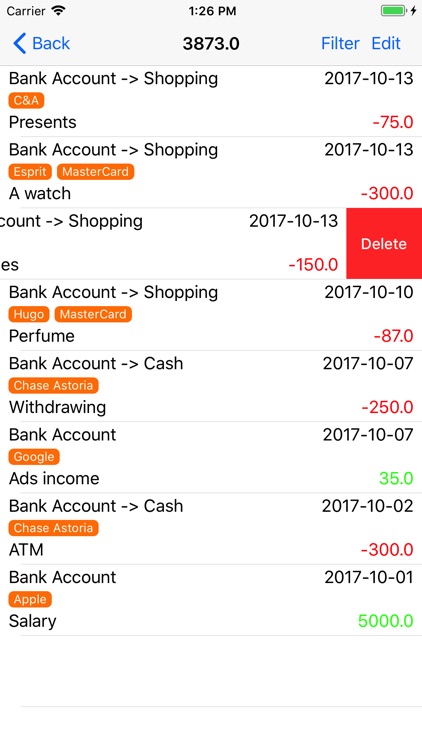

App Store Description
Budget Organiser is a great application that helps you track your budget and keep expenses under control. You can have an overview of the balances and choose different categories and groups in order to have the best representation of your budget.
Creating new category: Tap on "New Category" cell, and form will appear. Within the form you can choose between "Income", "Expense" and "Placeholder" type. Placeholder type will be blank cell, offering the possibility to arrange cells into more convenient layout. Within the form you can also choose "Is category active" in order to show it or hide from the main grid. There is option "Include in total balance" if numbers from that category should be taken into balance summary placed in top of the starting view.
Modifying a category: Tap on desired category in the main grid. On upper right corner tap on "Edit" button. There you can update category data, assign new tag to the category, delete a tag or delete category.
Registering new income: Touch "Add Income" cell and keep for three seconds. Afterwords you will be able to move the cell around. Drag it and drop over desired income category. The form will appear.
Registering a expense: Touch any income category and hold for three seconds. Red borders will appear around category. Drag it and drop over desired expense category. The form will show up.
Arranging cells: From main view in the upper right corner, tap on "Arrange" button. Here you can drag and drop categories in order to re-organise their order. You will also have access to disabled categories and be able to modify their properties.
Feed: By tapping on any cell, a new view show up. A new view will show up. There is a list in this view with all transactions related to this category. By tapping on any of them, you would be able to change their properties. Swipe on transaction to the left, you would be able to remove it. If you set the filter, it will be applied to the feed.
Balance, total income and total expense: On the main view, in upper left corner there are three labels: orange, green and red.
- Green is representing total income (see "Include in total balance") for filtered period, tap on it and you will see all income's transactions,
- Red is representing total expense (see "Include in total balance") for filtered period, tap on it and you will see all expense's transactions,
- Orange is current balance. Tap on it and you will see overall balance regardless of the filter.
Enjoy!!!
AppAdvice does not own this application and only provides images and links contained in the iTunes Search API, to help our users find the best apps to download. If you are the developer of this app and would like your information removed, please send a request to takedown@appadvice.com and your information will be removed.