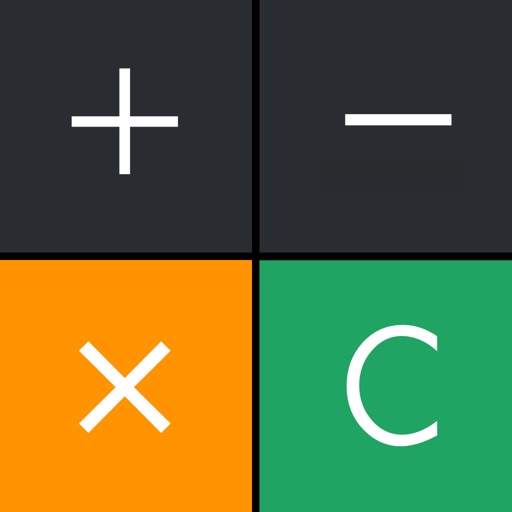
Secret Calculator can help you to hide your photos and videos that you don’t want to be found by others behind a working calculator

Calculator Pro: Lock Private Secret Picture Vault

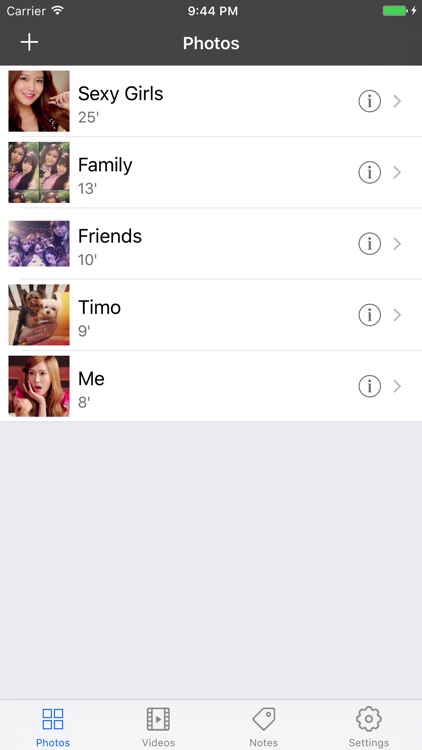
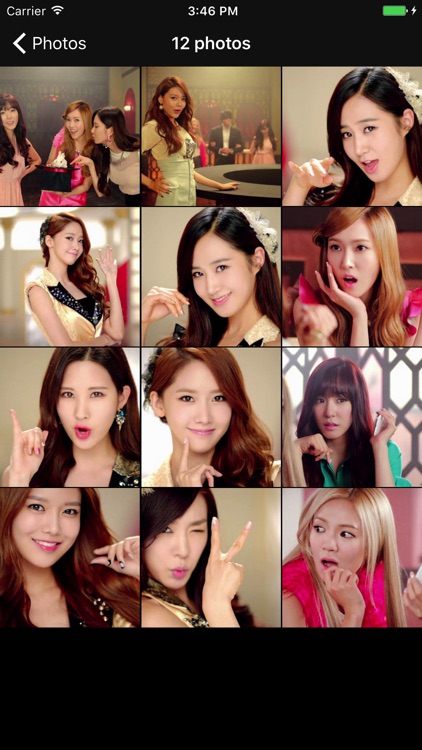
What is it about?
Secret Calculator can help you to hide your photos and videos that you don’t want to be found by others behind a working calculator.

App Screenshots

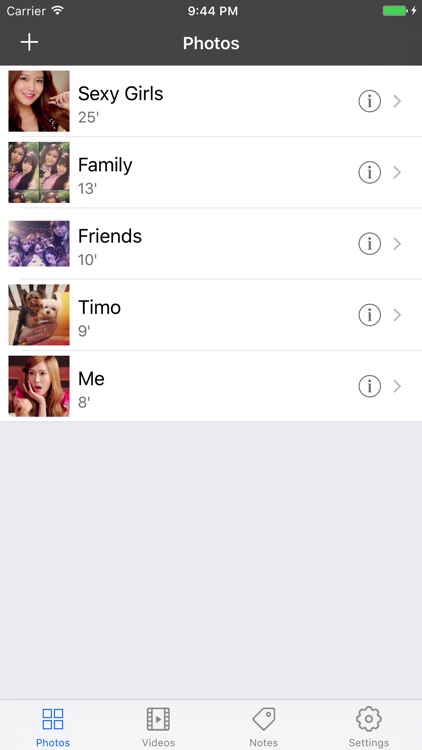
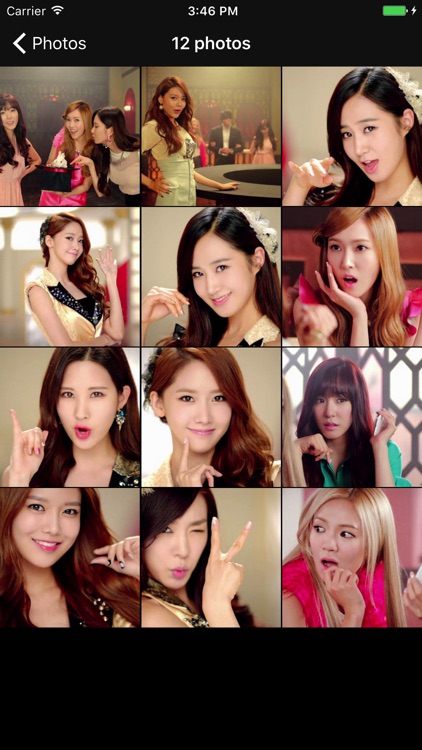
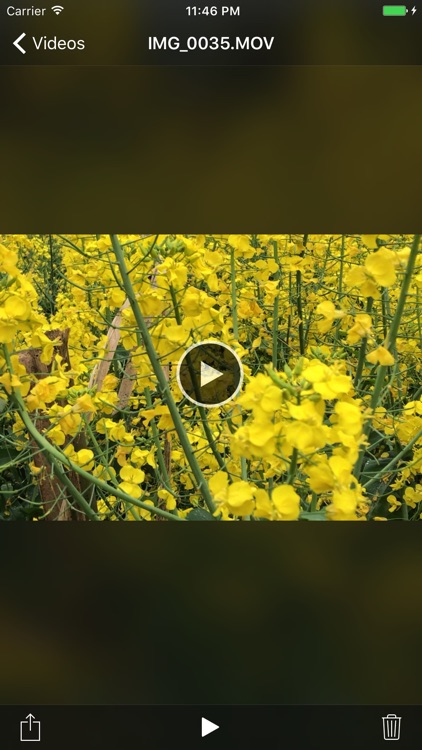
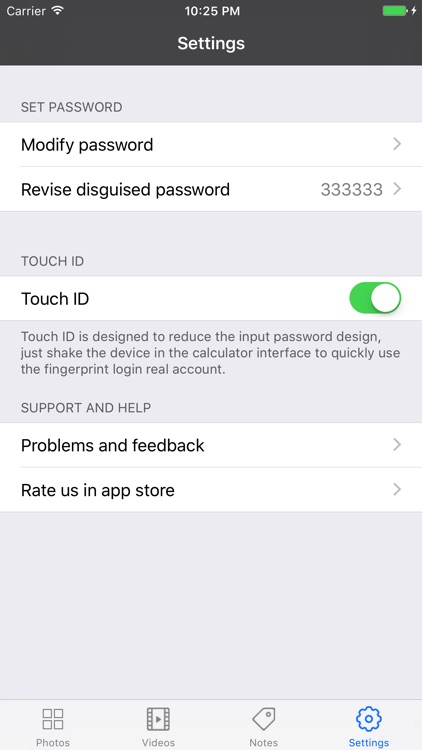
App Store Description
Secret Calculator can help you to hide your photos and videos that you don’t want to be found by others behind a working calculator.
It looks like a common calculator with calculation functions and it has to input password in six digits to check the photos and videos. After setting disguised password, you are assured to log in with the disguised password, let others see the photos open to the public and hidden some options in the setting interface. Therefore, you do not need to worry about the disclosure of the photos and videos inside and you can borrow your cell phone to others.
Multiple security protection:
• Password protection, set a password with six digits, input the correct password on calculator interface and then enter into the main interface to check photos and videos.
• Disguised password, you can set a disguised password and use it to log in from the calculator, where you can save some photos and videos that you don’t want to be discovered by others.
• Seamless switching between real password / disguised password: after you log in with the real password, you can log in with disguised password for your next log in at background or restart the APP. The main interface will hide the photos and videos under main password automatically, load the photos and videos under disguised password (when log in with disguised password, you can’t see the function of revise password etc.), vice versa.
Perfect using experience:
Photos:
• Support photo shooting within application.
• Support to create infinite albums and add infinite photos into the albums.
• Support to revise the name of album, select one photo as the cover and add photos.
• Support to select and add more photos through gesture slide, the added photos are HD photos without distortion, save the original resolution.
• Integrate into perfect photo browser, can check big HD photos in full screen and the size of photos can be adjusted with hand gesture.
• The photos can be shared to system album, information, email, printer, contact image, iCloud and other communication platforms.
Videos:
• Support video shooting within application.
• Support to add infinite videos, save only one copy for repeatedly added video to save the mobile storage space.
• The photos can be shared to system album, information, email, printer, contact image, iCloud and other communication platforms.
Notes:
• What will you do if a visitor comes when you browse the photos and videos? You can get back to the calculator interface by pulling down system notifications viewing or pulling up system control center. When others force to log in, you can tell them the disguised password and use the disguised password to log in. You secret will never be discovered by others.
• Please rest assured that we will never upload the data to our server.
• In the calculator interface quickly press 5 to run the results of the text can send mail quickly retrieve the password.
• Do not store too many photos in the same album to avoid problems.
Download and experience now!
AppAdvice does not own this application and only provides images and links contained in the iTunes Search API, to help our users find the best apps to download. If you are the developer of this app and would like your information removed, please send a request to takedown@appadvice.com and your information will be removed.