
Call Recorder is the easiest way to record your iPhone's incoming and outgoing calls

Call Recording - Recording Pro
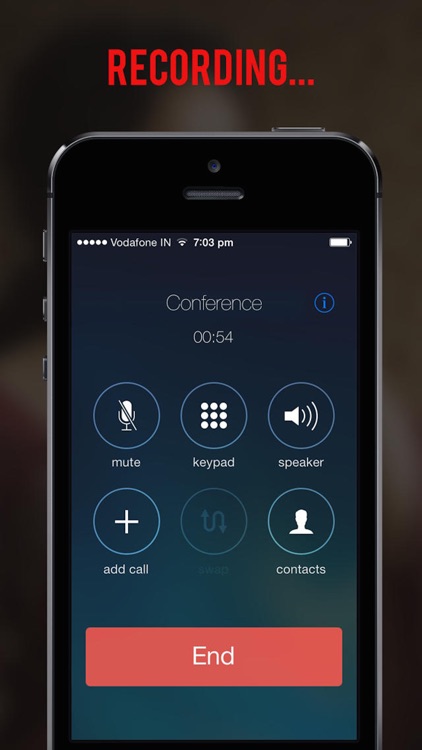

What is it about?
Call Recorder is the easiest way to record your iPhone's incoming and outgoing calls!
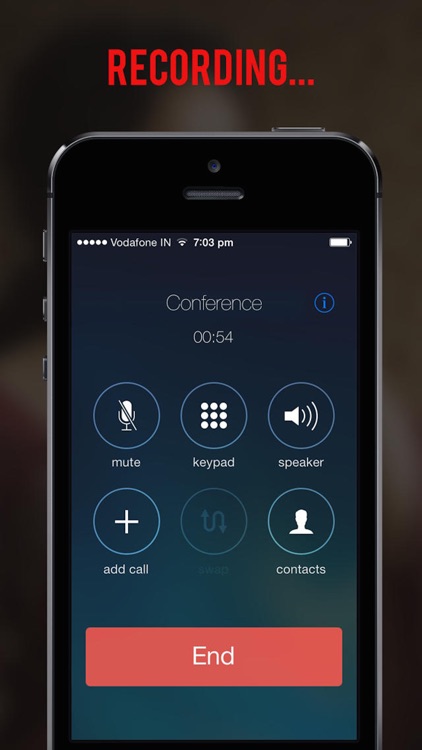
App Store Description
Call Recorder is the easiest way to record your iPhone's incoming and outgoing calls!
Features include:
- Record your incoming calls
- Record your outgoing calls
- Download and share recordings via Email, iMessage, Twitter, Facebook, and Dropbox
Steps for recording an incoming (existing) call:
1) Open Call Recorder
2) Go to the Record screen and tap the Record button
3) Your existing call is put on hold and your phone will dial our recording number
4) Once connected to our recording number, tap the Merge button on your screen to create a 3-way call between your existing call and our recording line
Steps for recording an outgoing call:
1) Open Call Recorder
2) Go to the Record screen and tap the Record button
3) Your phone will dial our recording number
4) Once connected to our recording number, tap the Add call button on your screen to call your desired contact.
5) Tap the Merge button to create a 3-way call between your existing call and our recording line
Please note that 3-way calling is a required phone feature for Call Recorder to work properly. Cellular carriers known to NOT support 3-way calling are: H2O Wireless, Virgin Mobile
The free version will record complete calls but requires credits to be purchased to listen beyond the first 60 seconds of the recording.
AppAdvice does not own this application and only provides images and links contained in the iTunes Search API, to help our users find the best apps to download. If you are the developer of this app and would like your information removed, please send a request to takedown@appadvice.com and your information will be removed.