
Camera Pro Lite, a professional photography software, allows you to take beautiful photos on your iPhone

Camera Pro Lite
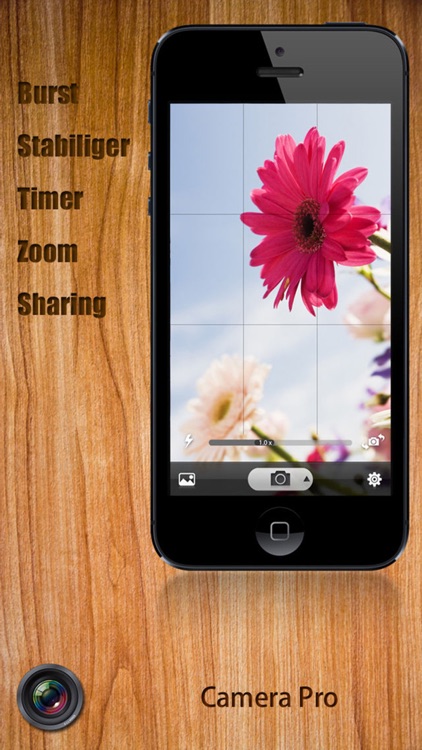
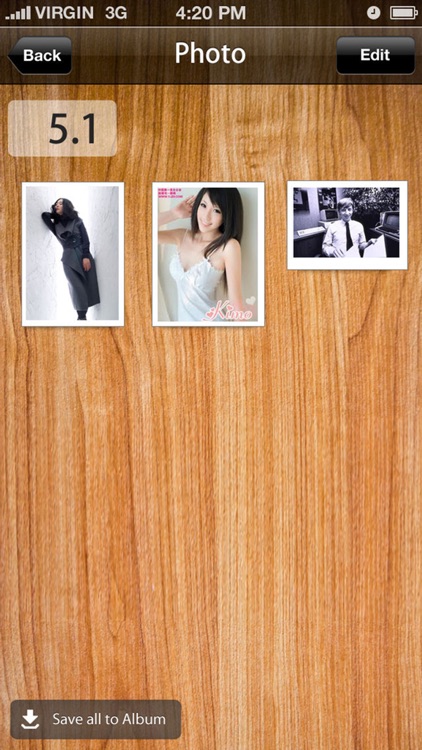
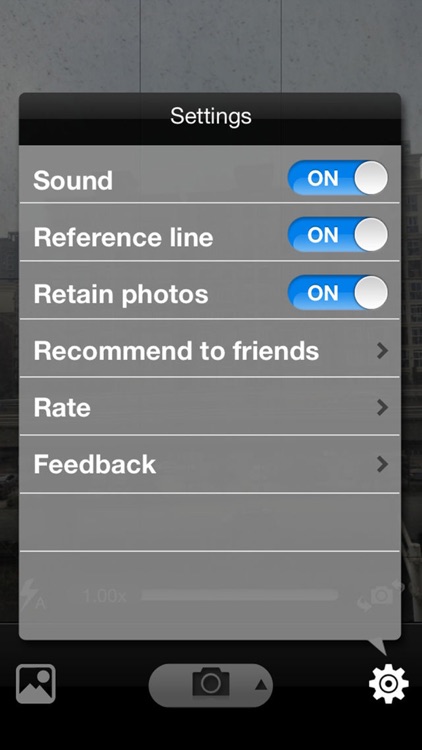
What is it about?
Camera Pro Lite, a professional photography software, allows you to take beautiful photos on your iPhone. With various shooting modes in this app, you can shoot the most professional photos in the simplest way.
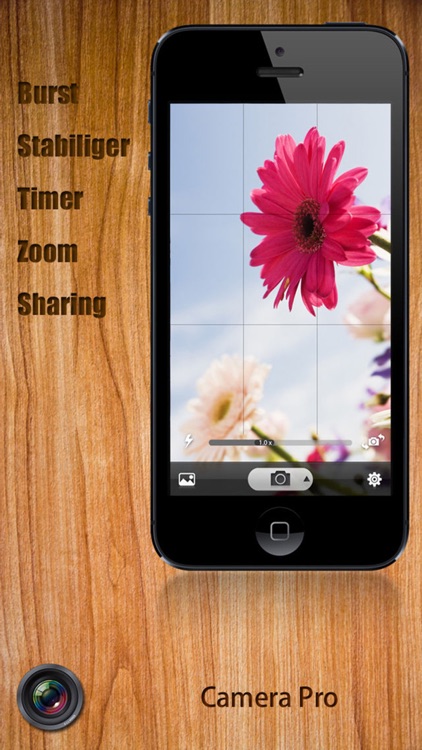
Camera Pro Lite is FREE but there are more add-ons
-
$0.99
No AD
App Screenshots
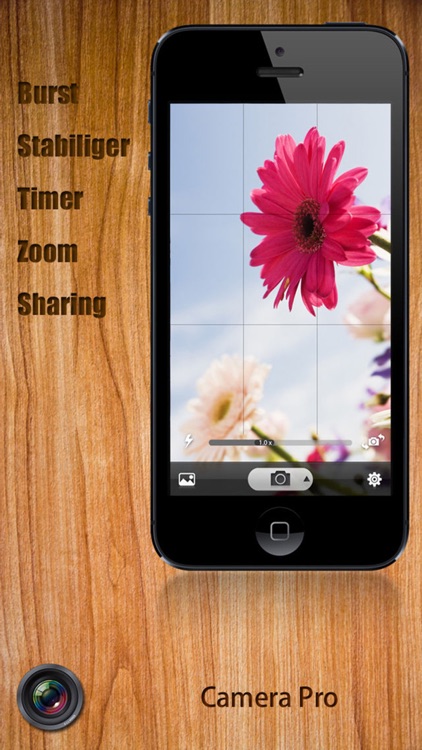
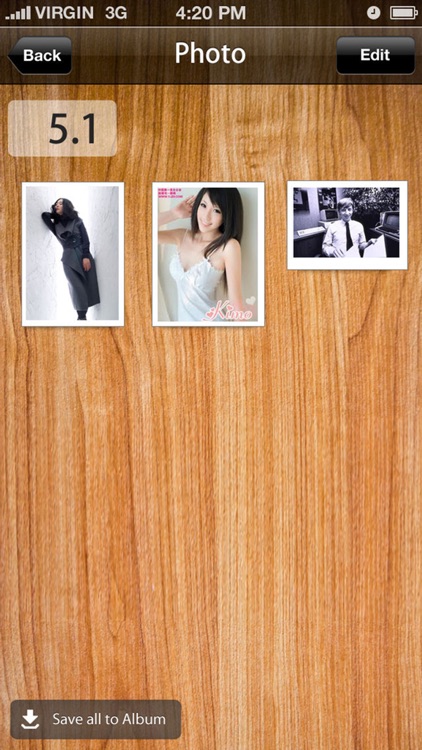
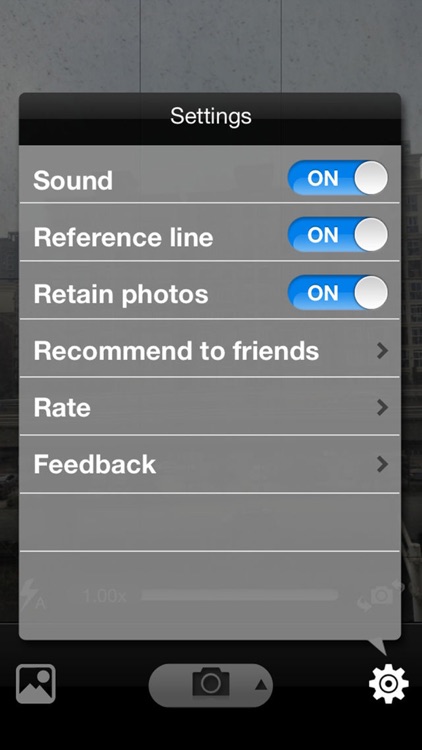


App Store Description
Camera Pro Lite, a professional photography software, allows you to take beautiful photos on your iPhone. With various shooting modes in this app, you can shoot the most professional photos in the simplest way.
As multifunctional photography software, Camera Pro Lite supports multiple shooting modes, such as single shooting, burst, front and rear camera supporting, etc. Meanwhile, the app also provides a stabiliger mode, with which you can take beautiful pictures, even if your hand trembles slightly when shooting and a timer mode, which can leave almost three seconds for you to prepare to shoot.
Last but not least, you can customize various flashlight effects, such as automatic mode, opening mode, closing mode or any other cool modes, if you like.
Why hesitate! Come and experience it by yourself!
Key features:
1 Provide normal shooting mode
2 Support three-shooting: you can shoot three pictures at a time
3 Support stabiliger mode: with this mode, you can take beautiful pictures, even if your hand trembles slightly when shooting
4 Install timer mode: it will shoot automatically after three seconds
5 Save photos to photo album in batch
6 Edit or delete one, more than one or all of the photos
7 Scan and share the photos, as well as send them to others by email
8 Set shooting reference line
AppAdvice does not own this application and only provides images and links contained in the iTunes Search API, to help our users find the best apps to download. If you are the developer of this app and would like your information removed, please send a request to takedown@appadvice.com and your information will be removed.