
Cheers

Cheers! - Blood Alcohol Content (BAC) Calculator


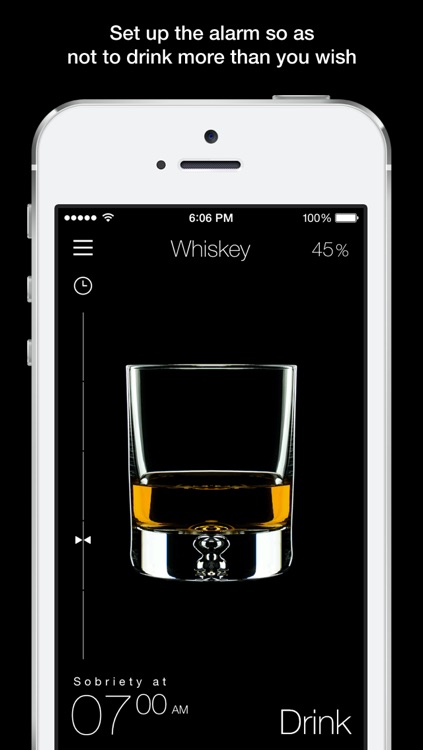
What is it about?
Cheers! has an alarm which allows you to control the amount of consumed alcohol, so that you can be sober for a particular time.

Cheers! is FREE but there are more add-ons
-
$2.99
Maximum BAC without limit
App Screenshots


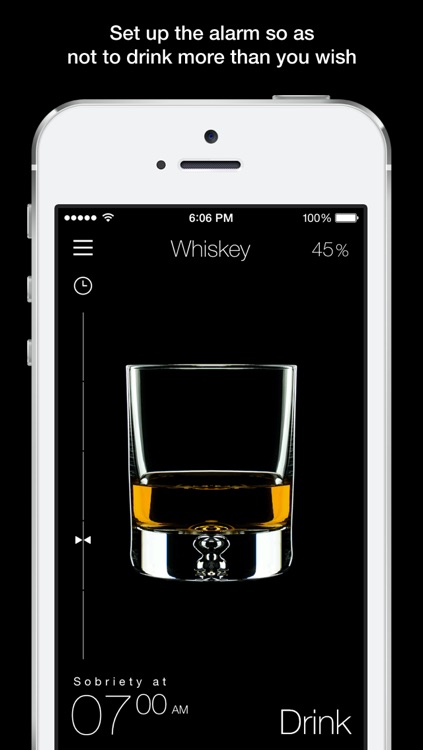

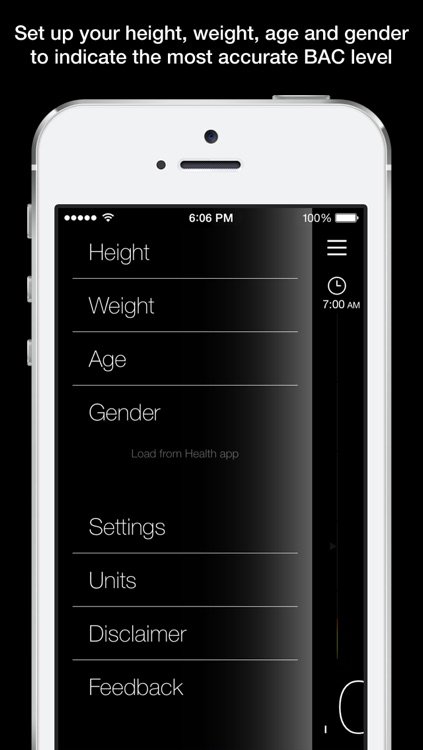
App Store Description
Cheers! has an alarm which allows you to control the amount of consumed alcohol, so that you can be sober for a particular time.
Set your sobering-up time and enter each alcoholic drink you have in the application. Have a good time until Cheers! lets you know you should stop drinking!
---------------------------------------------------------
Cheers! is an application that helps you to control the blood alcohol concentration (BAC) in the easiest possible way.
Fill in the glass by sliding your finger over the glass and tap Drink - the application will calculate your BAC level. It will also show how much you have drunk, estimate your BAC as well as its increase and reduction, and track when and how much you have drunk.
You can choose 1 of 8 alcoholic beverages and to drink them you can select 1 of 12 nice glasses. The alcoholic beverages include: beer, wine, whisky, vodka, brandy, martini, tequila or liqueur. Before drinking you can also set up the percentage of alcohol in the selected beverage.
To estimate the BAC level the application takes into account the user's height, weight, age and gender that can be loaded from Health. The BAC value is estimated on the basis of the latest Widmark formula and may be displayed as a percentage, per mil or basis point.
The application also allows you to set up the alarm in order to control your alcohol consumption but also to inform you when the alcohol has left your body.
Carry out the following steps to prepare the application and then just have fun:
1. Set up your height, weight, age and gender (or load them from Health)
2. Select the alcoholic beverage
3. Select the glass
4. Set up the percentage of alcohol in your beverage
5. Fill in the glass by sliding your finger over the glass
6. Tap Drink after consumption
7. Repeat steps from 2 to 6 or 5 and 6 as many times as you wish
Disclaimer
The application calculates the blood alcohol content based on an algorithm that cannot take into account certain characteristics or the status of a particular person, and as a result of this, its indications should not be treated as accurate, actual values. In particular, you are not allowed to engage in activities based on its reading, execution of which, under the influence of alcohol, is prohibited by law (e.g. driving a car).
AppAdvice does not own this application and only provides images and links contained in the iTunes Search API, to help our users find the best apps to download. If you are the developer of this app and would like your information removed, please send a request to takedown@appadvice.com and your information will be removed.