
With the release of iOS 8, you can now get a more CUSTOMIZED Keyboard typing experience on all your apps on all iPhone and iPad devices

Color Keyboard Skins - Custom Keyboard Design Themes for iOS8

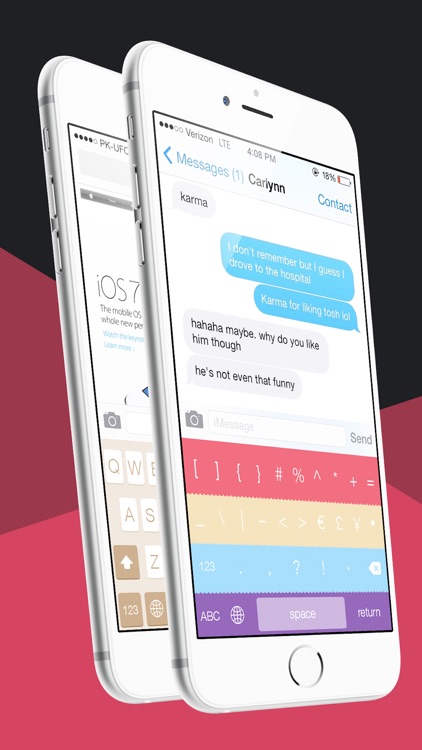
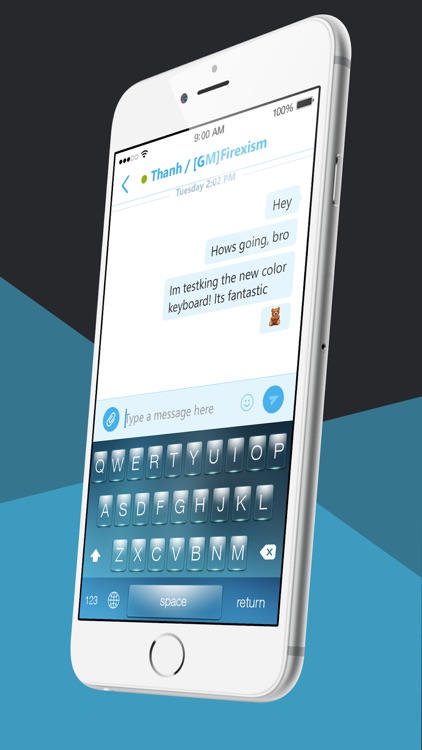
What is it about?
With the release of iOS 8, you can now get a more CUSTOMIZED Keyboard typing experience on all your apps on all iPhone and iPad devices!

Color Keyboard Skins is FREE but there are more add-ons
-
$0.99
Unlock All
App Screenshots

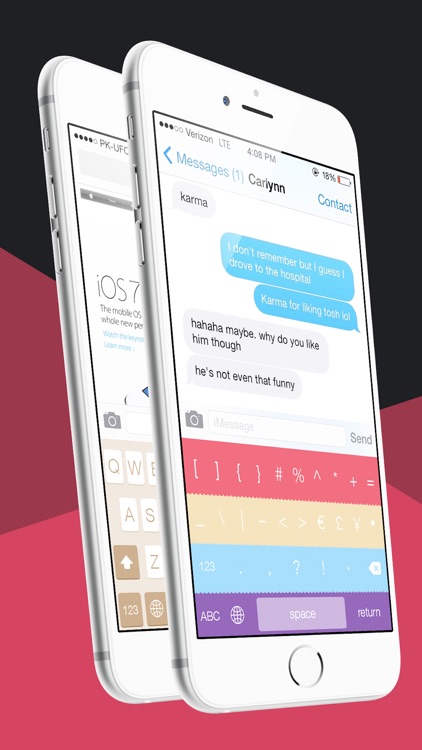
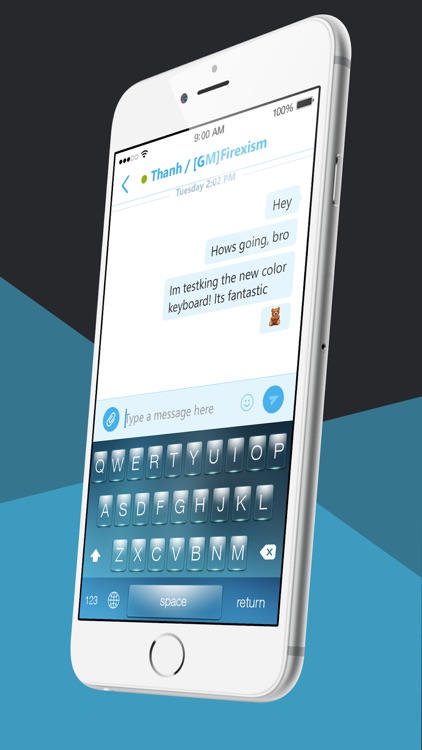
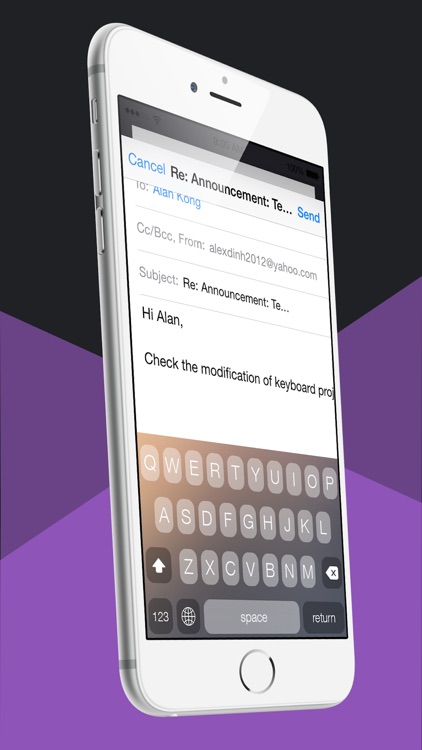
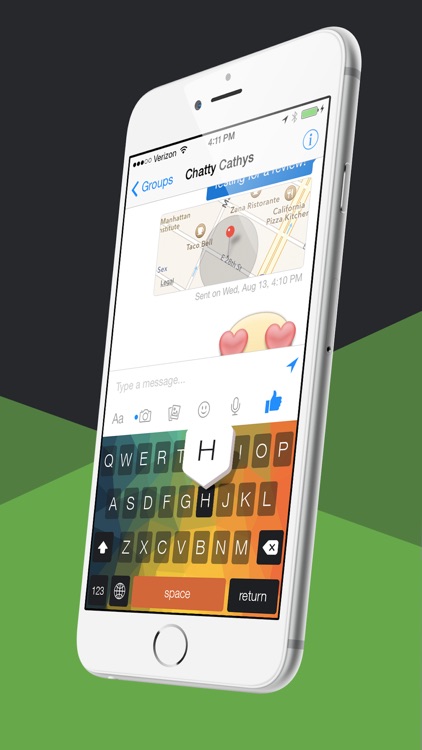
App Store Description
With the release of iOS 8, you can now get a more CUSTOMIZED Keyboard typing experience on all your apps on all iPhone and iPad devices!
For the first time ever, you can personalize your native Apple Keyboard on anywhere you can type, such as iMessage, Email, Whatsapp, Line, Wechat, Email, Safari, Facebook, Twitter and more. CHOOSE from over 20 different colourful and stylish themes, with more updates coming soon. (iOS8 must be installed)
Instructions:
1. Go to iPhone/iPad's Settings -> General -> Keyboard -> Add New Keyboard
2. Choose "Color Keyboard Skins" from Third-Party Keyboards
3. Then tap "Color Keyboard Skins" to enable "Allow Full Access"
4. Open the app and select your desired keyboard theme
5. Go to default keyboard and press "Globe" icon until you find new Keyboard
6. To change keyboard styles, simply open the app and select desired themes
Note: Remember to enable "Allow Full Access", once you have added Color Keyboards Skins as a third-party keyboard. Also, the app does not delete your native Apple keyboard. You must press the "Globe" icon to find and use the new keyboard. Lastly, Color Keyboard Skins is designed NOT to receive or log your sensitive data.
AppAdvice does not own this application and only provides images and links contained in the iTunes Search API, to help our users find the best apps to download. If you are the developer of this app and would like your information removed, please send a request to takedown@appadvice.com and your information will be removed.