
★☆★★☆★★☆★★☆★★☆★★☆★★☆★

Colored Bubble Texting!!
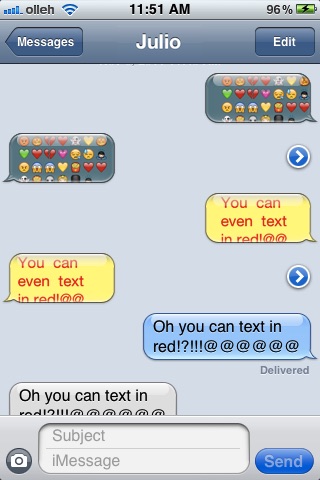

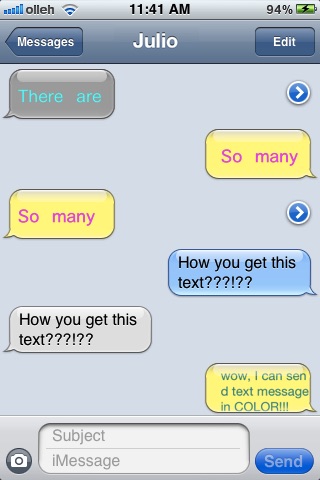
What is it about?
★☆★★☆★★☆★★☆★★☆★★☆★★☆★
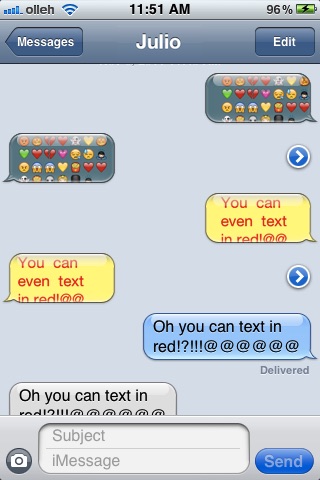
App Screenshots
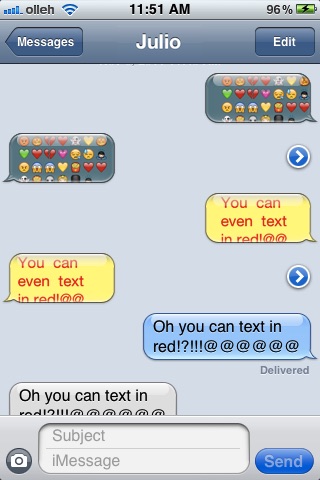

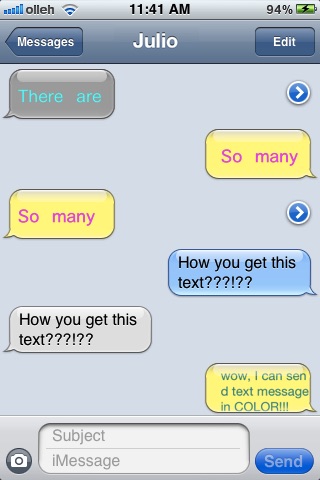

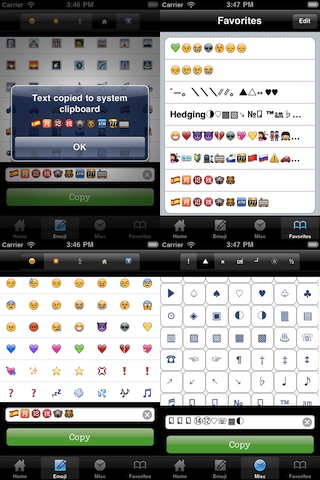
App Store Description
★☆★★☆★★☆★★☆★★☆★★☆★★☆★
Customize your Text/SMS or iMessage to have colorful background.
Color Bubble Texting is intended for short texts
★☆★★☆★★☆★★☆★★☆★★☆★★☆★
When you are in the middle of a text and want to add color, launch the Color Texting app. Type your message, choose a bubble color, and select MMS to send. It will take you right back to the person you were already texting, and you just send your color text without missing a beat. It’s that easy, and your friends will be amazed!
Check out the screen shots to see how it works.
FEATURES
► Customize the background of your Message
► Unlimited colors selection!!
► Decorate your text with different colors
► Clear Text
► Send colored Emails
✔ Easy copy, paste and customize for other apps like social networking, SMS & email
✔ Use cool emoji icons for texting anywhere (NOTE,EMAIL, Contact, Desktop folder, SMS, MSN, Facebook,twitter,im,etc!)!
✔ Share emoticons with Facebook, Twitter, Tumblr,etc.
✔ MMS & Email with one tap
✔ Copy emoticons to clipboard
✔ Favorites with Add/Remove features
✔ Recents with record your last used emoticons.
✔ Use cool emoji icons for texting anywhere (NOTE,EMAIL, Contact, Desktop folder, SMS, MSN, Facebook,twitter,im,etc!)!
Usage:
1) Type in your Text and customize it the way you see fit
2) Press Send
3) When the messages app opens, in the text field, Tap and hold then select Paste !!
4) You have now an awesome colored Text/Email!!!!
Please note, your styled texts will be sent as an MMS.
AppAdvice does not own this application and only provides images and links contained in the iTunes Search API, to help our users find the best apps to download. If you are the developer of this app and would like your information removed, please send a request to takedown@appadvice.com and your information will be removed.