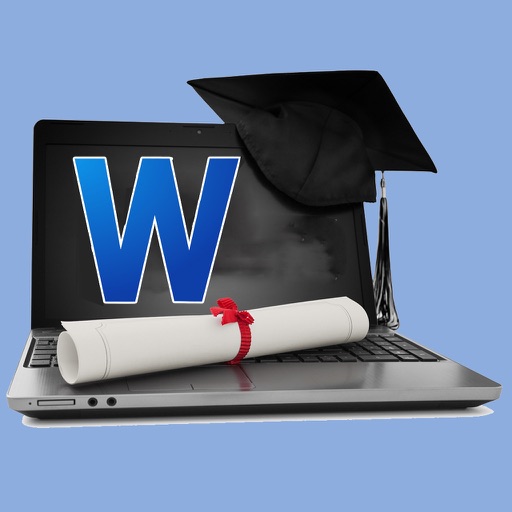
Learn to make the most of Microsoft Word the World's favourite and most used word processing computer software with this highly informative selection of 198 tutorial video lessons

Computer Academy Guides For Microsoft Word
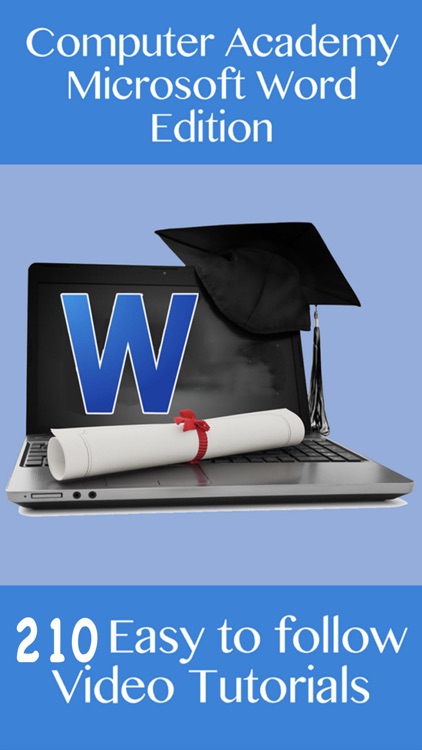

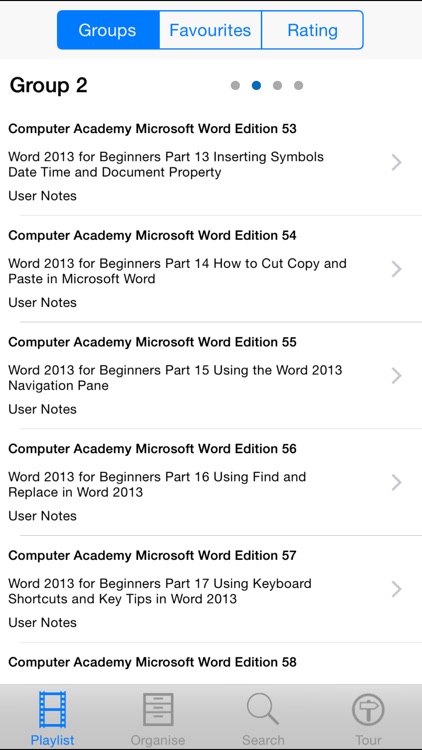
What is it about?
Learn to make the most of Microsoft Word the World's favourite and most used word processing computer software with this highly informative selection of 198 tutorial video lessons. There are many features and functions within word and the sooner you get a good understanding of these the sooner you will be saving time and producing high quality professional looking documents.
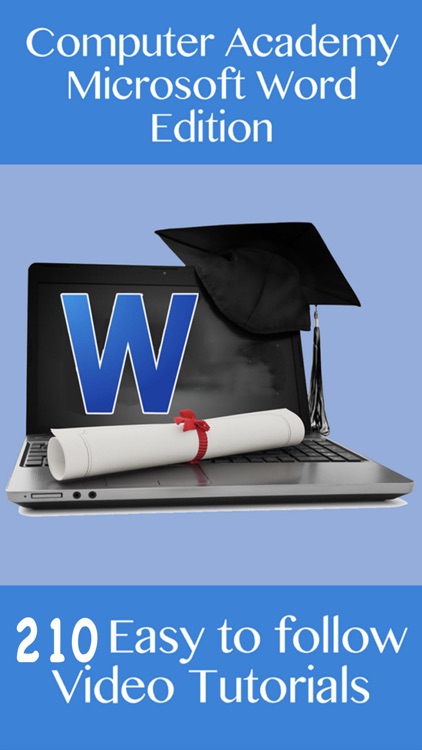
App Screenshots
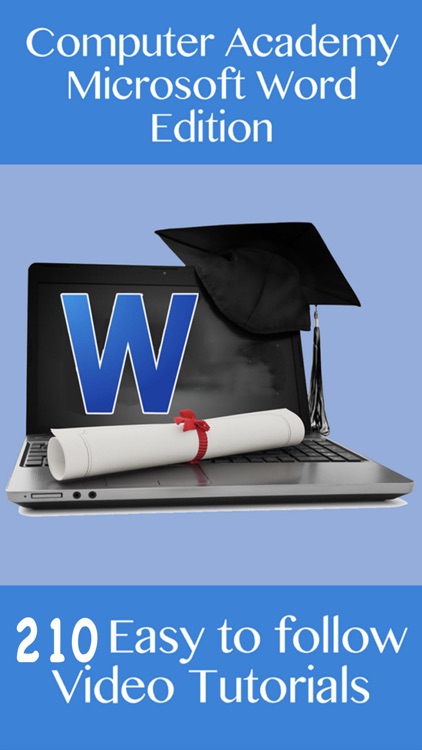

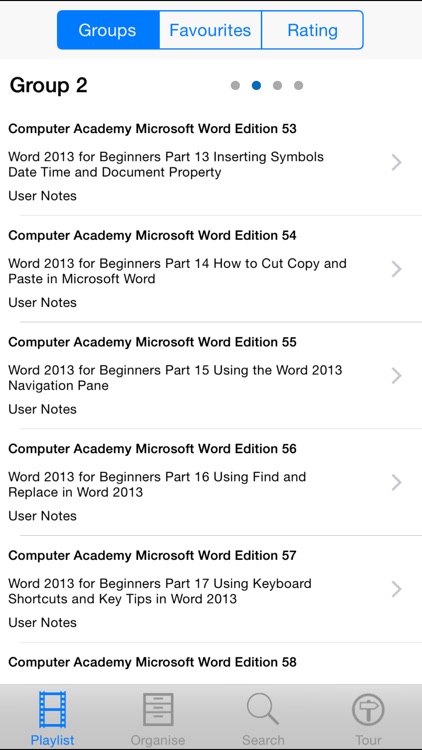
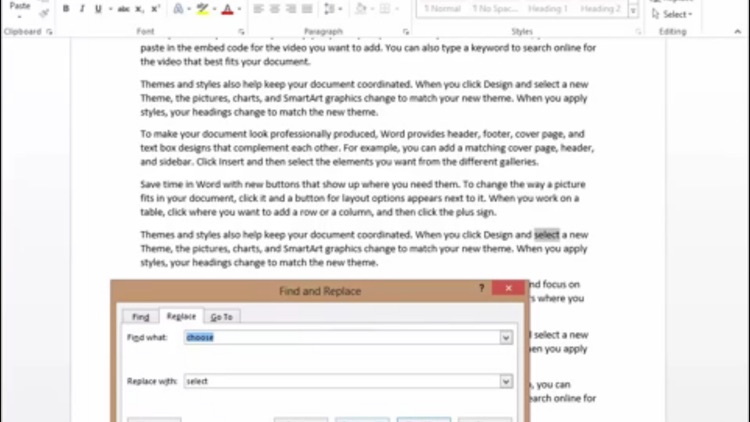

App Store Description
Learn to make the most of Microsoft Word the World's favourite and most used word processing computer software with this highly informative selection of 198 tutorial video lessons. There are many features and functions within word and the sooner you get a good understanding of these the sooner you will be saving time and producing high quality professional looking documents.
Simple tasks such as font selection to formatting are covered and many advanced and intermediate topics are also included.
This app will serve as a permanent reference point when you either need to find out or remember how to do some cool things.
Tutorial lessons include:
Word 2013 for Beginners Part 1 An Introduction to Using Word 2013
Word 2013 for Beginners Part 2 Whats New in Word 2013
Word 2013 for Beginners Part 3 Using Word 2013 with a Touch Device
Word 2013 for Beginners Part 4 How to Open and Save a Word 2013 Document
Word 2013 for Beginners Part 5 Using Online and Offline Help for Word 2013
Word 2013 for Beginners Part 6 Setting Preferences and Options in Word 2013
Word 2013 for Beginners Part 7 Understanding the Word 2013 Ribbon
Word 2013 for Beginners Part 8 The Quick Access Toolbar QAT
Word 2013 for Beginners Part 9 Using the Mini Toolbar
Word 2013 for Beginners Part 10 Backup Autosave and Autorecover in Word 2013
Word 2013 for Beginners Part 11 Entering and Editing Text in a Word 2013 Document
Word 2013 for Beginners Part 12 Navigation Word Wrapping Selecting Text in Word 2013
Word 2013 for Beginners Part 13 Inserting Symbols Date Time and Document Property
Word 2013 for Beginners Part 14 How to Cut Copy and Paste in Microsoft Word
Word 2013 for Beginners Part 15 Using the Word 2013 Navigation Pane
Word 2013 for Beginners Part 16 Using Find and Replace in Word 2013
Word 2013 for Beginners Part 17 Using Keyboard Shortcuts and Key Tips in Word 2013
Word 2013 for Beginners Part 18 Print Layout Web Layout and Draft Views
Word 2013 for Beginners Part 19 How to Zoom In or Out of a Word Document
Word 2013 for Beginners Part 20 How to Open a Word 2013 Document in Read Only Mode
Word 2013 Getting to Know Word
Word 2013 Creating and Opening Documents
Word 2013 Saving and Sharing Documents
Word 2013 Text Basics
Word 2013 Formatting Text
Word 2013 Page Layout
Word 2013 Printing Documents
Word 2013 Indents and Tabs
Word 2013 Line and Paragraph Spacing
Word 2013 Lists
Word 2013 Hyperlinks
Word 2013 Breaks
Word 2013 Columns
Word 2013 Headers Footers and Page Numbers
Word 2013 Pictures and Text Wrapping
Word 2013 Formatting Pictures
Word 2013 Background Removal
Word 2013 Shapes
Word 2013 Text Boxes and WordArt
Word 2013 Arranging Objects
Word 2013 Tables
Word 2013 Charts
Word 2013 Spelling and Grammar
Word 2013 Track Changes and Comments
Word 2013 Finalizing and Protecting Documents
Word 2013 SmartArt Graphics
Word 2013 Styles
Word 2013 Themes
Word 2013 Mail Merge
and much more
AppAdvice does not own this application and only provides images and links contained in the iTunes Search API, to help our users find the best apps to download. If you are the developer of this app and would like your information removed, please send a request to takedown@appadvice.com and your information will be removed.