
Connect PC - Remote File Access

Connect PC - Access Mac Remotely
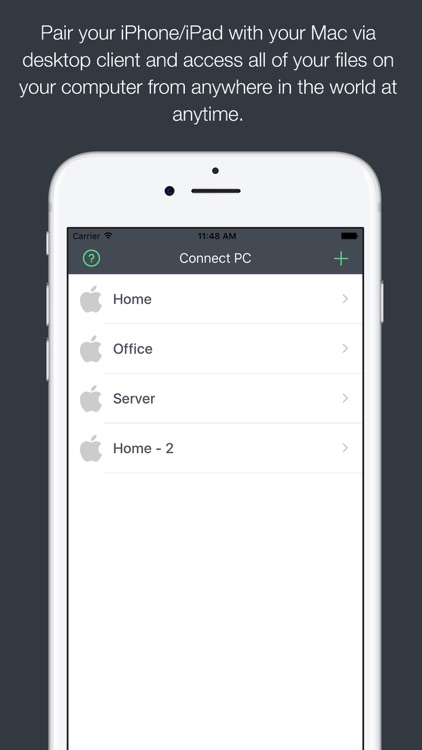
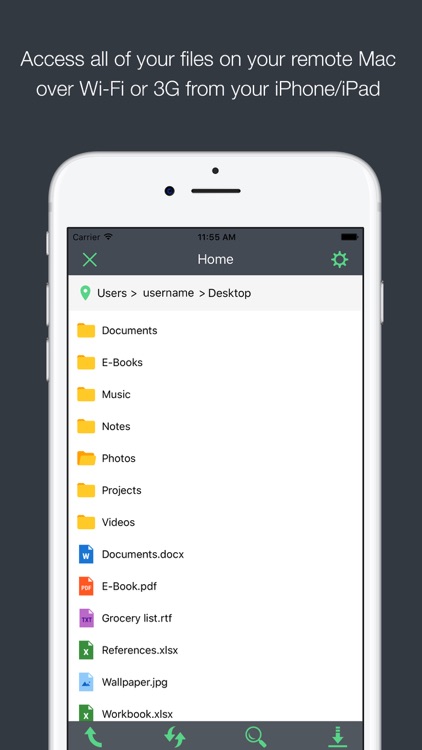
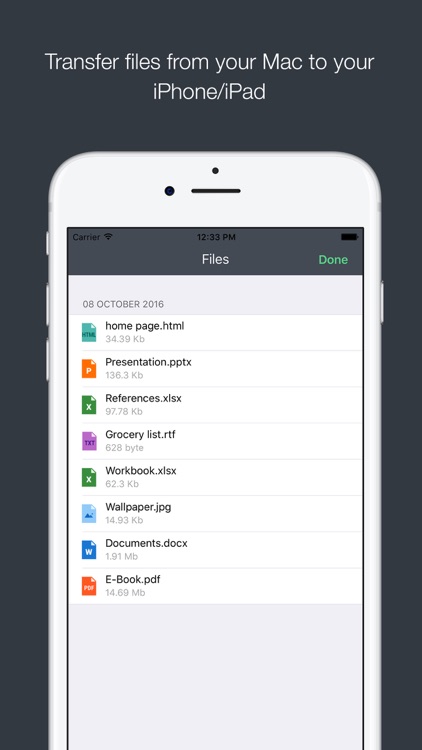
What is it about?
Connect PC - Remote File Access
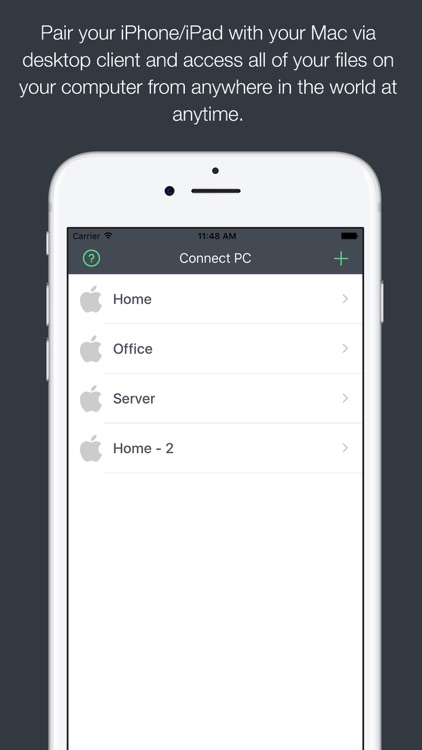
App Screenshots
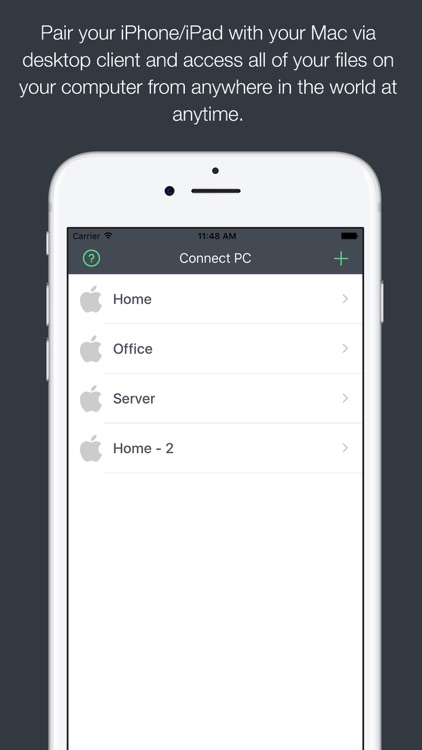
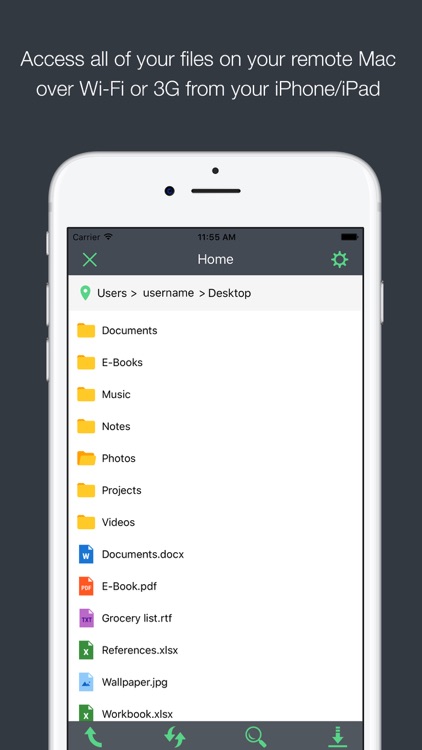
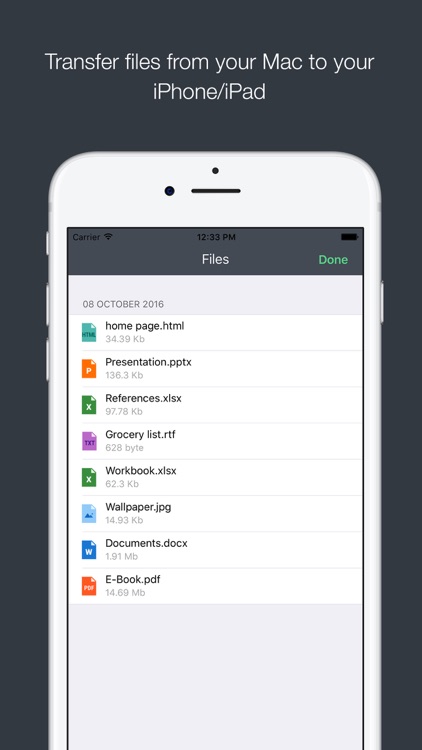
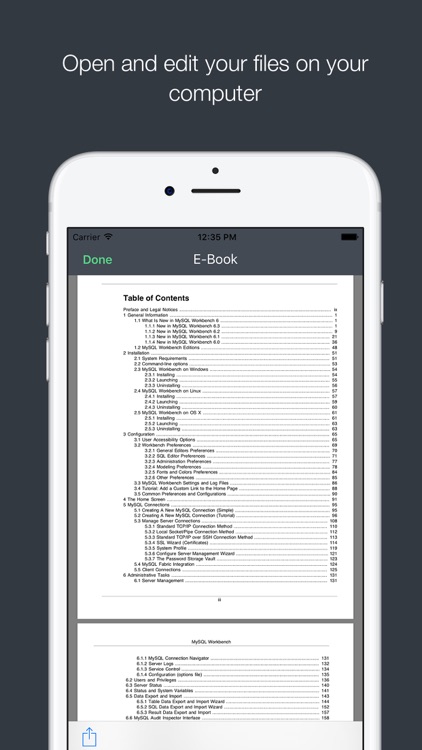
App Store Description
Connect PC - Remote File Access
Connect to your Mac from anywhere in the world. Access all your files on your Mac from your iPhone or iPad. You can transfer files from computer to your iPhone/iPad. Your device “doesn’t” have to be at the same network with your computers. You can access all your files on your remote Mac from anywhere at anytime.
ACCESS YOUR FILES FROM ANYWHERE IN THE WORLD
Connect PC “doesn’t” have to be at the same network with the computers that you want to connect. Download and install small desktop client software on your Mac and pair your device with your computer by scanning the QR code on the computer's screen. Then you can connect to your computer from anywhere at anytime!
For more information and download desktop clients https://cemiltokatli.com/connectpc/
NOTES:
- Connect PC - Access Mac Remotely only works with OSX systems.
- Connect PC doesn't use local network so you can access the files on your OSX computer from any network. Your device doesn't need to be on the same network with your computer.
- OSX Client program is a small desktop program that allows your iPhone or iPad to access your computer. This client program must be running to access your computer.
- Connect PC allows only to download files from your computer. It's not possible to send files from your mobile device to your computer.
AppAdvice does not own this application and only provides images and links contained in the iTunes Search API, to help our users find the best apps to download. If you are the developer of this app and would like your information removed, please send a request to takedown@appadvice.com and your information will be removed.