
Contact Share is a an application that allows you to share contacts between your iPhones,iPod Touches and iPads

Contact Share - Bluetooth & Wi-Fi
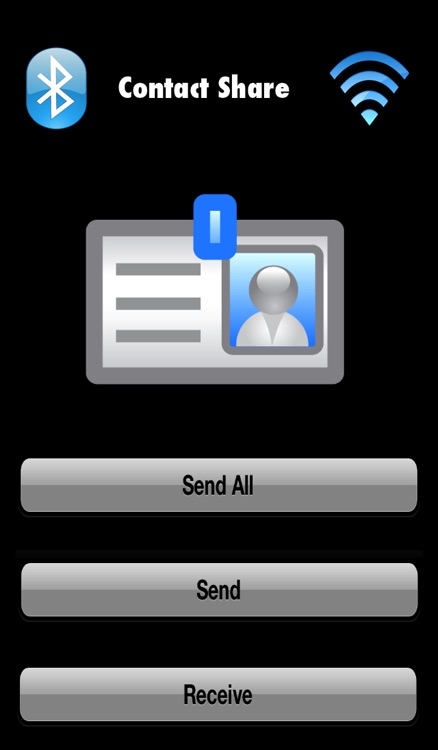
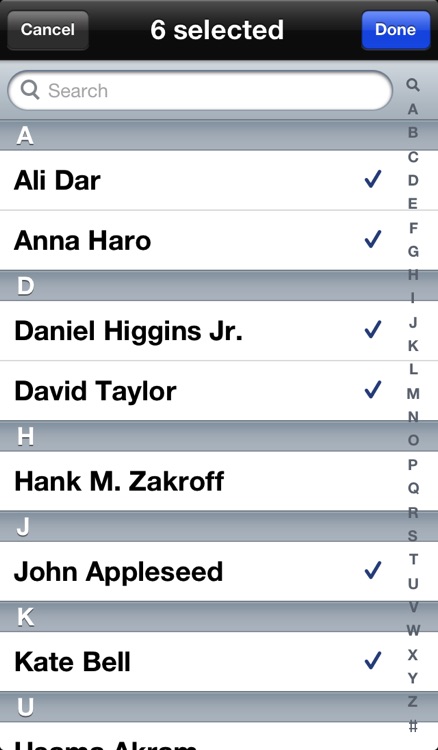
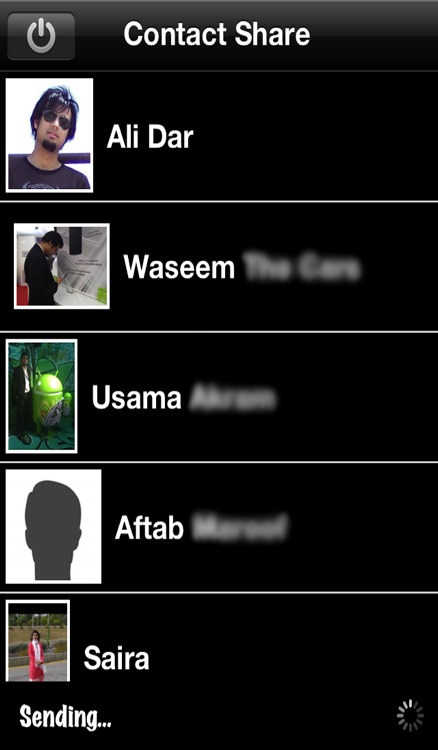
What is it about?
Contact Share is a an application that allows you to share contacts between your iPhones,iPod Touches and iPads. You can send one, many or all contacts at once at lightning fast speeds.
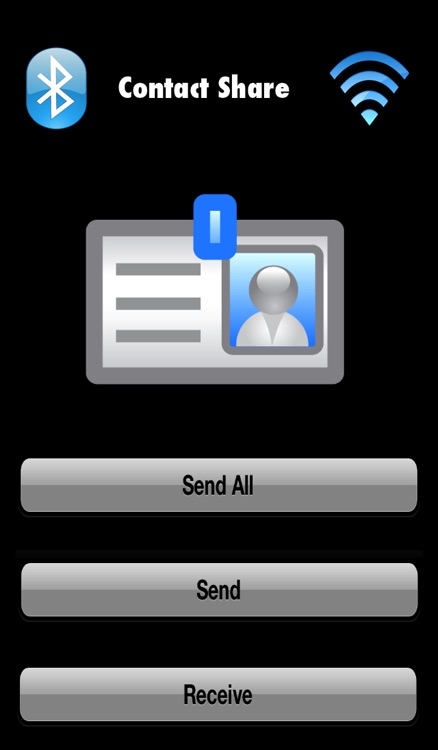
App Screenshots
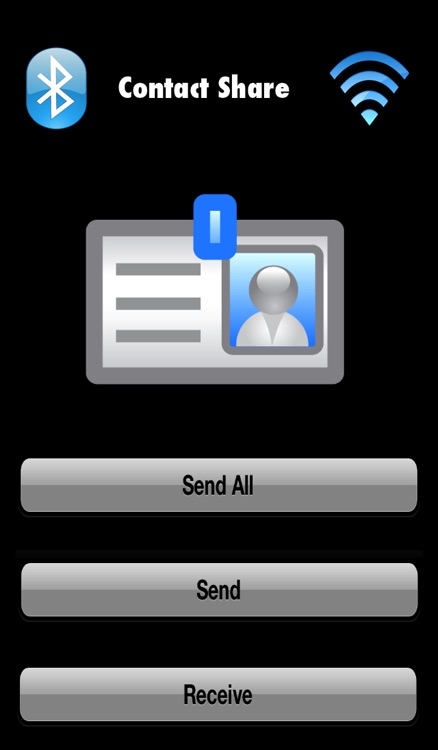
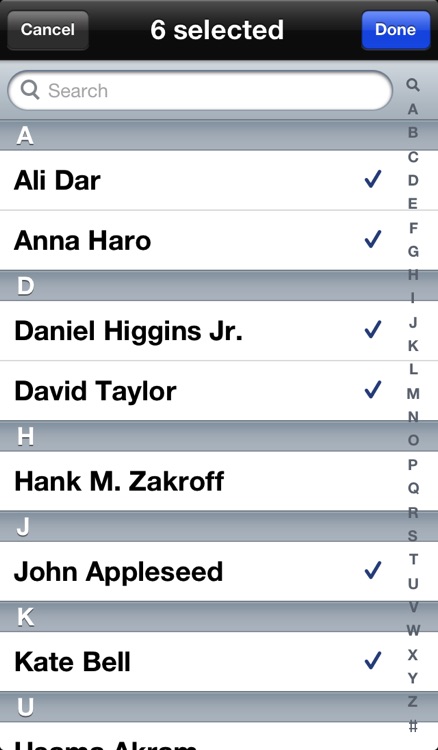
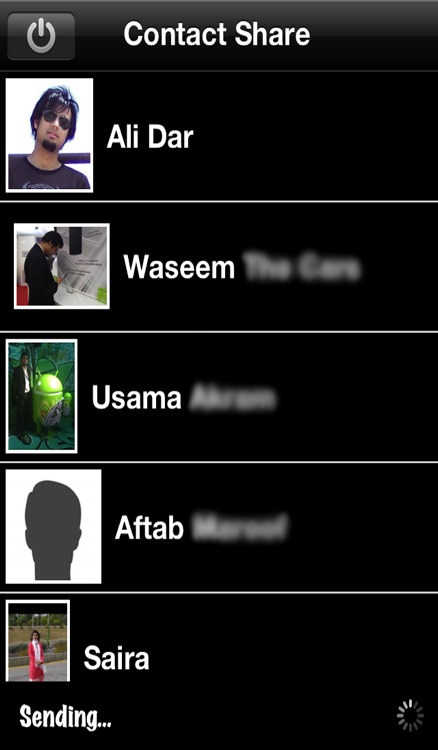

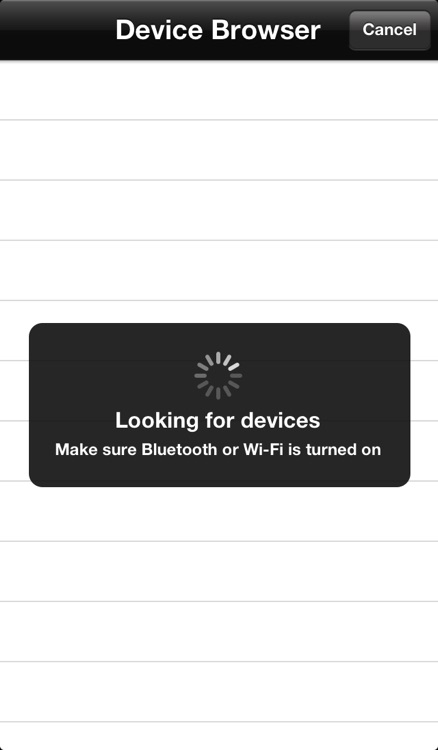
App Store Description
Contact Share is a an application that allows you to share contacts between your iPhones,iPod Touches and iPads. You can send one, many or all contacts at once at lightning fast speeds.
The application works over both Bluetooth and Wi-Fi technology.
Tips:
-----
- Wi-Fi gives best long range, but both of your devices must be connected on the same network.
- Bluetooth allows you to connect other device using P2P, without the need of any other network.
Instructions:
-----------
1) Install and run this application on both the devices.
2) On a device on which you want to receive contacts, Tap 'Receive' from the main screen, It will start looking for devices.
3) On a device on which you want to send one or many contacts, select 'Send' from the main screen, a new screen will appear. If you want to send all contacts in one go, select 'Send All' and skip steps 4 and 5.
4) Select 'contacts' icon from the top of current screen. Select contacts from the new screen.
5) When you have done selecting all the contacts. Select 'Share' icon from the top bar.
6) A new screen will open that will start looking for other devices.
7) When the name of the other device appears, Tap on it.
8) Connection will be made and sharing of contacts will take place.
AppAdvice does not own this application and only provides images and links contained in the iTunes Search API, to help our users find the best apps to download. If you are the developer of this app and would like your information removed, please send a request to takedown@appadvice.com and your information will be removed.