
Make My Movie allows the users to create a video from photos

Create My Movie (Ad free) - Create your movie and Share with friends

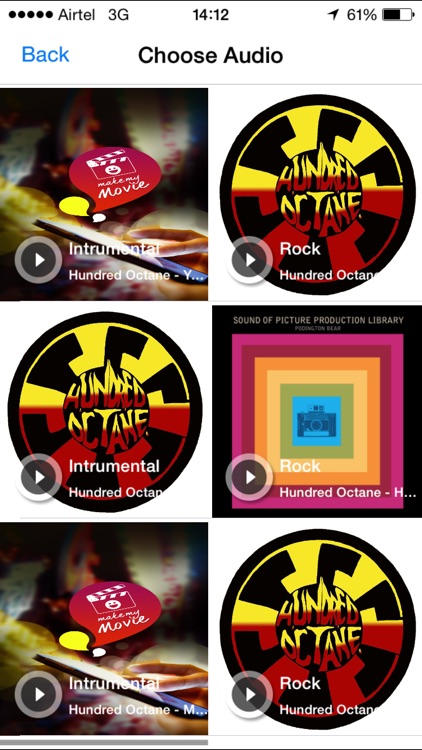
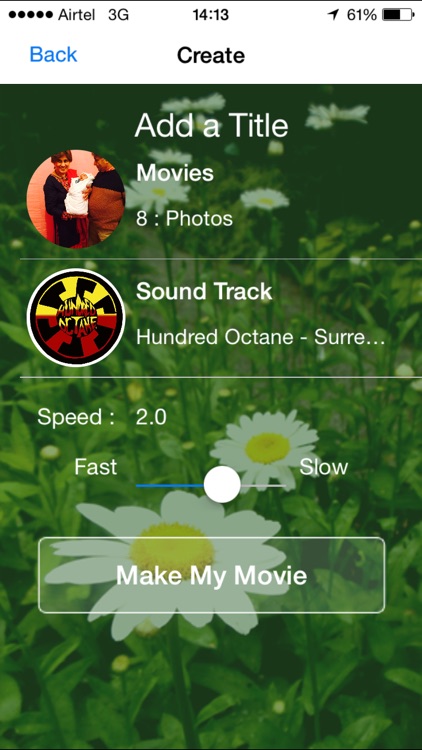
What is it about?
Make My Movie allows the users to create a video from photos. User can select multiple photos and add background music to it. On click of a button, application creates a movie and the same can be shared on Facebook, Twitter, Email, Messages etc.

App Screenshots

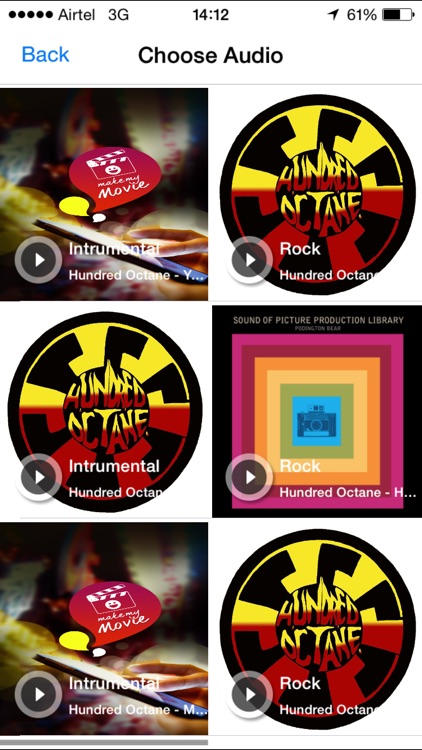
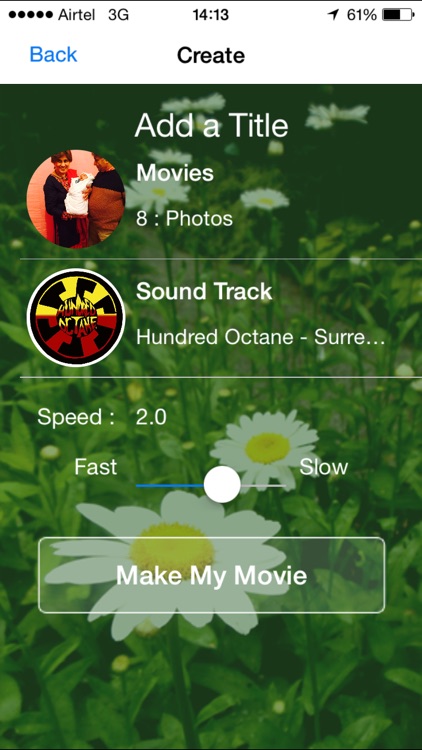
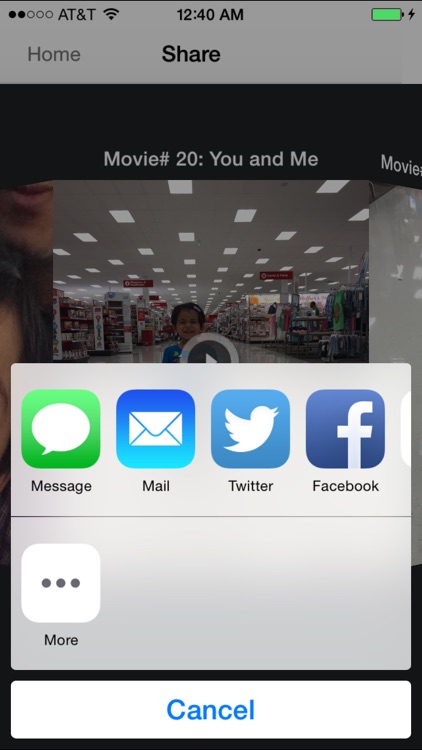
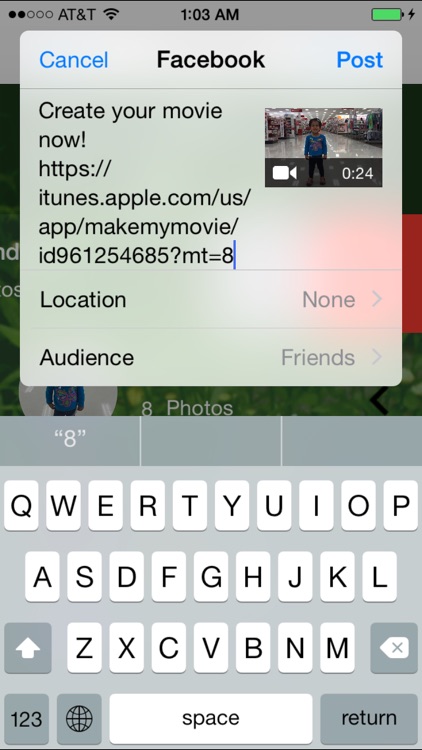
App Store Description
Make My Movie allows the users to create a video from photos. User can select multiple photos and add background music to it. On click of a button, application creates a movie and the same can be shared on Facebook, Twitter, Email, Messages etc.
Features & functionalities :
1. Home Screen - Get Started button to select photos. User can select minimum 5 and up to 30 photos to create a movie.
2. Choose Audio - After selecting photos, app redirects the user to Audio Screen where user can select background music for the movie. There are 10 default audios and user can even select music from device music library.
3. Create Screen - Here user can add a title to the movie and review movie details such as how many photos are selected and which song has been selected as a background music. User can control speed by moving the slider on this screen.
And finally the app creates a movie on click of "Make My Movie" button.
4. Share Screen - User can play movie by clicking play button and the same can be shared by clicking any where on the image except the play button.
5. My Videos Screen - User can click to play and swipe to share the movie from this screen. On click of share, app will open another view to share the selected video. Currently application support various options to upload movie on Facebook, twitter Email & iMessage.
AppAdvice does not own this application and only provides images and links contained in the iTunes Search API, to help our users find the best apps to download. If you are the developer of this app and would like your information removed, please send a request to takedown@appadvice.com and your information will be removed.