
QuickPic is a free mobile app that CRM Innovation is sharing with the Dynamics CRM Community

CRM Innovation QuickPic
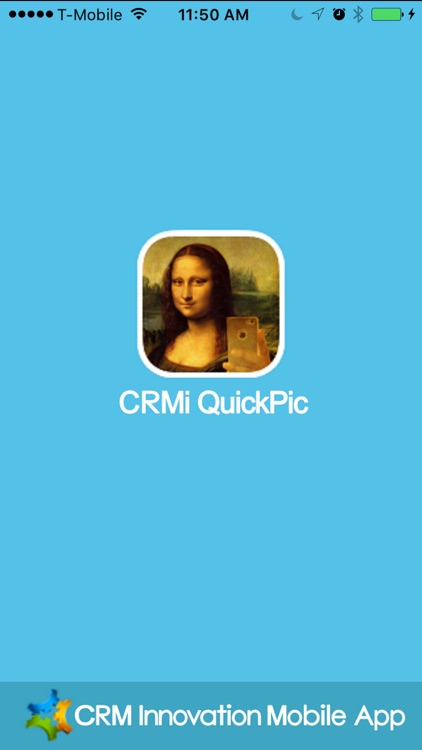
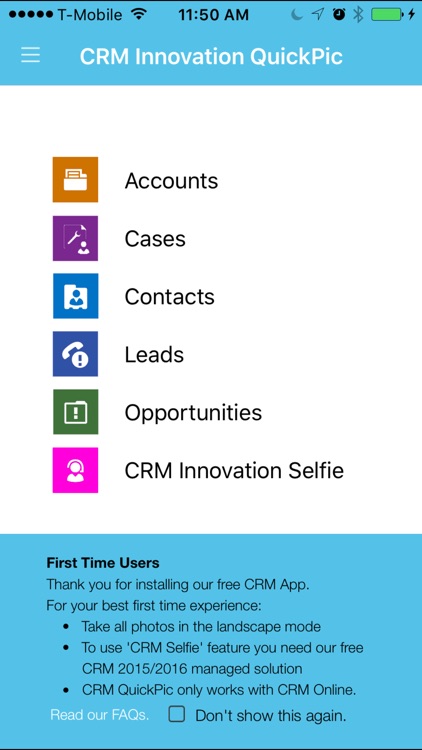
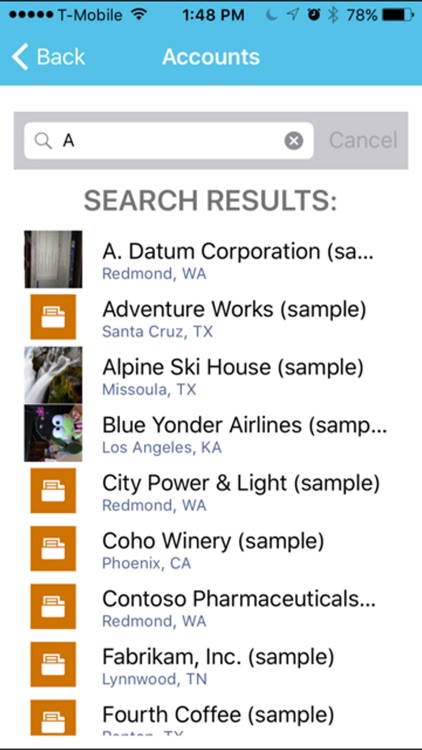
What is it about?
QuickPic is a free mobile app that CRM Innovation is sharing with the Dynamics CRM Community. We have developed this app to demonstrate the following:
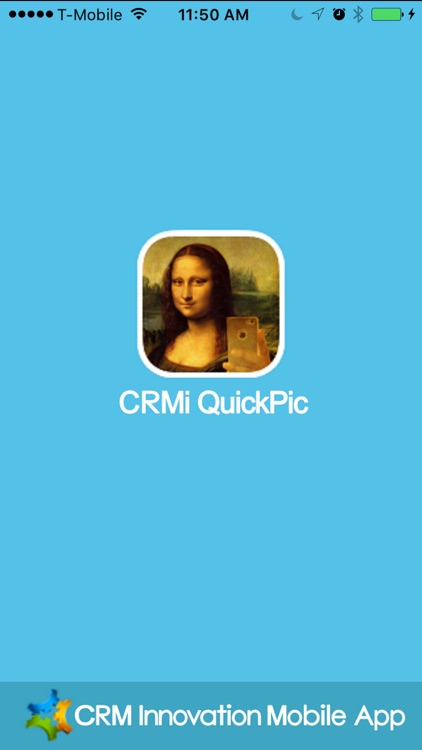
App Screenshots
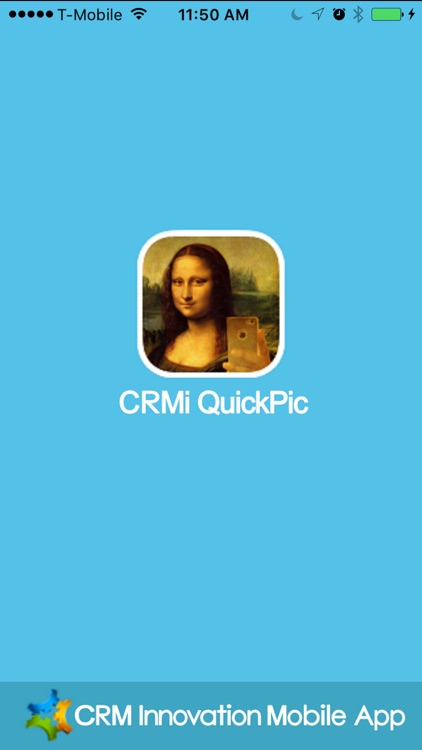
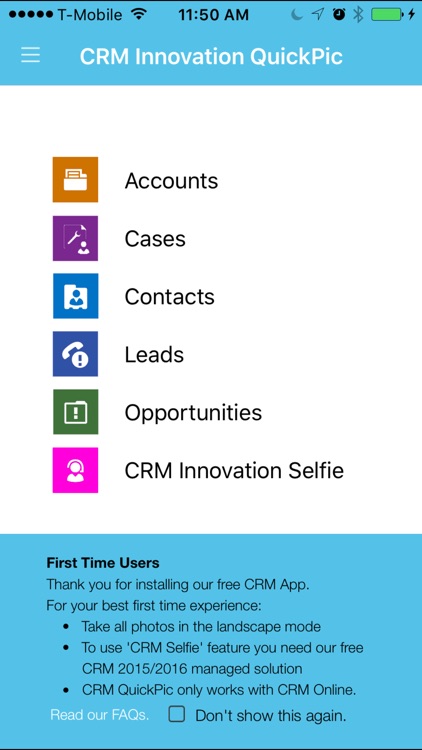
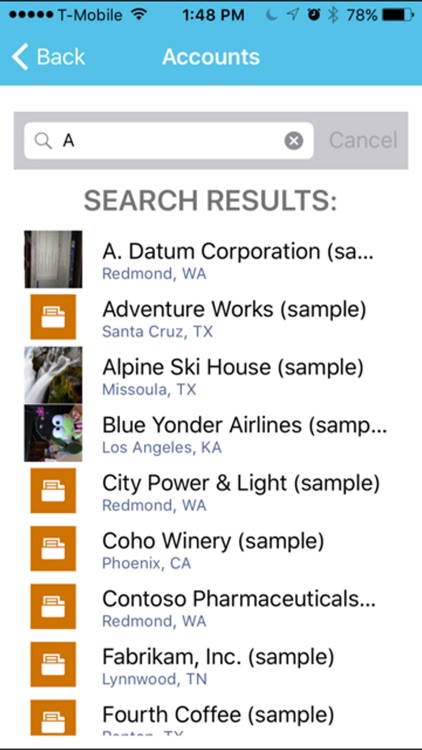

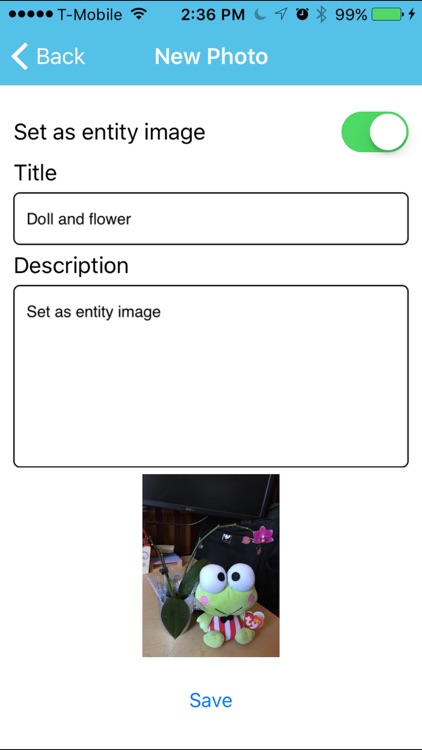
App Store Description
QuickPic is a free mobile app that CRM Innovation is sharing with the Dynamics CRM Community. We have developed this app to demonstrate the following:
1. The functionality of a task based mobile CRM application.
2. Our firm’s capability and expertise in creating mobile applications.
The QuickPic application allows a CRM user to add pictures to any of the COLAC (Contact, Opportunity, Leads, Accounts, or Cases) entity records (as notes attachments) in their CRM Online organization. It also allows users to update the entity image for any of the COLAC records. Additionally, there is a CRM Selfie mode where the CRM user can update their own user record entity image.
The QuickPic application is 100% free to use, there is no license required nor expiration date. The app user only needs to have a CRM Online user license that allows them to view the records and create Notes with attachments.
To use the CRM Selfie function, your organization will need to install our free CRM Selfie managed solution into your CRM organization, which you can find and download from our website: www.crmquickpic.com.
Pictures that are uploaded to CRM from QuickPic are attached to Notes on the record. We also offer our Image Gallery Carousel that makes it easy for CRM Users when they are inside of CRM to view the attached records. The Image Gallery add on is an ISV solution that you would purchase from us. We do have 7 day full function trials available. You can request one and learn more about the Image Gallery solution from our company website: www.crminnovation.com.
Features:
• Take a photo and add it to a Contacts, Opportunities, Leads, Accounts, Cases (COLAC)
• Select a photo from the phone gallery and add it to a COLAC entity.
• Add a title and a description to the photo.
• Review existing photos stored in CRM for the COLAC entity record via a scrollable view on your phone.
• Upload an entity image for a COLAC entity record.
• Take a Selfie and update your own User record Entity Image (requires free CRM managed solution)
• Compatible with Microsoft Dynamics CRM Online 2015 and 2016. User rights to create and edits Note records for the COLAC entities is required.
• No Code required on the server unless you want to use the feature to update your own user record entity image.
• Although we support connections to CRM Online Data Centers throughout the world, the app is only available in English.
• The app makes a direct connection to your CRM Online Organization. CRM Innovation doesn’t touch or ‘see’ your data in any way.
• Overall performance of the app is dependent on your data connection – phone 3g, 4g, … etc. or your Wi-Fi connection quality and the responsiveness of your CRM Online Environment.
• This app will use your phone’s bandwidth when not on Wi-Fi to interact with CRM.
• The application doesn’t store any data locally on the phone except for your CRM organization url and a connection token.
• The app is an online app only. However, it can be used in a disconnected environment by taking photos and saving the to the phone gallery. When connection is restored, then they can be uploaded to CRM.
• No setup in CRM is required. Installing QuickPic makes no changes to your CRM Organization. Similarly, when you stop using or uninstall QuickPic from your phone nothing will be deleted from your CRM Organization system – all the pictures you uploaded will still be there.
AppAdvice does not own this application and only provides images and links contained in the iTunes Search API, to help our users find the best apps to download. If you are the developer of this app and would like your information removed, please send a request to takedown@appadvice.com and your information will be removed.