
How would you like to have unique colors and styles for Status Bar, Battery and Dock for your iPhone/iPad screen

Custom Status Bars & Docks
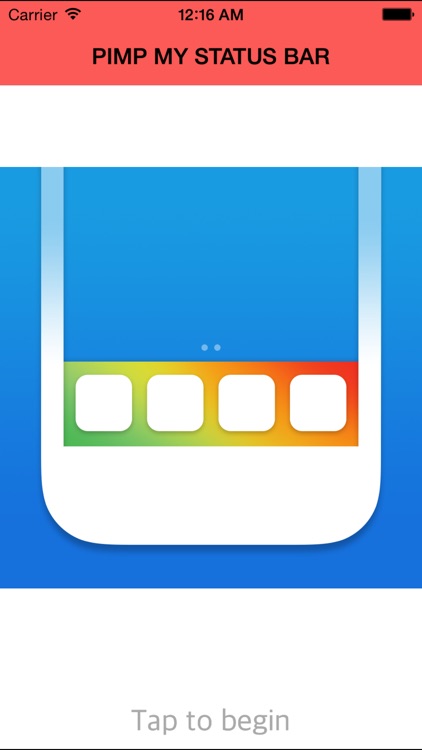
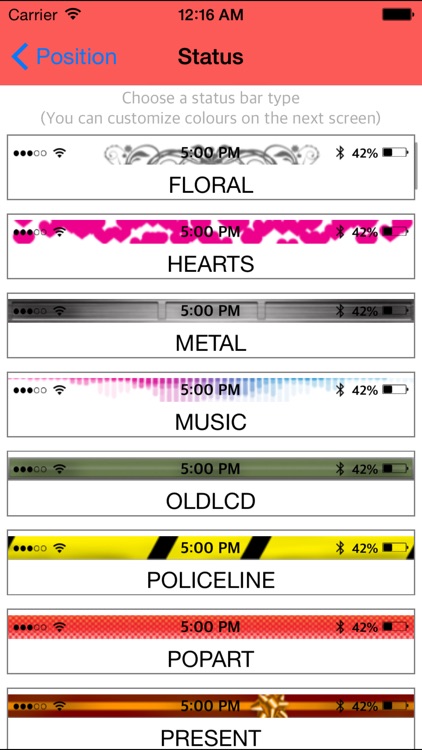

What is it about?
How would you like to have unique colors and styles for Status Bar, Battery and Dock for your iPhone/iPad screen?
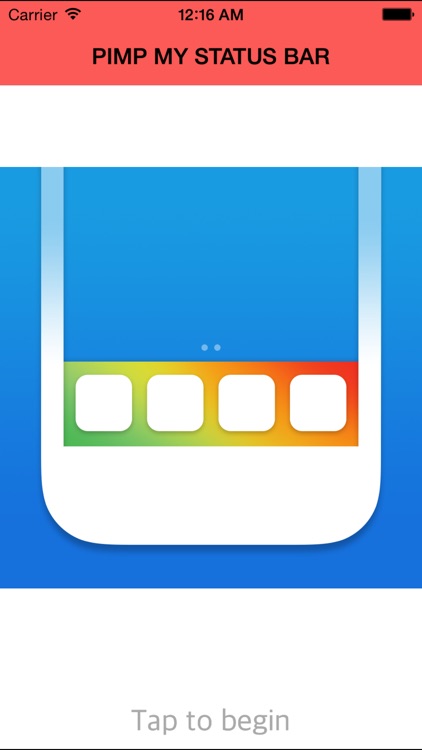
App Screenshots
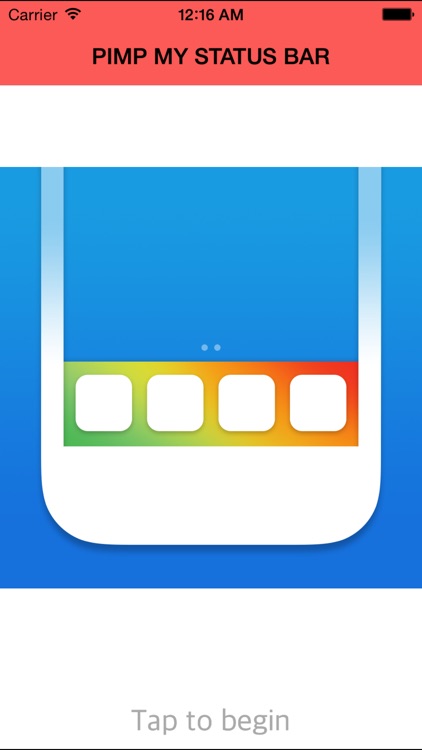
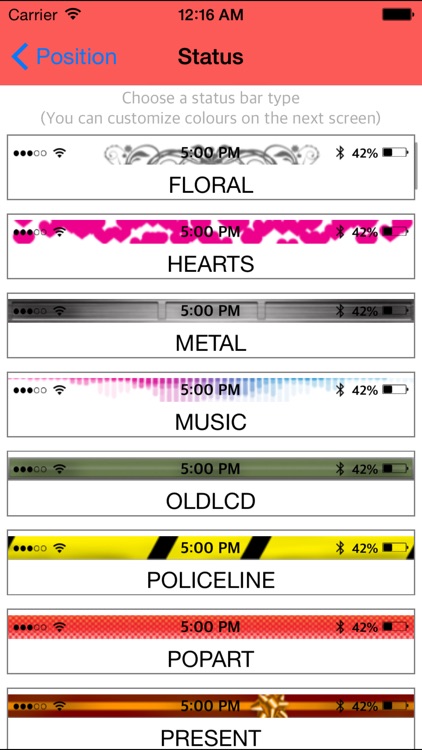



App Store Description
How would you like to have unique colors and styles for Status Bar, Battery and Dock for your iPhone/iPad screen?
With Custom Status Bars & Docks, you can easily change styles and colors of the status bar, battery & dock areas for all your Home Screen and your Lock Screen for iPhone, iPod & iPad.
Download Custom Status Bars & Docks now and stand out from the rest!
Easy Steps:
1.Choose your wallpaper from photo albums
2.Swipe to change style and color for your Status Bar & Battery or skip to Dock selection
3.Swipe to change style and color for your Dock or skip to Preview
4.Preview your result and press save
With more style include:
-Solid Style
-Block Style
-Blurred Style
-Flag Style
-Glow Style
-Gradient Style
-Stripe Style
-Texture Style
and more coming
Compatible with iPhone, iPod with iOS 7.0 or higher.
AppAdvice does not own this application and only provides images and links contained in the iTunes Search API, to help our users find the best apps to download. If you are the developer of this app and would like your information removed, please send a request to takedown@appadvice.com and your information will be removed.