The unbeatable app for German spelling with 140,000 keywords
Deutsche Rechtschreibung
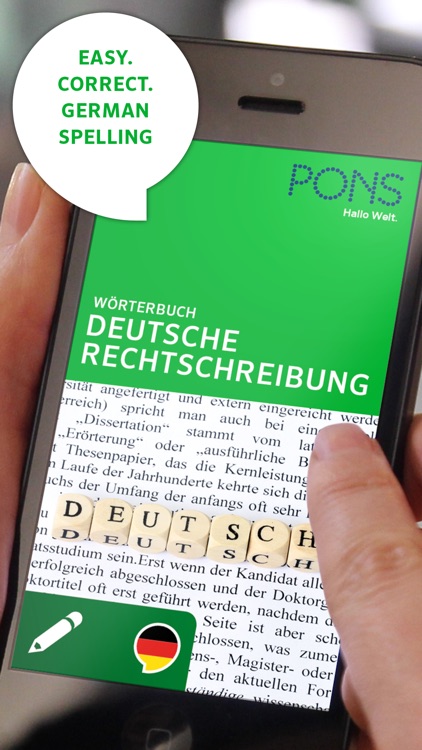
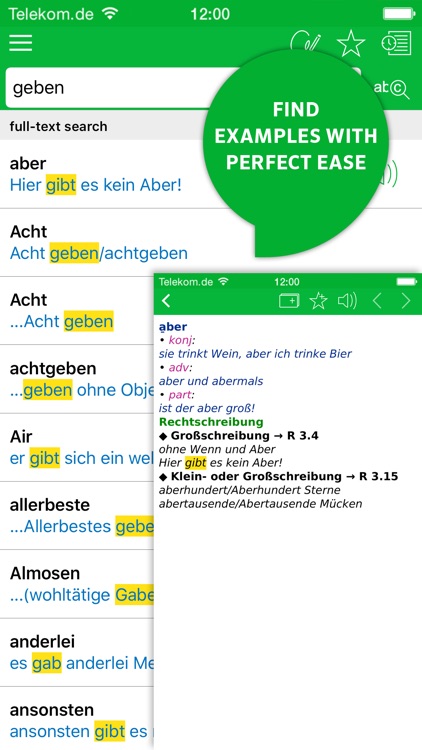
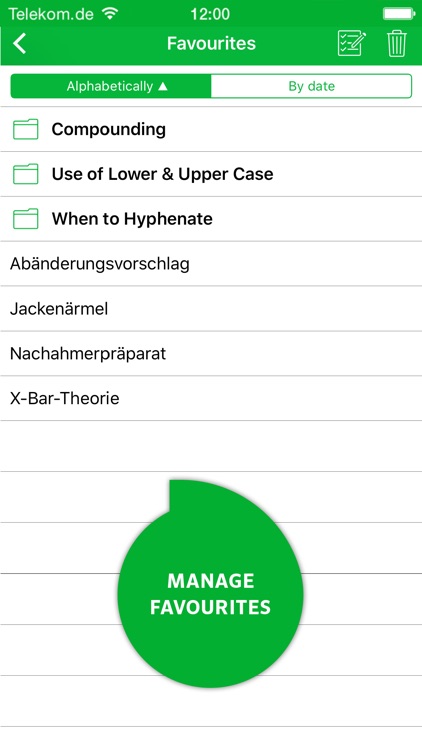
What is it about?
The unbeatable app for German spelling with 140,000 keywords.
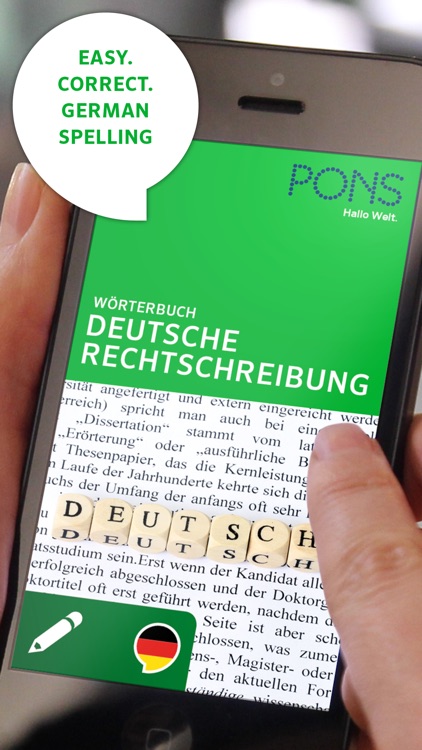
App Screenshots
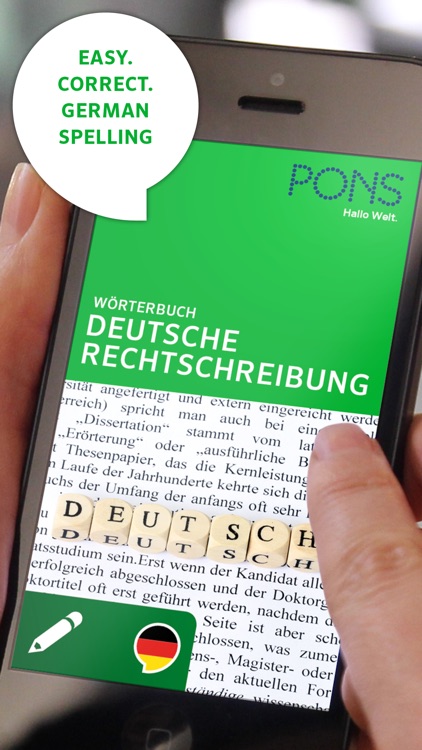
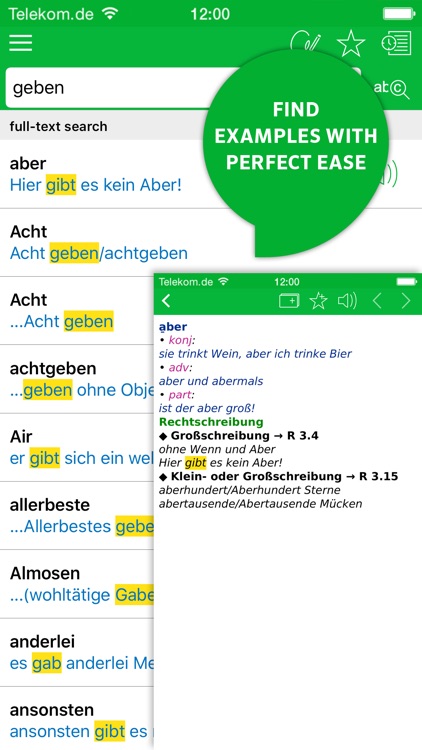
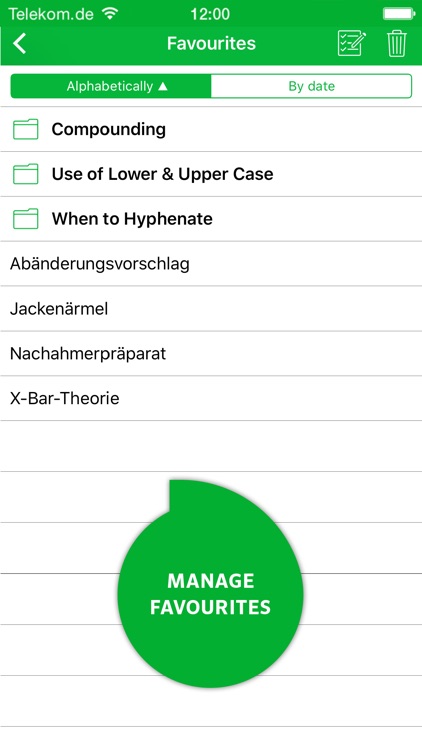
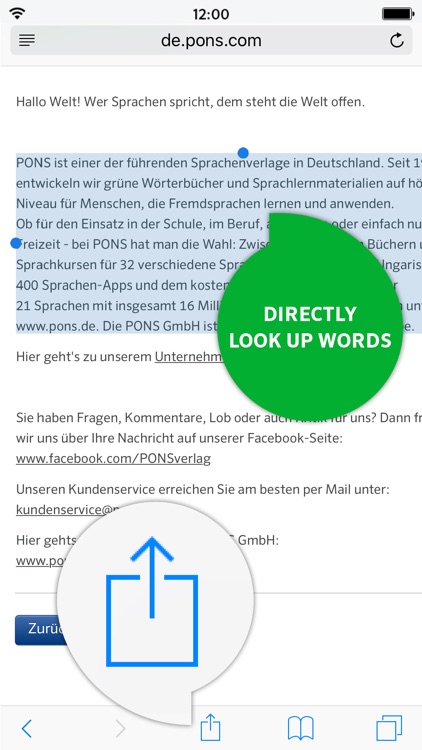
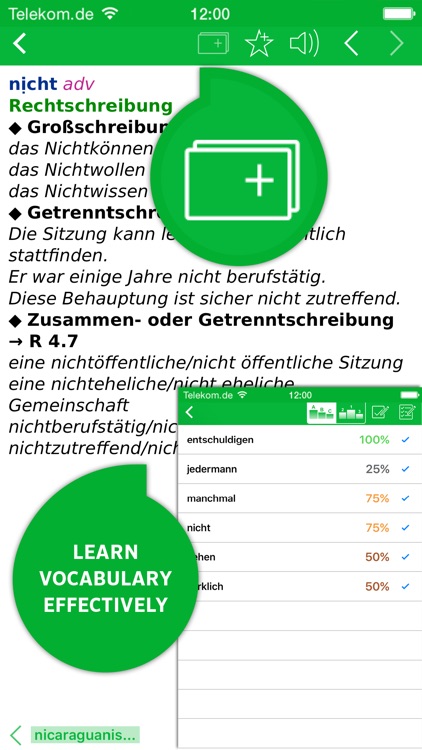
App Store Description
The unbeatable app for German spelling with 140,000 keywords.
Are you sometimes unsure of how to spell a word? Or do you often write texts in which you cannot afford to make mistakes? The comprehensive reference tool from PONS gives reliable answers to all your questions on German spelling – in everyday life, at school or at work.
Who can benefit in particular from this app?
• Anyone who occasionally wants to double-check for the correct spelling.
• Anyone who wants to write correctly at all times.
• Anyone who is interested in and enjoys grammar and spelling.
About the contents:
• More than 140,000 keywords providing comprehensive coverage of German vocabulary
• With foreign words and Anglicisms, including vocabulary from various specialist fields
• With over 500,000 notes on pronunciation, meaning, hyphenation, style and alternative spellings
• With detailed information about the German spelling rules
What can the app do?
• This application provides 100% offline functionality.
• Optimised multitasking on the iPad: Slide Over lets you use a second app without ever leaving the first app. Use Split View to open and use two apps simultaneously, allowing you to, for example, look something up in the dictionary while reading your emails or writing messages.
• 3D touch support: tap a keyword lightly on the iPhone and see a preview of the dictionary entry with Peek. Tap on the icon for the PONS dictionary app to open the menu with the main dictionary functions (Quick Actions) and navigate directly to the chosen function within the dictionary.
• For the visually impaired and the blind! Activate the VoiceOver screen reader function to have the selected function keys and dictionary entry elements read out aloud.
• Direct look-up: Simply select a text in Safari, tap the share button and choose a dictionary. All of the words in the text that can be looked-up are then displayed.
• Look-ups from other applications: Copy individual words or whole sentences to the Clipboard, switch back to the dictionary app and individually look up all the words.
• Learn vocabulary: You can define words that you would like to learn as a vocabulary card. This allows vocabulary to be learned quickly and effectively.
• Listen to numerous keywords spoken by native speakers and practise your pronunciation: available for German, English, French, Spanish, Italian, Russian
• Use the full-text search to find examples.
About PONS:
PONS has been developing green materials for learning languages for life for over 40 years: from classic dictionaries and grammar aids to audio and software language courses right up to free online services.
www.pons.com
© Denis Junker - Fotolia.com
AppAdvice does not own this application and only provides images and links contained in the iTunes Search API, to help our users find the best apps to download. If you are the developer of this app and would like your information removed, please send a request to takedown@appadvice.com and your information will be removed.