Draw, write on your iPad as a notepad or blackboard
Draw for iPad with fingers
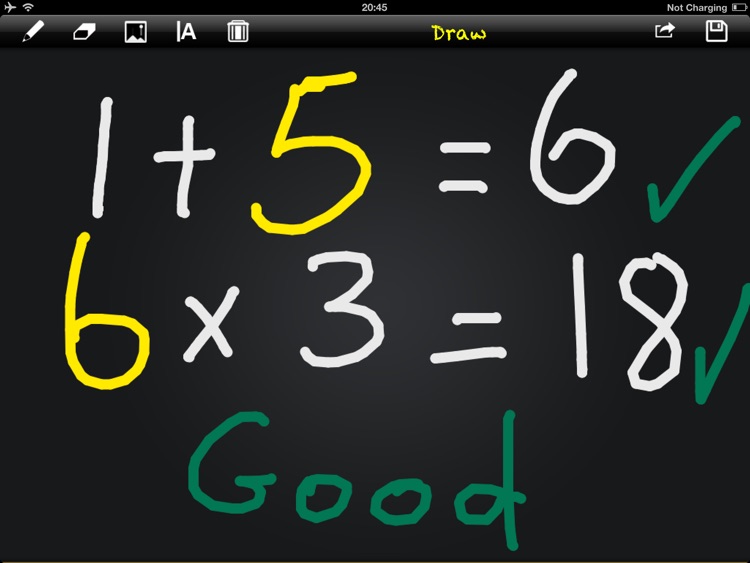
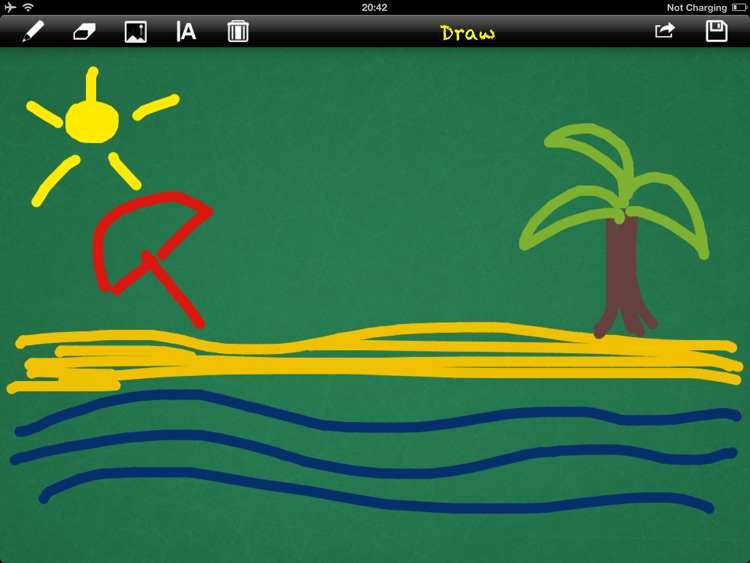
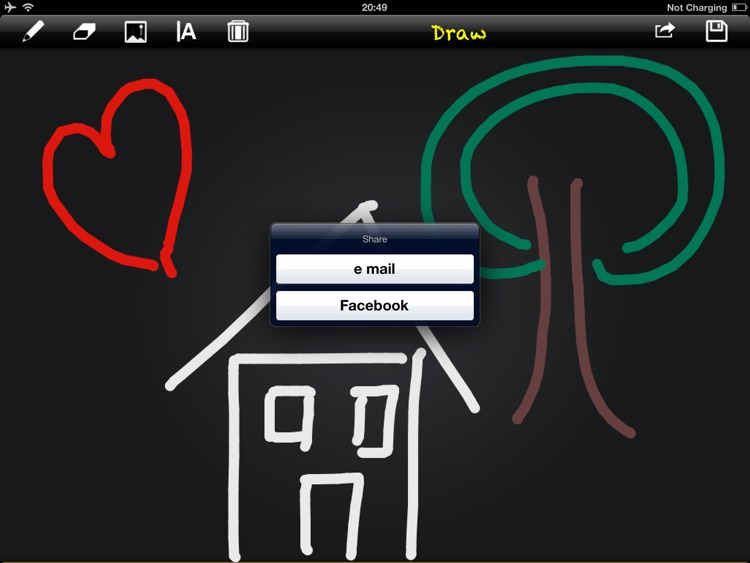
What is it about?
Draw, write on your iPad as a notepad or blackboard.
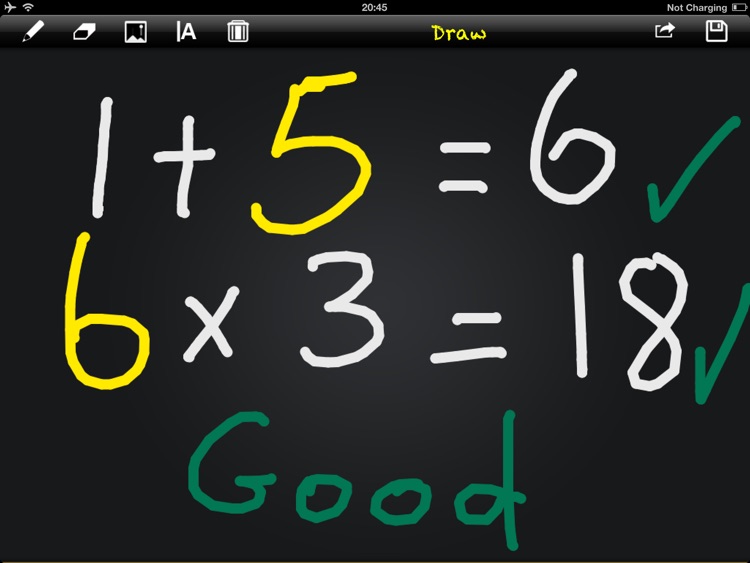
App Screenshots
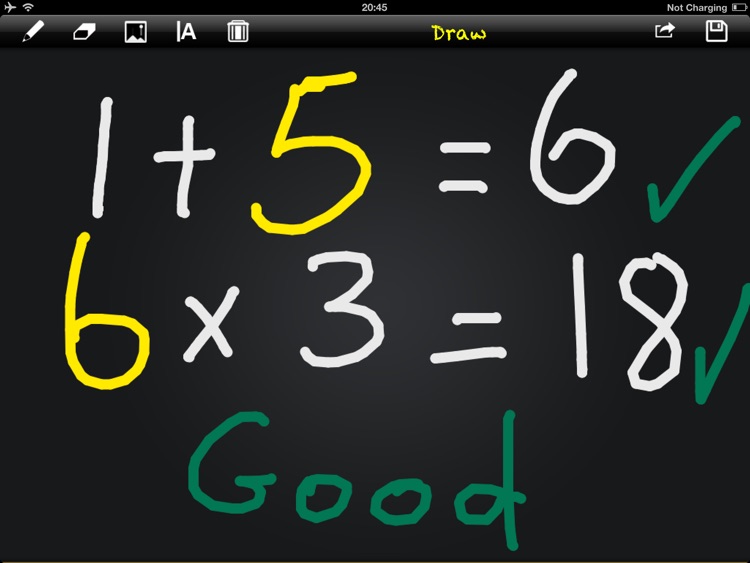
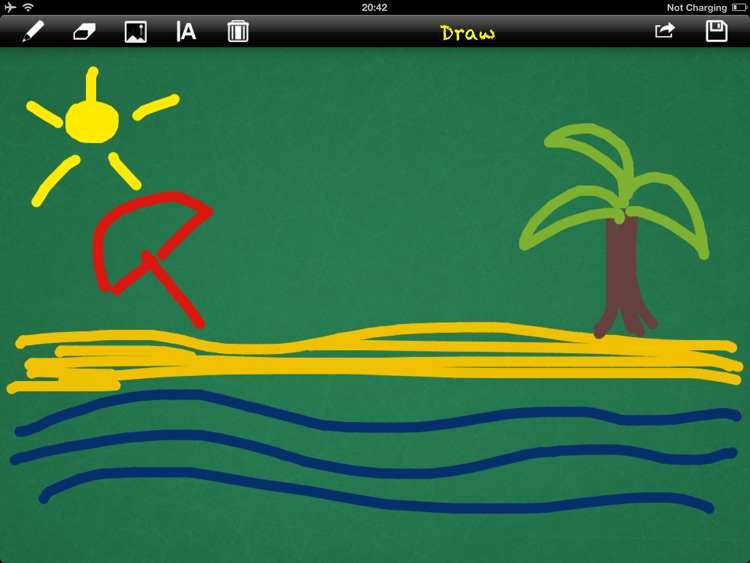
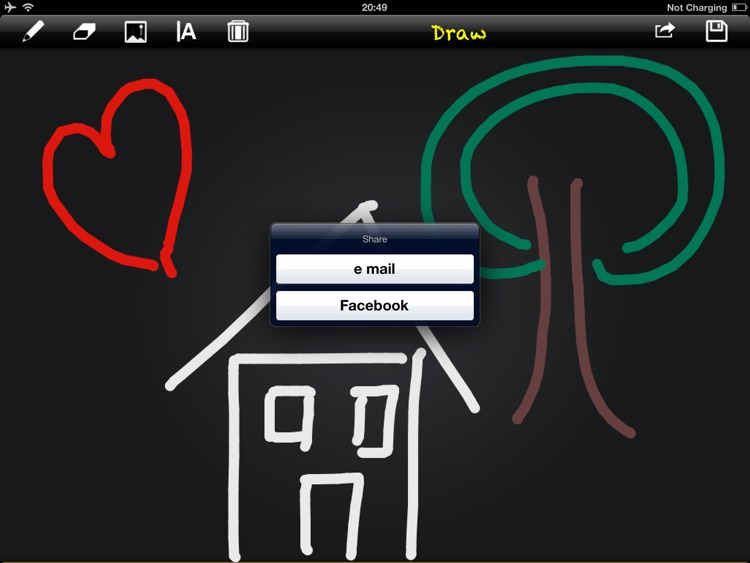
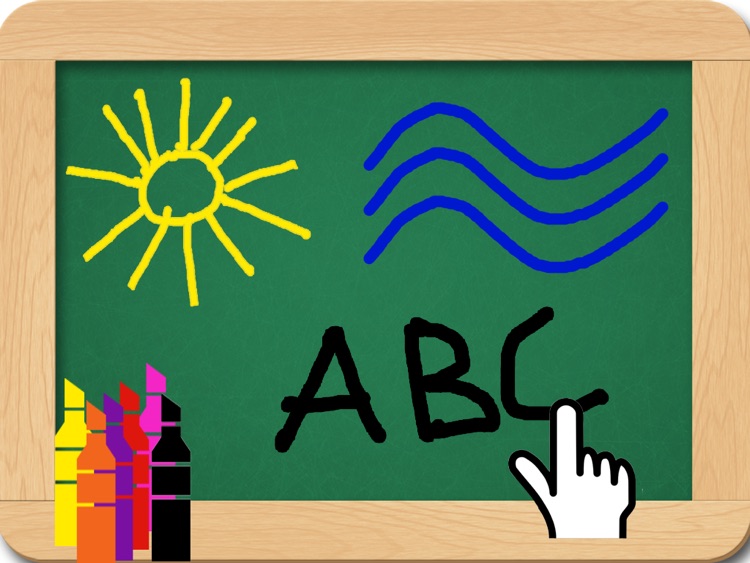
App Store Description
Draw, write on your iPad as a notepad or blackboard.
Perfect for you or for kids. Very useful for all children.
Send your drawings by email or facebook and save them directly in your photo gallery.
Features:
- Draw with more than 10 colors
- Add a typed text on your drawing (for example : the date with the name of our child)
- Erase, delete.
- Choose the background color (gree, black, white, ...) of your blackboard
- Save your drawings
- Share your drawings by email, Facebook or twitter
- Ads free
Several applications in one:
MESSAGING
- Send message with our drawing:
Make quick drawing with a little message written by hand. You can send it directly to your grandma, mom.
EDUCATION
- Learn to write your children, show him writing each letter and number.
You can then quickly teach him how to write all the letters of the alphabet and how to chain several letters.
- Use your iPad to show and learn to write and simple calculations.
GAMES
- Playing fun games:
Want to play tic tac toe with a friend ? Draw the grid and go!
- A slate for kids:
Leave your iPad safe to your children so they give free rein to their imagination!
You can save their creations on your iPad and share them with the whole family with an email or via Facebook.
UTILITY
- Need to make a scheme. Launch the app, and draw your scheme. A draw is better than an explanation.
AppAdvice does not own this application and only provides images and links contained in the iTunes Search API, to help our users find the best apps to download. If you are the developer of this app and would like your information removed, please send a request to takedown@appadvice.com and your information will be removed.