
Drawing Kit is a great tool which offers a truly creative space in your iPad where the youngest and the oldest could let their imagination run free

Drawing Kit HD



What is it about?
Drawing Kit is a great tool which offers a truly creative space in your iPad where the youngest and the oldest could let their imagination run free.

App Screenshots



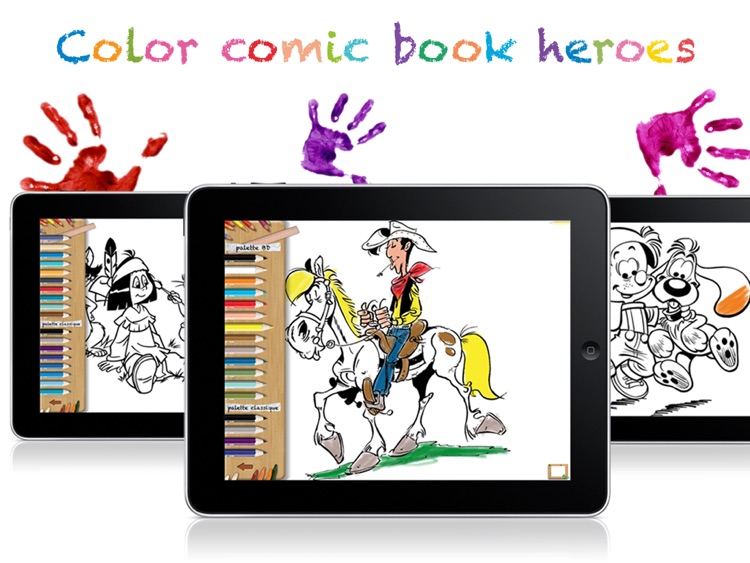

App Store Description
Drawing Kit is a great tool which offers a truly creative space in your iPad where the youngest and the oldest could let their imagination run free.
With its nice presentation, this app is designed to be very easy to use for children and parents can also have fun by creating great drawings.
Drawing Kit provides several tools to design many kind of creations :
Pencils • Colour Pens • Felt-Tip Pens • Markers • Backgrounds • Stamps • Stickers (characters, animals, vehicles...) •
You can watch the presentation video here on Dailymotion:
Dailymotion short url: http://dai.ly/xgzlwq
Youtube short url: http://youtu.be/dkcT1aVczJ0
*** "Drawing Kit HD trailer" on Youtube or Dailymotion ***
BONUS
Colouring pictures from great comic books : • Boule et Bill • Lucky Luke •Yakari • Cubitus • Cedric
FEATURES
• Easy access to all the saved drawings which can be viewed in slideshow form
• Various drawing tools to make many kind of creations
• Make your favorite comic book characters come alive in the coloring pages offered.
• Paint with the comic book’s official color palette.
• Having limited drawing skills isn't a problem, use the catalog of stickers to help while you create
• Autosave function when returning to the Main Menu
• You can make multiple drawings simultaneously, and visit each of them as soon as you want.
• Save your creations in the photo album of the iPad, so you can use them as wallpaper on your device. You can also share them by mail, on Facebook and Twitter.
• Additional content and new features are expected thereafter.
AppAdvice does not own this application and only provides images and links contained in the iTunes Search API, to help our users find the best apps to download. If you are the developer of this app and would like your information removed, please send a request to takedown@appadvice.com and your information will be removed.