
The EDGE DS enhances every projector with the possibilities of centrally controlled projection mapping for the use of Digital Signage

EDGE DS - Video Mapping
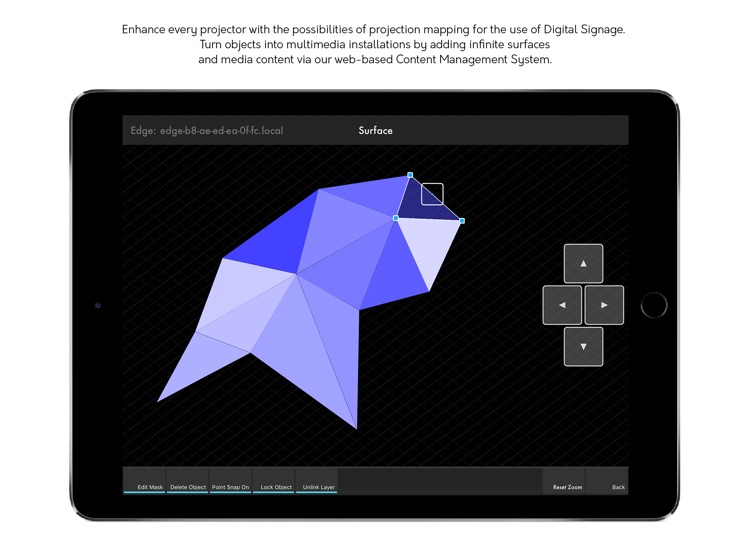
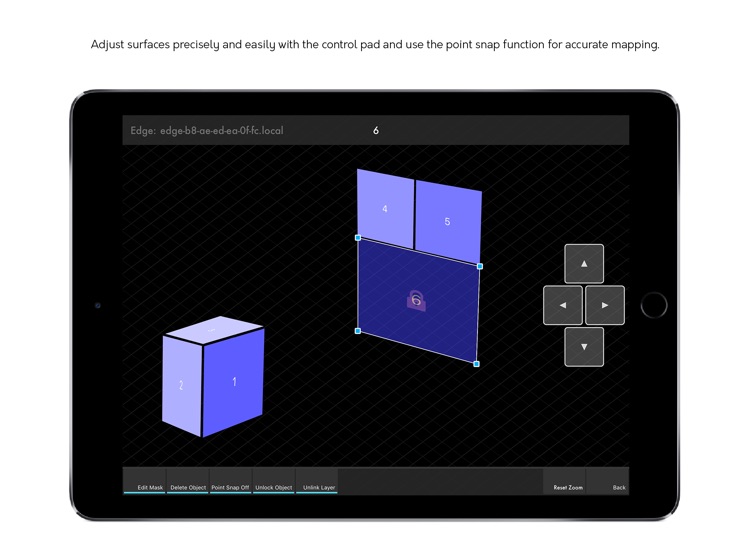
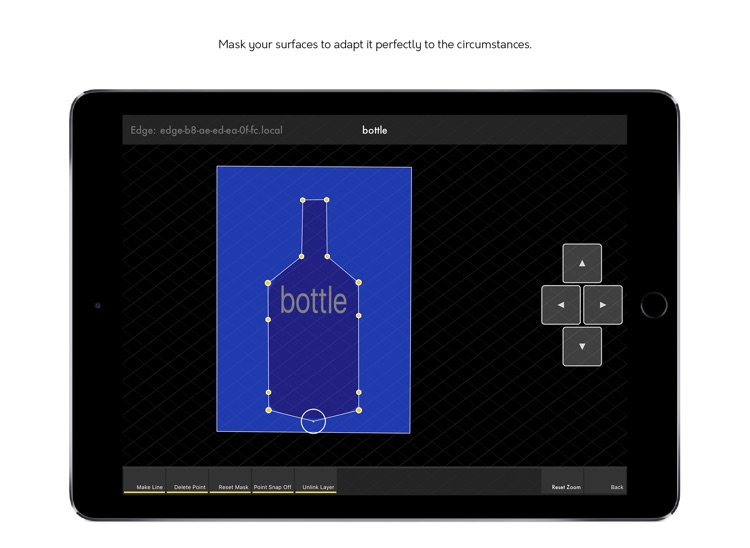
What is it about?
The EDGE DS enhances every projector with the possibilities of centrally controlled projection mapping for the use of Digital Signage. It is controlled via the EDGE multichannel Content Management System (CMS).
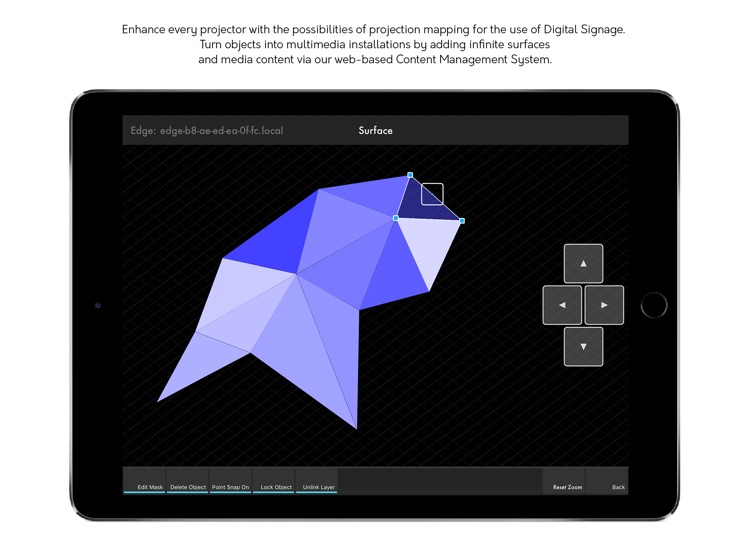
App Details
App Store Description
The EDGE DS enhances every projector with the possibilities of centrally controlled projection mapping for the use of Digital Signage. It is controlled via the EDGE multichannel Content Management System (CMS).
The EDGE DS App is the interface of the EDGE DS compact multi video server. Projections of different media content can easily be realized on objects and surfaces quickly, exactly on the edge and in a wide range of projection angles; for information, advertisement and design.
Create any number of surfaces for media content. Each surface plays any content assigned via the CMS. Mask surfaces for the perfect fit of content. Control the set up wirelessly via the EDGE DS App and the built-in hotspot. Ease of use and perspective correction will make multi video projections and screen installations a swift and flexible highlight.
Control the content via the assigned multichannel Content Management System. Create user profiles and handle bookings, orders and the playback time of your media.
Features:
- use unlimited number of surfaces for your media
- create playlists and play your media within chosen time periods
- cluster EDGEs for the easiest CMS control in the market
- place your media on any shape by using the integrated mask function
- scale your media horizontally and vertically to adjust it perfectly
- use movies, logos, pictures and animations
- supported files are MP4, JPEG & PNG files with alpha transparency
- support for projectors and screen installations
Note:
This app requires the use of the EDGE DS server.
Visit www.light-instruments.de/edge-ds for more information!
The system is designed for a permanent and diverse realization of projection mapping and offers an enhanced feature set, stability and efficiency. The EDGE DS is a high performance compact video server for professional use. Create new concepts with media for the use of digital signage at the point of sale and point of interest.
For more information visit www.light-instruments.de or send us a mail info@light-instruments.de.
AppAdvice does not own this application and only provides images and links contained in the iTunes Search API, to help our users find the best apps to download. If you are the developer of this app and would like your information removed, please send a request to takedown@appadvice.com and your information will be removed.