Boomerang for Gmail finally comes to the iPhone
Email Client - Boomerang Mail


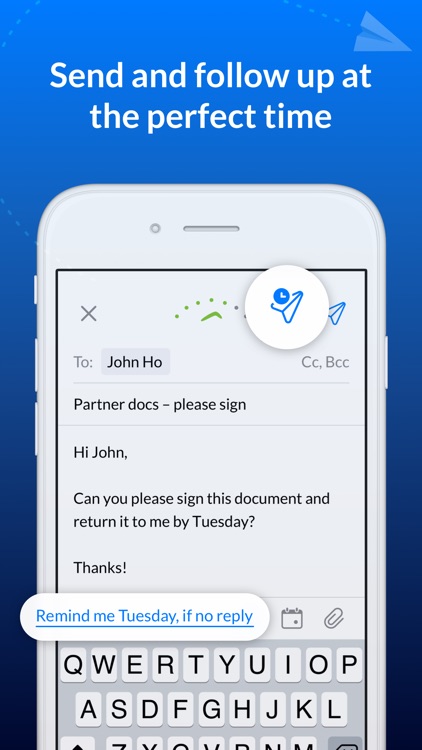
The Boomerang extension for Gmail is wildly popular among people who want to be more productive with their email. Now, that same service is available on iPhone, with even more features.
Watch the trailer
A fairly intelligent assistant. The personal assistant built into Boomerang isn't perfect, but it's pretty good.


"Boomerang" your email. Boomerang calls snoozing email boomeranging it, so put it to great use.
Great swipe actions. Forget buttons, because Boomerang has multiple swipe actions you can choose from.

What is it about?
At the core of Boomerang Mail App is a host of really smart features. Among the best is the personal assistant you can make use of to streamline your day.
Why we love it
You can also take advantage of several other time-saving features. Swipe from left to right to delete an email. The real power of the app opens up when you swipe right to left instead. When you do that, you'll see multiple options for how to handle your messages. You can archive, move, snooze, and delete messages from one smooth action. You're also able to turn on a "key phrase" feature in settings, which can be a real time saver ... or time waster. When you have this feature enabled, just saying "Hey Boomerang" activates the voice command feature. This is quirky right now, and sometimes misunderstands commands. The voice assistant also doesn't seem to recognize multiple spellings of the same name — when I ask Boomerang to show me all messages from Bryan Wolfe, for example, the app shows me no emails at all. That's because it's looking for the more common spelling, Brian, in spite of the fact that I have the other spelling in my Contacts. If you're looking for an email client with smart features, take a good hard look at Boomerang. It's got lots of potential.
App Screenshots
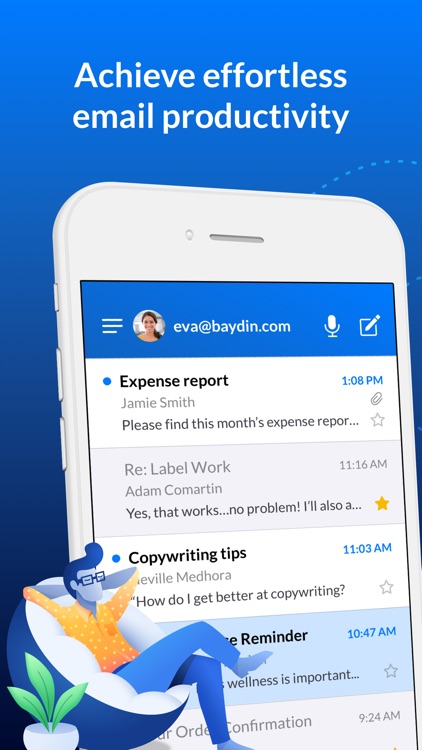

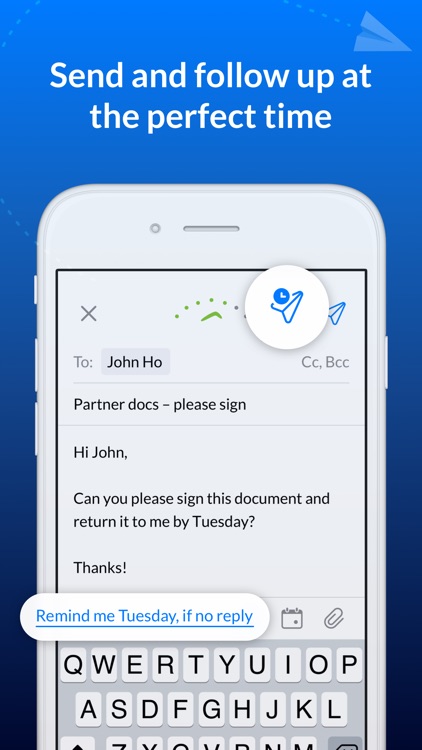
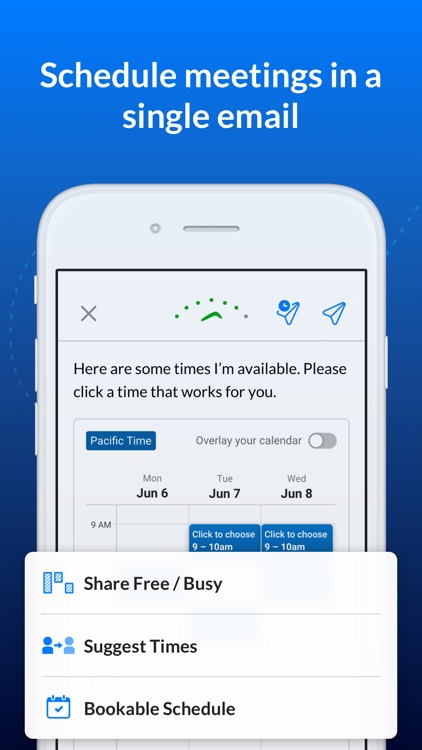
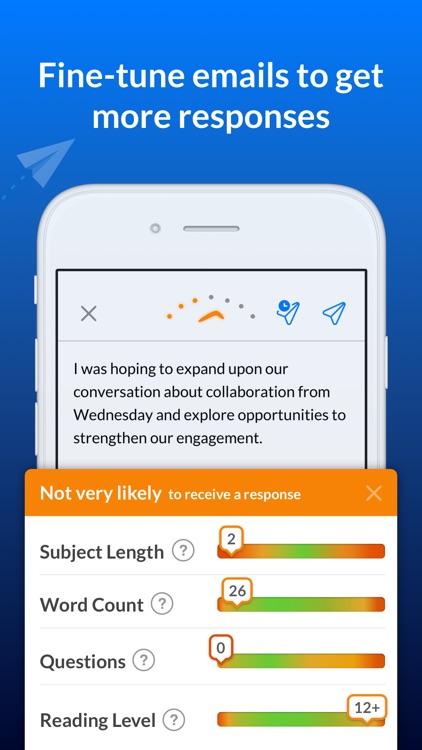
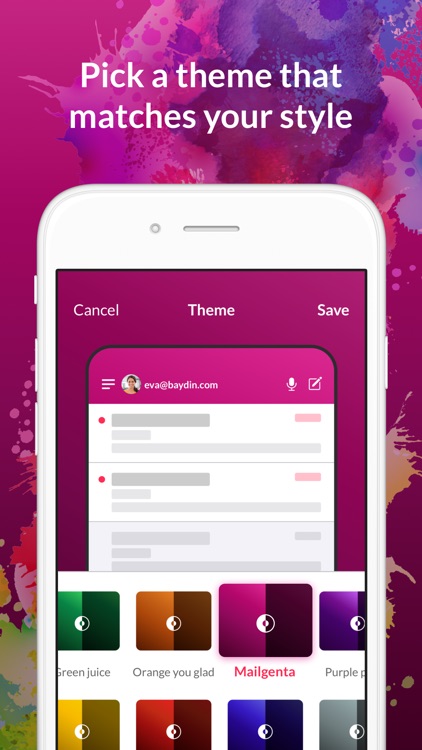
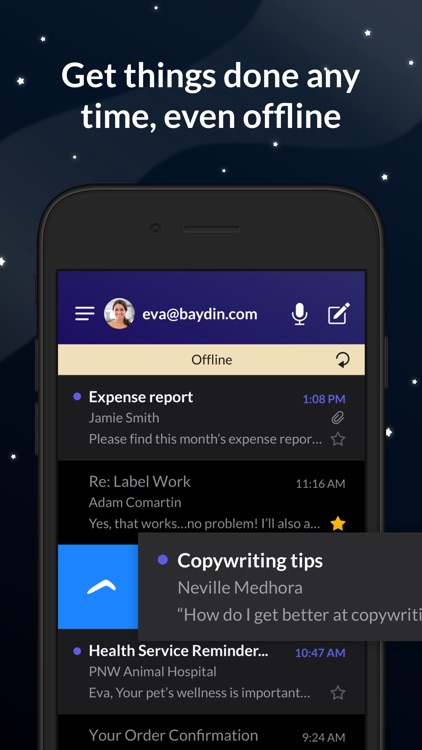
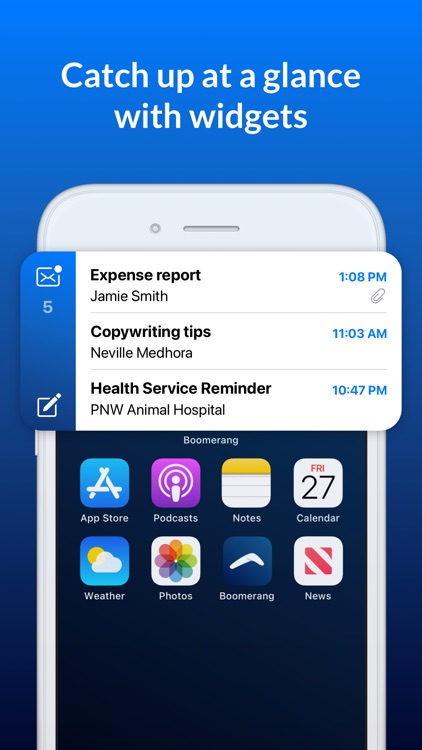
App Store Description
Join millions who use Boomerang to email productively! See all of your email accounts, get one-tap calendar scheduling, see read receipts, and schedule emails to be sent later. Works with Gmail, Outlook & Hotmail accounts.
NEW: Set Boomerang as your default email. Select Settings - scroll down, select Boomerang - tap Default Email App - tap Boomerang.
***Featured in NYT, TC, Inc., The Guardian and more!***
Why Boomerang:
• NEW! One-tap calendar scheduling. Share availability and schedule a meeting while in email.
• NEW! Set different colored email accounts.
• Read Receipts. Track email opens and clicks.
• Easy follow up: Get notified when no one replies to your email.
• Inbox Pause: Stop incoming emails until you’re ready for them.
• Email scheduling. Schedule emails to be sent later.
• Get faster replies: Our AI gives you feedback to write better emails. Know if your emails are too short, too wordy, or just right.
• Offline Support
• Dark Mode
• Custom swipes
Loving the app? Please post a positive review. Thank you for your five stars. It really helps!
Questions/feedback? Email us at support+iphone@boomerangapp.com or tweet to @Boomerang
A BIG thanks to everyone who rates us 5 stars. Your support means the world to us.
Terms of Use: https://www.apple.com/legal/internet-services/itunes/dev/stdeula/
AppAdvice does not own this application and only provides images and links contained in the iTunes Search API, to help our users find the best apps to download. If you are the developer of this app and would like your information removed, please send a request to takedown@appadvice.com and your information will be removed.